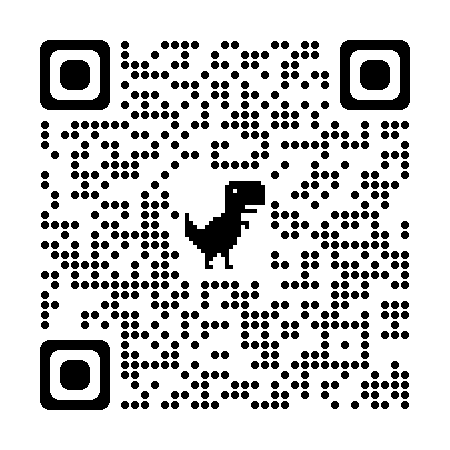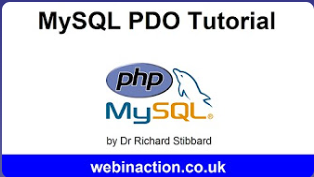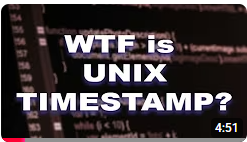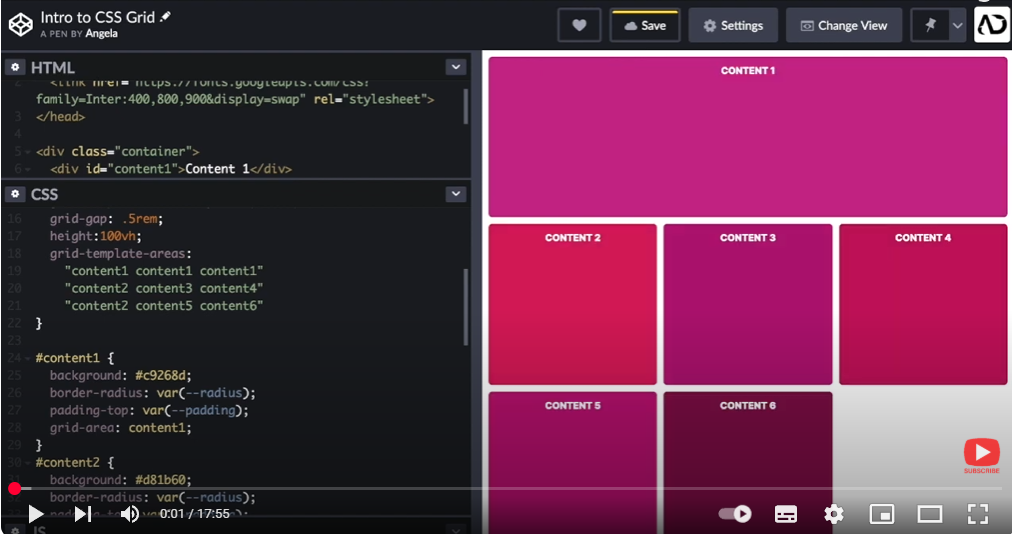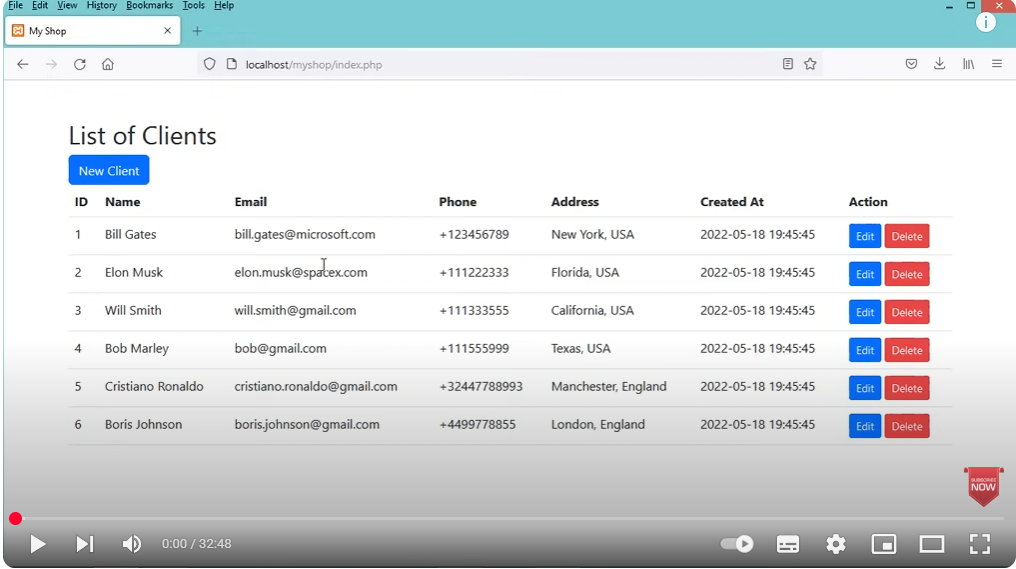Array
(
[_GET] => Array
(
)
[_POST] => Array
(
)
[_COOKIE] => Array
(
[PHPSESSID] => fe2faed5a23223108ad1ec8161101e75
)
[_FILES] => Array
(
)
[_SERVER] => Array
(
[CONTEXT_DOCUMENT_ROOT] => /home/dashbyco/public_html
[CONTEXT_PREFIX] =>
[DOCUMENT_ROOT] => /home/dashbyco/public_html
[GATEWAY_INTERFACE] => CGI/1.1
[HTTPS] => on
[HTTP_ACCEPT] => */*
[HTTP_ACCEPT_ENCODING] => gzip, br, zstd, deflate
[HTTP_COOKIE] => PHPSESSID=fe2faed5a23223108ad1ec8161101e75
[HTTP_HOST] => www.dashby.co.uk
[HTTP_USER_AGENT] => Mozilla/5.0 AppleWebKit/537.36 (KHTML, like Gecko; compatible; ClaudeBot/1.0; +claudebot@anthropic.com)
[HTTP_X_HTTPS] => 1
[PATH] => /bin:/usr/bin
[QUERY_STRING] =>
[REDIRECT_HTTPS] => on
[REDIRECT_SCRIPT_URI] => https://www.dashby.co.uk/projects
[REDIRECT_SCRIPT_URL] => /projects
[REDIRECT_SSL_TLS_SNI] => www.dashby.co.uk
[REDIRECT_STATUS] => 200
[REDIRECT_UNIQUE_ID] => aY5UARSksP1EpDW4TSOKKgAAAEE
[REDIRECT_URL] => /projects
[REMOTE_ADDR] => 216.73.216.210
[REMOTE_PORT] => 49154
[REQUEST_METHOD] => GET
[REQUEST_SCHEME] => https
[REQUEST_URI] => /projects
[SCRIPT_FILENAME] => /home/dashbyco/public_html/index.php
[SCRIPT_NAME] => /index.php
[SCRIPT_URI] => https://www.dashby.co.uk/projects
[SCRIPT_URL] => /projects
[SERVER_ADDR] => 74.50.124.60
[SERVER_ADMIN] => webmaster@dashby.co.uk
[SERVER_NAME] => www.dashby.co.uk
[SERVER_PORT] => 443
[SERVER_PROTOCOL] => HTTP/1.1
[SERVER_SIGNATURE] =>
[SERVER_SOFTWARE] => Apache
[SSL_TLS_SNI] => www.dashby.co.uk
[TZ] => Europe/London
[UNIQUE_ID] => aY5UARSksP1EpDW4TSOKKgAAAEE
[PHP_SELF] => /index.php
[REQUEST_TIME_FLOAT] => 1770935297.5467
[REQUEST_TIME] => 1770935297
[argv] => Array
(
)
[argc] => 0
)
[GLOBALS] => Array
(
[_GET] => Array
(
)
[_POST] => Array
(
)
[_COOKIE] => Array
(
[PHPSESSID] => fe2faed5a23223108ad1ec8161101e75
)
[_FILES] => Array
(
)
[_SERVER] => Array
(
[CONTEXT_DOCUMENT_ROOT] => /home/dashbyco/public_html
[CONTEXT_PREFIX] =>
[DOCUMENT_ROOT] => /home/dashbyco/public_html
[GATEWAY_INTERFACE] => CGI/1.1
[HTTPS] => on
[HTTP_ACCEPT] => */*
[HTTP_ACCEPT_ENCODING] => gzip, br, zstd, deflate
[HTTP_COOKIE] => PHPSESSID=fe2faed5a23223108ad1ec8161101e75
[HTTP_HOST] => www.dashby.co.uk
[HTTP_USER_AGENT] => Mozilla/5.0 AppleWebKit/537.36 (KHTML, like Gecko; compatible; ClaudeBot/1.0; +claudebot@anthropic.com)
[HTTP_X_HTTPS] => 1
[PATH] => /bin:/usr/bin
[QUERY_STRING] =>
[REDIRECT_HTTPS] => on
[REDIRECT_SCRIPT_URI] => https://www.dashby.co.uk/projects
[REDIRECT_SCRIPT_URL] => /projects
[REDIRECT_SSL_TLS_SNI] => www.dashby.co.uk
[REDIRECT_STATUS] => 200
[REDIRECT_UNIQUE_ID] => aY5UARSksP1EpDW4TSOKKgAAAEE
[REDIRECT_URL] => /projects
[REMOTE_ADDR] => 216.73.216.210
[REMOTE_PORT] => 49154
[REQUEST_METHOD] => GET
[REQUEST_SCHEME] => https
[REQUEST_URI] => /projects
[SCRIPT_FILENAME] => /home/dashbyco/public_html/index.php
[SCRIPT_NAME] => /index.php
[SCRIPT_URI] => https://www.dashby.co.uk/projects
[SCRIPT_URL] => /projects
[SERVER_ADDR] => 74.50.124.60
[SERVER_ADMIN] => webmaster@dashby.co.uk
[SERVER_NAME] => www.dashby.co.uk
[SERVER_PORT] => 443
[SERVER_PROTOCOL] => HTTP/1.1
[SERVER_SIGNATURE] =>
[SERVER_SOFTWARE] => Apache
[SSL_TLS_SNI] => www.dashby.co.uk
[TZ] => Europe/London
[UNIQUE_ID] => aY5UARSksP1EpDW4TSOKKgAAAEE
[PHP_SELF] => /index.php
[REQUEST_TIME_FLOAT] => 1770935297.5467
[REQUEST_TIME] => 1770935297
[argv] => Array
(
)
[argc] => 0
)
[GLOBALS] => Array
*RECURSION*
[consentGiven] =>
[uri] => /projects
[page_name_without_extension] => projects
[final_page_name] => projects
[page_name] => projects
[page_title_for_display] => Projects
[page_title] => Projects
[sessionConfig] => Array
(
[lifetime] => 3600
[path] => /
[domain] => www.dashby.co.uk
[secure] => 1
[httponly] => 1
[samesite] => Strict
)
[stmt] => PDOStatement Object
(
[queryString] => SELECT switch_name, switch_value FROM admin_debug_switches
)
[pdo] => PDO Object
(
)
[protectedPages] => Array
(
[0] => admin_dashboard
[1] => admin_users
)
[loggedInPages] => Array
(
[0] => todo
[1] => dashboard
[2] => profile
[3] => recipes
)
[authPages] => Array
(
[0] => login
[1] => register
)
[formFlowPages] => Array
(
[0] => register-congratulations
[1] => verify-success
[2] => email-verification
)
[token] => 2357ce4be2a2ee52c582ef80c7f4cb63ace65856192426c56154873c4d5884b6
[pageFolder] => /home/dashbyco/public_html/pages/projects
[mainCol] => /home/dashbyco/public_html/pages/projects/center.php
[leftCol] => /home/dashbyco/public_html/pages/projects/left.php
[rightCol] => /home/dashbyco/public_html/pages/projects/right.php
[errorPagesDirectAccess] => Array
(
[0] => 403
[1] => 404
[2] => 500
)
[layoutFile] => /home/dashbyco/public_html/layouts/three-column-layout.php
[threeColumnPages] => Array
(
[0] => home
[1] => projects
[2] => about
[3] => todo
[4] => forum
[5] => dashboard
)
[twoColumnPages] => Array
(
[0] => faqs
[1] => profile
)
[singleColumnPages] => Array
(
[0] => terms
[1] => registration_verify
[2] => cookbook
[3] => wine_cellar
[4] => forum
[5] => register-congratulations
[6] => admin/admin_users
[7] => manage_laravel_links
[8] => admin/main_links_table
[9] => admin/sitetodo
[10] => admin/tutorial_links_table
[11] => admin/administration
)
[formPages] => Array
(
[0] => login
[1] => register
[2] => contact
[3] => request-new-password
[4] => email-verification
[5] => create-new-password
[6] => resend_verification
[7] => forgotten-password
[8] => clear_all_logs
[9] => delete_admin_log_modal
[10] => truncate_admin_logs
[11] => delete_log_modal
[12] => truncate_suspicious_logins_form
[13] => updateBio_form
[14] => changeUserNameOrEmail_form
[15] => changePassword_form
[16] => uploadProfileImage_form
[17] => add_category_form
[18] => delete_category_form
[19] => add_item_form
[20] => delete_item_form
[21] => projects_dropdown_ajax_form
[22] => links_collection_form
[23] => add_tutorial_links_form
[24] => add_laravel_links_form
[25] => add_new_category_form
[26] => edit_category_form
[27] => delete_category_name_form
[28] => truncate_category_table_form
)
[_ENV] => Array
(
[APP_NAME] => David Ashby CMS
[APP_TITLE_SUFFIX] => | CMS V1.01
[APP_URL] => http://localhost:3000
[APP_ENV] => local
[APP_DEBUG] => true
[APP_TIMEZONE] => Europe/London
[RECAPTCHA_SITE_KEY] => 6LeOs14bAAAAAMX5zRsVe2H3GSIlihIWbwkg1D7B
[RECAPTCHA_SECRET_KEY] => 6LeOs14bAAAAAHoIqXIs_CkzzBwml_oM4R0w7dtO
[EMAIL_ENCRYPTION_KEY] => base64:yvTg77K1ay8lnqkLIDkmG6qFbROvhLyLwhBy0FpIVLM=
[EMAIL_HMAC_SECRET] => 3f0+6p14hteHTro+iFKVFibXc9wDdUsE8woGg9Whsb4=
[DB_HOST] => localhost
[DB_PORT] => 3306
[DB_DATABASE] => dashbyco_cms_procedural_main_site
[DB_USERNAME] => dashbyco_da
[DB_PASSWORD] => MOZH07LMPIUpzFHxrK1G
[DB_CHARSET] => utf8mb4
[MAIL_MAILER] => smtp
[MAIL_HOST] => 127.0.0.1
[MAIL_PORT] => 1025
[MAIL_USERNAME] => null
[MAIL_PASSWORD] => null
[MAIL_ENCRYPTION] => null
[MAIL_FROM_ADDRESS] => dbashby1969@gmail.com
[MAIL_FROM_NAME] => David Ashby CMS (Local Test)
[LOG_CHANNEL] => stack
[LOG_LEVEL] => debug
[SESSION_DRIVER] => file
[SESSION_LIFETIME] => 120
[CACHE_DRIVER] => file
[DEFAULT_LANGUAGE] => en
[FEATURE_FLAG_NEW_DASHBOARD] => true
[UNSPLASH_API_KEY] => eP3pv9gbHP8OMsrfomqDdVoe6dduqkbYFyLzytyRPks
[UNSPLASH_SECRET_KEY] => 56AYyia1wshNF5MLrCwuCjiifwliJ0vdvs_qIRcIrmk
)
[host] => localhost
[port] => 3306
[db] => dashbyco_cms_procedural_main_site
[user] => dashbyco_da
[pass] => MOZH07LMPIUpzFHxrK1G
[charset] => utf8mb4
[site_title] => CMS V1.02
[author] => David Ashby
[projectsPage] => Array
(
[0] => projects_dropdown_ajax_form
)
[profilePage] => Array
(
[0] => updateBio_form
[1] => changeUserNameOrEmail_form
[2] => changePassword_form
[3] => uploadProfileImage_form
)
[dashboardPage] => Array
(
)
[todoUserPage] => Array
(
[0] => add_category_form
[1] => delete_category_form
[2] => add_item_form
[3] => delete_item_form
)
[administrationPage] => Array
(
[0] => clear_all_logs
[1] => delete_admin_log_modal
[2] => truncate_admin_logs
[3] => delete_log_modal
[4] => truncate_suspicious_logins_form
)
[adminProjectPageTables] => Array
(
[0] => links_collection_form
[1] => add_tutorial_links_form
[2] => add_laravel_links_form
)
[adminTodoPage] => Array
(
[0] => add_new_category_form
[1] => edit_category_form
[2] => delete_category_name_form
[3] => truncate_category_table_form
)
[adminWineCellar] => Array
(
[0] => wine_cellar_add_form
[1] => wine_cellar_edit_form
[2] => wine_cellar_delete_form
[3] => wine_cellar_markup_form
[4] => testform
)
[errorPages] => Array
(
[0] => 403
[1] => 404
[2] => 500
)
[pageFormsMapping] => Array
(
[login] => Array
(
[0] => login_form
)
[register] => Array
(
[0] => register_form
)
[contact] => Array
(
[0] => contact_form
)
[request-new-password] => Array
(
[0] => request_password_form
)
[email-verification] => Array
(
[0] => email_verification_form
)
[create-new-password] => Array
(
[0] => create_password_form
)
[resend_verification] => Array
(
[0] => resend_verification_form
)
[forgotten-password] => Array
(
[0] => forgotten_password_form
)
[admin/administration] => Array
(
[0] => clear_all_logs
[1] => delete_admin_log_modal
[2] => truncate_admin_logs
[3] => delete_log_modal
[4] => truncate_suspicious_logins_form
)
[admin/manage_dropdown_list] => Array
(
[0] => links_collection_form
[1] => add_tutorial_links_form
[2] => add_laravel_links_form
)
[admin/admin_todo_categories] => Array
(
[0] => add_new_category_form
[1] => edit_category_form
[2] => delete_category_name_form
[3] => truncate_category_table_form
)
[profile] => Array
(
[0] => updateBio_form
[1] => changeUserNameOrEmail_form
[2] => changePassword_form
[3] => uploadProfileImage_form
)
[dashboard] => Array
(
)
[todo] => Array
(
[0] => add_category_form
[1] => delete_category_form
[2] => add_item_form
[3] => delete_item_form
)
[projects] => Array
(
[0] => projects_dropdown_ajax_form
)
)
[formsData] => Array
(
[0] => login
[1] => register
[2] => contact
[3] => request-new-password
[4] => email-verification
[5] => create-new-password
[6] => resend_verification
[7] => forgotten-password
[8] => clear_all_logs
[9] => delete_admin_log_modal
[10] => truncate_admin_logs
[11] => delete_log_modal
[12] => truncate_suspicious_logins_form
[13] => updateBio_form
[14] => changeUserNameOrEmail_form
[15] => changePassword_form
[16] => uploadProfileImage_form
[17] => add_category_form
[18] => delete_category_form
[19] => add_item_form
[20] => delete_item_form
[21] => projects_dropdown_ajax_form
[22] => links_collection_form
[23] => add_tutorial_links_form
[24] => add_laravel_links_form
[25] => add_new_category_form
[26] => edit_category_form
[27] => delete_category_name_form
[28] => truncate_category_table_form
)
[recaptchaV3Debug] => 0
[encryptionDebug] => 0
[valid_genders] => Array
(
[0] => male
[1] => female
[2] => non-binary
)
[domain] =>
[isLocal] =>
[timezone] => Timezone: Europe/London
[present_time] => 12/02/2026 - 22:28
[todays_time] => 22:28
[todays_date] => Thursday, February 12th, 2026
[todays_date_short] => Thu, Feb 12th, 2026
[copyright_pc] => <p class='text-warning'>Copyright © David Ashby 2020 - 2026, Some Rights Reserved.</p>
[copyright_mobile] => <p class='lh-base text-warning'>Copyright © David Ashby 2020 - 2026<br>Some Rights Reserved.</p>
[copyright_mobile2] => <p class='lh-base text-dark mt-2'>Copyright © David Ashby 2020 - 2026<br>Some Rights Reserved.</p>
[copyright_email] => <div style='text-align: center;'>
<p style='color: #6c757d; font-size: 12px; margin: 0;'>
Copyright © David Ashby 2020 - 2026, Some Rights Reserved.<br>https://www.dashby.co.uk/
</p>
</div>
[_SESSION] => Array
(
[csrf_tokens] => Array
(
[projects_dropdown_ajax_form] => Array
(
[plain] => 2357ce4be2a2ee52c582ef80c7f4cb63ace65856192426c56154873c4d5884b6
[hash] => $2y$10$7d2ZXaqcVg2F9lCsxof3e./N7G6vLFo5HBZV1BK.mgq.DMvW6duta
[timestamp] => 1770935297
)
)
)
[ip] => 216.73.216.210
[hiddenField] => hidden
[hiddenValue] => 0
[debugValue] => 0
[debug] => 0
[debugSwitches] => Array
(
[debug] => 0
[RecaptchaTest] => 0
[DEBUG_MODE] => 0
[hiddenField] => 0
)
[row] =>
[logDir] => /home/dashbyco/public_html/logs
[logFile] => /home/dashbyco/public_html/logs/wine_cellar_sales_form_log.log
[logContent] => DEBUG SWITCHES DUMP: 2026-02-12 22:28:17
[debug] => OFF (0)
[RecaptchaTest] => OFF (0)
[DEBUG_MODE] => OFF (0)
[hiddenField] => OFF (0)
-------------------------------
[value] => 0
[switch] => hiddenField
[RecaptchaTest] => 0
[navigation_content] => <nav class="navbar navbar-expand-lg bg-dark navbar-dark border-bottom shadow-sm">
<div class="container-fluid">
<a class="navbar-brand me-5 pe-5" href="https://www.dashby.co.uk/" target="_blank">David Ashby</a>
<button class="navbar-toggler" type="button" data-bs-toggle="collapse" data-bs-target="#navbarScroll" aria-controls="navbarScroll" aria-expanded="false" aria-label="Toggle navigation">
<span class="navbar-toggler-icon"></span>
</button>
<div class="collapse navbar-collapse" id="navbarScroll">
<ul class="navbar-nav mx-auto my-2 my-md-0" style="--bs-scroll-height: 100px;">
<li class='nav-item'>
<a class='nav-link ' href='/home' role="link" data-bs-toggle='tooltip' data-bs-placement='bottom' data-bs-title='Visit our Home Page.'>Home</a>
</li>
<li class='nav-item'>
<a class='nav-link active' aria-current='page' href='/projects' role="link" data-bs-toggle='tooltip' data-bs-placement='bottom' data-bs-title='You are on our Projects Page.'>Projects</a>
</li>
<li class='nav-item'>
<a class='nav-link ' href='/about' role="link" data-bs-toggle='tooltip' data-bs-placement='bottom' data-bs-title='Visit our About Page.'>About</a>
</li>
<li class='nav-item'>
<a class='nav-link ' href='/contact' role="link" data-bs-toggle='tooltip' data-bs-placement='bottom' data-bs-title='Visit our Contact Page.'>Contact</a>
</li>
</ul>
<form class="d-flex">
<ul class="navbar-nav me-auto">
<li class='nav-item'>
<a class='nav-link fw-bold me-2 fs-5 ' href='/register' role="link" data-bs-toggle='tooltip' data-bs-placement='bottom' data-bs-title='Visit the Registration Page.'>Registration</a>
</li>
<li class="nav-item mb-3 mb-sm-0 my-md-1 my-sm-0">
<a class="btn btn-primary px-4 py-2 ms-sm-0 " href="/login" role="link" data-bs-toggle="tooltip" data-bs-placement="bottom" data-bs-html="true" data-bs-title="<p>Visit the</p><p>Login Page.</p>">Login</a>
</li>
</ul>
</form>
</div>
</div><!-- end of nav container-fluid -->
</nav>
[showSharedPcBanner] =>
[trustedDeviceByCookie] =>
[showSharedPCWarning] => 1
[playlistNote] => <p class="mb-1 text-center"><small class="text-muted">Links to playlist.</small></p>
[playlistNote2] => <p class="mb-1 text-center"><small class="text-muted">Single Video.</small></p>
[mt] => mt-2
[mb] => mb-3
[spacing] => mt-2 mb-3
[topvideocommonspacing] => row justify-content-center mt-3 mb-2
[middlevideocommonspacing] => row justify-content-center mt-2 mb-2
[bottomvideocommonspacing] => row justify-content-center mt-2 mb-5
[formName] => truncate_category_table_form
[links] => Array
(
[0] => Array
(
[id] => 108
[subject] => Windows 11 Download
[category] => ISO
[url] => https://www.microsoft.com/en-gb/software-download/windows11
[description] => Download the latest official release of Windows 11
[status] => 1
)
[1] => Array
(
[id] => 1
[subject] => CSS
[category] => CSS validation
[url] => https://bit.ly/2Re91dw
[description] => W3C tool to validate your CSS
[status] => 1
)
[2] => Array
(
[id] => 2
[subject] => HTML
[category] => html validation
[url] => https://bit.ly/3bmLDl3
[description] => W3C tool to validate your html markup
[status] => 1
)
[3] => Array
(
[id] => 3
[subject] => Storage
[category] => Markup visulisation and storage tool
[url] => https://codepen.io/
[description] => Codepen - Build, share, and learn JavaScript, CSS, and HTML with our online code editor. Discover web applications and hire talent from the world's largest community of ...
[status] => 1
)
[4] => Array
(
[id] => 4
[subject] => Storage
[category] => Save Code Snippets
[url] => https://pastebin.com/
[description] => Pastebin - Store & share code
[status] => 1
)
[5] => Array
(
[id] => 5
[subject] => PHP
[category] => PHP Codechecker
[url] => https://phpcodechecker.com/
[description] => This free service performs a line-by-line analysis for common mistakes and errors in your PHP syntax and will not execute or save your code.
[status] => 1
)
[6] => Array
(
[id] => 6
[subject] => Colours
[category] => Colour Converter [Hex to RGB]
[url] => http://hex2rgba.devoth.com/
[description] => Converts Hex values to RGB and RGBA
[status] => 1
)
[7] => Array
(
[id] => 7
[subject] => Dimensions
[category] => Browser Dimensions Live
[url] => http://howbigismybrowser.com/
[description] => Advises you of your browser size live, as you change your browser dimensions it updates.
[status] => 1
)
[8] => Array
(
[id] => 9
[subject] => CSS
[category] => Media Queries
[url] => https://youtu.be/P_vkS4UJNDk
[description] => This video gives you a basic understanding of media queries. You can also visit https://www.freecodecamp.org/news/css-media-queries-breakpoints-media-types-standard-resolutions-and-more/
[status] => 1
)
[9] => Array
(
[id] => 10
[subject] => CSS
[category] => Media Queries
[url] => https://bit.ly/3ogeXP9
[description] => Media Query CSS Tutorial – Standard Resolutions, CSS Breakpoints, and Target Phone Sizes. https://www.freecodecamp.org/news/css-media-queries-breakpoints-media-types-standard-resolutions-and-more/
[status] => 1
)
[10] => Array
(
[id] => 11
[subject] => Colours
[category] => Colour Converter [RGB to Hex]
[url] => https://www.rgbtohex.net/rgb/
[description] => Enter your RGB to convert to HEX.
[status] => 1
)
[11] => Array
(
[id] => 12
[subject] => url
[category] => Clean URL's
[url] => https://bit.ly/2R5emnv
[description] => The process to have clean URLs has evolved as with everything overtime. There may well be an easier process than this now, as this was posted in 2013.
[status] => 1
)
[12] => Array
(
[id] => 13
[subject] => PHP
[category] => PDO - Data Retrieval
[url] => https://bit.ly/3hmzznG
[description] => Basic scripts PDO
[status] => 1
)
[13] => Array
(
[id] => 14
[subject] => PHP
[category] => PHP Closures - Anonymous Functions
[url] => https://youtu.be/Pi07RAB4s-M
[description] => PHP Anonymous functions or closures as well as functions.
[status] => 1
)
[14] => Array
(
[id] => 15
[subject] => CSS
[category] => CSS Tricks [5 useful]
[url] => https://youtu.be/wfaDzSL6ll0
[description] => Youtube - Useful tricks with CSS
[status] => 1
)
[15] => Array
(
[id] => 16
[subject] => CSS
[category] => Gradiant Generator
[url] => https://cssgradient.io/
[description] => CSS Gradiant generator
[status] => 1
)
[16] => Array
(
[id] => 17
[subject] => CSS
[category] => clip path maker
[url] => https://bennettfeely.com/clippy/
[description] => Clip path maker
[status] => 1
)
[17] => Array
(
[id] => 18
[subject] => CSS
[category] => CSS Tricks [10 useful]
[url] => https://youtu.be/CxC925yUxSI
[description] => Video showing 10 css tricks.
[status] => 1
)
[18] => Array
(
[id] => 19
[subject] => Testing
[category] => Site Testing
[url] => https://bit.ly/2Re9dcK
[description] => Is your web page mobile friendly? Test it here. You can either direct to a live site or paste the code in, click go and the tool will give you feedback as to whether your site is mobile friendly.
[status] => 1
)
[19] => Array
(
[id] => 20
[subject] => Images
[category] => Image Conversion
[url] => https://tinyurl.com/suzppfsm
[description] => Convert images, [jpg, jpeg, png] to icons .ico format.
[status] => 1
)
[20] => Array
(
[id] => 21
[subject] => Form Elements
[category] => Dropdown lists [dependant]
[url] => https://youtu.be/fE2O6ngJhzA
[description] => This shows you how to setup a dependant dropdown system retrieving data from a database using PHP PDO.
[status] => 1
)
[21] => Array
(
[id] => 22
[subject] => Form Elements
[category] => Dropdown or Combo box
[url] => https://youtu.be/g-MWebiHYoc
[description] => Video tutorial Drop down VS Combo box VS List box. This explains exactly when to use what.
[status] => 1
)
[22] => Array
(
[id] => 23
[subject] => Form Elements
[category] => html/css/Javascript
[url] => https://youtu.be/GcPi65geFlo
[description] => This tutorial goes through laying out and styling form elements with some Javascript for the error indicator on the form field.
[status] => 1
)
[23] => Array
(
[id] => 24
[subject] => Form Elements
[category] => Styled Radio Buttons
[url] => https://youtu.be/GDh9uToZkYg
[description] => This tutorial takes you through the html and css to style radio buttons for your form which look a lot better than the standard radio buttons.
[status] => 1
)
[24] => Array
(
[id] => 25
[subject] => Form Elements
[category] => Checkboxes
[url] => https://youtu.be/y1ATUFJyLaI
[description] => This video tutorial takes you through the design of checkboxes. These look 100% better than the standard checkbox.
[status] => 1
)
[25] => Array
(
[id] => 26
[subject] => Form Elements
[category] => All form field types
[url] => https://youtu.be/fNcJuPIZ2WE
[description] => This is a 25-minute tutorial that takes you through all the form field types you will use on your site.
[status] => 1
)
[26] => Array
(
[id] => 27
[subject] => Form Elements
[category] => Select elements
[url] => https://youtu.be/8cExRlT--Zc
[description] => How to style select elements. Video tutorial.
[status] => 1
)
[27] => Array
(
[id] => 28
[subject] => Form Security
[category] => Google Recaptcha V3
[url] => https://youtu.be/zGNH_lbpmm8
[description] => This tutorial takes you through the whole process of utilizing Google Recaptcha version 3 on your web forms.
[status] => 1
)
[28] => Array
(
[id] => 29
[subject] => html
[category] => iframe
[url] => https://youtu.be/X4t0JxiBeO0
[description] => How To Make iframe's Responsive [YouTube Embeds, Google Maps etc.]
[status] => 1
)
[29] => Array
(
[id] => 30
[subject] => PHP
[category] => Cookies
[url] => https://youtu.be/TrWda1AwyAA
[description] => PHP Security: HttpOnly Cookies. Tutorial takes you through the process.
[status] => 1
)
[30] => Array
(
[id] => 31
[subject] => CSS
[category] => CSS Grid - Responsive
[url] => https://youtu.be/68O6eOGAGqA
[description] => This tutorial gives you the basics of setting up a grid layout.
[status] => 1
)
[31] => Array
(
[id] => 32
[subject] => Graphic Design
[category] => html & Fireworks
[url] => https://youtu.be/WPoUfBzB09Q
[description] => This tutorial, part 1/2, goes through designing a bespoke search image to use on a search form for your site, just to be different.\r\n\r\nThe tutorial is focused on using Fireworks CS5, it is from 2012, obviously you can use a preferred graphics capable package.\r\n\r\nPart 2 is located at https://www.youtube.com/watch?v=mmo9co9Lz3E
[status] => 1
)
[32] => Array
(
[id] => 33
[subject] => PHP
[category] => PDO
[url] => https://youtu.be/e0ssKVEISbQ
[description] => This is an introduction to PDO. This link will take you to the first of eight, a total of 9 with the introduction.
[status] => 1
)
[33] => Array
(
[id] => 34
[subject] => CSS & html
[category] => Responsive Navigation
[url] => https://youtu.be/8QKOaTYvYUA
[description] => At the end of this tutorial you will have a fully functional navigation bar that is fully responsive just using html and css with grid and a splash of flex.
[status] => 1
)
[34] => Array
(
[id] => 35
[subject] => Navigation
[category] => Left Sidebar
[url] => https://youtu.be/M-pil5oHw0w
[description] => Sidebar Navigation with profile picture. This tutorial takes you from scratch right through to a finished product where you have a great looking sidebar navigation menu with a profile picture above.
[status] => 1
)
[35] => Array
(
[id] => 36
[subject] => html and css
[category] => CSS & html
[url] => https://youtu.be/yECsm5B2_Hg
[description] => This tutorial takes you through the coding that gives you a profile card at the end.
[status] => 1
)
[36] => Array
(
[id] => 37
[subject] => PHP
[category] => functions, closures, variables
[url] => https://youtu.be/7_FOIxYLF-s
[description] => Variable, anonymous & arrow functions in PHP - Callable type & Callbacks - Full PHP Tutorial - PHP 8
[status] => 1
)
[37] => Array
(
[id] => 38
[subject] => html/css/javascript
[category] => Cookies Banner
[url] => https://youtu.be/ZW7fDP-SubU
[description] => Creating a Cookie Banner [Part 1/2].
[status] => 1
)
[38] => Array
(
[id] => 39
[subject] => html/css/javascript
[category] => Cookies Banner
[url] => https://youtu.be/04kpFWR0ZLw
[description] => Creating a Cookie Banner [Part 2/2]
[status] => 1
)
[39] => Array
(
[id] => 40
[subject] => PHP
[category] => Sessions
[url] => https://youtu.be/3CS-eQdcMLU
[description] => A basic explanation and small demonstration of how sessions work.
[status] => 1
)
[40] => Array
(
[id] => 41
[subject] => MySQL
[category] => Create table
[url] => https://youtu.be/9f_iSpieX6c
[description] => 30: Create a MySQL Table in Database | PHP Tutorial | Learn PHP Programming | PHP for Beginners.
[status] => 1
)
[41] => Array
(
[id] => 42
[subject] => PHP
[category] => Sanitize Filters
[url] => https://bit.ly/3eH49qb
[description] => PHP Manual goes through the filters available to sanitize the various data types.
[status] => 1
)
[42] => Array
(
[id] => 43
[subject] => PHP
[category] => Password hash and verify
[url] => https://youtu.be/nLb5GodBTFo
[description] => This tutorial goes through the old methods such as MD5 and how they are no longer secure. Password_hash and Password_verify are the latest methods.
[status] => 1
)
[43] => Array
(
[id] => 44
[subject] => Regular Expressions
[category] => Regex
[url] => https://regex101.com/r/hU9hI6/3
[description] => This site enables you to test your regular expressions out to see if they are valid.
[status] => 1
)
[44] => Array
(
[id] => 45
[subject] => Regular Expressions
[category] => regex key/options
[url] => https://bit.ly/3y6vpWP
[description] => This site takes you through the symbols with explanations
[status] => 1
)
[45] => Array
(
[id] => 46
[subject] => Tutoials
[category] => html/javascript/php and more
[url] => https://www.codingnepalweb.com/
[description] => This website has a large number of tutorials for websites.
[status] => 1
)
[46] => Array
(
[id] => 47
[subject] => MySQL
[category] => Delete & Update
[url] => https://youtu.be/NUuIRBPaSRw
[description] => This quick tutorial shows goes through deleting records and then updating records.
[status] => 1
)
[47] => Array
(
[id] => 48
[subject] => PHP
[category] => Date/Time
[url] => https://bit.ly/3oa1NDe
[description] => This page shows you the various parameters for date and time formats.
[status] => 1
)
[48] => Array
(
[id] => 63
[subject] => Site Security
[category] => Website Attacks
[url] => https://www.tripwire.com/state-of-security/featured/most-common-website-security-attacks-and-how-to-protect-yourself/
[description] => 10 Most Common Website Security Attacks
[status] => 1
)
[49] => Array
(
[id] => 64
[subject] => Site Security
[category] => Scan Site
[url] => https://geekflare.com/online-scan-website-security-vulnerabilities/
[description] => Free Tools to Scan Website Security Vulnerabilities & Malware
[status] => 1
)
[50] => Array
(
[id] => 65
[subject] => Site Security
[category] => Protect Forms [CSRF Security]
[url] => https://youtu.be/4CsItcivWQM
[description] => How to Protect Forms with CSRF Tokens in PHP
[status] => 1
)
[51] => Array
(
[id] => 80
[subject] => Visual Studio
[category] => Help Files
[url] => https://visualstudio.microsoft.com/thank-you-downloading-visual-studio/?sku=Community&channel=Release&version=VS2022&source=VSLandingPage&cid=2030&workload=dotnet-dotnetwebcloud&passive=false#dotnet
[description] => Getting started with Visual Studio IDE
[status] => 1
)
[52] => Array
(
[id] => 81
[subject] => Visual Studio Code
[category] => Help Files
[url] => https://code.visualstudio.com/docs/?dv=win
[description] => Getting Started
[status] => 1
)
[53] => Array
(
[id] => 84
[subject] => Find Licence Key
[category] => Windows
[url] => https://www.techrepublic.com/article/find-windows-11-product-key/
[description] => How to find your licence key for windows 11
[status] => 1
)
[54] => Array
(
[id] => 85
[subject] => Disconnecting Displayport cable
[category] => Disconnection
[url] => https://stealthoptional.com/how-to/how-to-remove-displayport-cable/
[description] => How to safely disconnect a displayport cable
[status] => 1
)
[55] => Array
(
[id] => 86
[subject] => Broadband Speedchecker Tool
[category] => Broadband Speed Checker
[url] => https://www.broadbandspeedchecker.co.uk/
[description] => To test the upload and download speed of your connection
[status] => 1
)
[56] => Array
(
[id] => 87
[subject] => Displayport Vs HDMI
[category] => Cable management
[url] => https://www.cablematters.com/Blog/HDMI/displayport-vs-hdmi
[description] => The two most popular cables for connecting gaming consoles and PCs to TVs and monitors are DisplayPort and HDMI.\n\nWhich s best?
[status] => 1
)
[57] => Array
(
[id] => 88
[subject] => Detecting version running
[category] => Checking Version .NET installed
[url] => https://www.windowscentral.com/how-quickly-check-net-framework-version-windows-10
[description] => Three ways to check the version of .NET running on your PC
[status] => 1
)
[58] => Array
(
[id] => 89
[subject] => C# [Csharp]
[category] => Beginners
[url] => https://youtu.be/N775KsWQVkw
[description] => Tutorial using vVSCode creating 1st project using .NET
[status] => 1
)
[59] => Array
(
[id] => 90
[subject] => Windows 11
[category] => Change Sync Settings
[url] => https://www.pcmag.com/how-to/sync-windows-settings-across-multiple-pc-computers#:~:text=In%20Windows%2010%2C%20go%20to,off%20selectively%20for%20each%20setting.
[description] => By default Windows 11 is set to sync your PC's. If you want to have a look and see what settings you want to change or just see where they are then this is the guide for you.
[status] => 1
)
[60] => Array
(
[id] => 91
[subject] => Visual Studio Code
[category] => C#
[url] => https://learn.microsoft.com/en-us/dotnet/core/tutorials/top-level-templates
[description] => Due to changes that have been made within Visual Studio Code where when you create a new program, by default you only see the code within the braces, your code. If you are fine with that you can just enter dotnet new console.\n\nIf you want to view the namespace and all the other system generated code then you will need to enter dotnet new console --use-program-main\nthis will generate the full code starting with the namespace.
[status] => 1
)
[61] => Array
(
[id] => 92
[subject] => C#
[category] => Remove
[url] => https://www.tutorialspoint.com/How-to-use-Remove-RemoveAt-RemoveRange-methods-in-Chash-list-collections#
[description] => How to use Remove, RemoveAt, RemoveRange methods in C# list collections?
[status] => 1
)
[62] => Array
(
[id] => 93
[subject] => Adding Programs to Windows 11 Startup
[category] => Startup Menu
[url] => https://www.ionos.co.uk/digitalguide/server/configuration/windows-11-startup/
[description] => The process of adding programs to the startup menu.
[status] => 1
)
[63] => Array
(
[id] => 94
[subject] => Windows Batch Files
[category] => Batch Files
[url] => https://www.ubackup.com/backup-restore/backup-batch-file-windows-10-1021.html
[description] => How to create your basic batch file and then schedule it in the task scheduler.
[status] => 1
)
[64] => Array
(
[id] => 95
[subject] => Batch Files
[category] => Schedule Task Hourly
[url] => https://techrando.com/2019/06/22/how-to-execute-a-task-hourly-in-task-scheduler/#:~:text=After%20we%20select%20the%20batch,%E2%80%A6'%20option%20and%20enable%20it.
[description] => This will show you how to schedule the task hourly as when you first setup the batch file the option for hourly is not listed.
[status] => 1
)
[65] => Array
(
[id] => 96
[subject] => Setup Email Signature on Android
[category] => Email Signature
[url] => https://www.mail-signatures.com/articles/how-to-set-up-or-change-an-android-email-signature/
[description] => How to set up or change an Android email signature
[status] => 1
)
[66] => Array
(
[id] => 97
[subject] => Php MyAdmin Messages
[category] => phpMyAdmin configuration storage is not completely configured
[url] => https://stackoverflow.com/questions/33824224/phpmyadmin-configuration-storage-is-not-completely-configured
[description] => If you get this message in phpmyadmin, try this solution
[status] => 1
)
[67] => Array
(
[id] => 98
[subject] => Update PhpMyAdmin
[category] => PhpMyAdmin
[url] => https://www.casbay.com/guide/kb/how-to-update-phpmyadmin
[description] => When your told inside PhpMyAdmin that you should update PhpMyAdmin itself in Xampp.
[status] => 1
)
[68] => Array
(
[id] => 99
[subject] => PhpMyAdmin
[category] => The phpMyAdmin configuration storage is not completely configured.
[url] => https://youtu.be/cLsmGxxdgCo
[description] => This YouTube video is not in English but is well presented and easy to follow and solves a problem many seem to go round the houses to get the same result.
[status] => 1
)
[69] => Array
(
[id] => 100
[subject] => Installing Laravel
[category] => Frameworks
[url] => https://youtu.be/0itoNvxxaRg
[description] => This tutorial goes through the installation process of installing Laravel and the tools needed before you can install it. The audio in places is appalling but they demonstrate every step on screen, so it is easy to follow.
[status] => 1
)
[70] => Array
(
[id] => 101
[subject] => MySQL Shutdown Unexpectedly
[category] => Errors
[url] => https://kinsta.com/knowledgebase/xampp-mysql-shutdown-unexpectedly/#2-restore-your-database-backup
[description] => If you run Xampp and you get this error, which by research is quite common, perhaps try these possible fixes.
[status] => 1
)
[71] => Array
(
[id] => 102
[subject] => Xampp
[category] => Denied Access
[url] => https://doubtsolver.com/ask/739/mysqlirealconnect-localhost-allowed-connect-mariadb-server
[description] => If like me you have been using PhpMyAdmin all morning and suddenly you get access denied, try this fix. Xampp over the last few versions works for months then suddenly one morning you go to start the servers and it crashes.
[status] => 1
)
[72] => Array
(
[id] => 103
[subject] => Datatables Design
[category] => JQueryUI
[url] => https://jqueryui.com/themeroller/
[description] => Once you have incorporated Datatables into your site, you have the option of adding themes by utilizing JQueryUI. This site shows you the developed themes. Just click on the gallery tab.
[status] => 1
)
[73] => Array
(
[id] => 104
[subject] => Create Sitemap
[category] => robots.txt
[url] => https://www.seoptimer.com/sitemap-generator
[description] => Enter your domain in the form. They then crawl your site and provide you with a sitemap.xml file to save to your domain for search engines.
[status] => 1
)
[74] => Array
(
[id] => 105
[subject] => Email Testing
[category] => Email Verify
[url] => https://mailtrap.io/
[description] => If you are on local machine and do not have an email server, this tool lets you via your .env file in Laravel use their servers. For instance, in a registration process, the site will send you an email to the address you registered with and ask you to verify. MailTrap will allow you to do this.
[status] => 1
)
)
[exampleTutorials] => Array
(
[0] => Array
(
[subject] => HTML
[title] => HTML Tutorial for Beginners
[published] => 2021
[url] => https://youtu.be/qz0aGYrrlhU
)
[1] => Array
(
[subject] => Java
[title] => Bubble Sort (Java)
[published] => 2021
[url] => https://youtu.be/C656h9CdbiU
)
[2] => Array
(
[subject] => Php
[title] => How To Create A OOP PHP Login System For Beginners
[published] => 2021
[url] => https://youtu.be/BaEm2Qv14oU
)
[3] => Array
(
[subject] => Php
[title] => OOP Php Tutorials
[published] => 2021
[url] => https://youtube.com/playlist?list=PL0eyrZgxdwhypQiZnYXM7z7-OTkcMgGPh
)
[4] => Array
(
[subject] => Php
[title] => Select from Drop-down list and display MySQL data on PHP page using AJAX query
[published] => 2021
[url] => https://youtu.be/y3GIgsRUYsU
)
[5] => Array
(
[subject] => Flexbox
[title] => Flexbox for Beginners
[published] => 2020
[url] => https://youtu.be/-DNLYk5uzl8
)
[6] => Array
(
[subject] => HTML & CSS
[title] => Sidebar Menu Dashboard Template UI | Side Navigation Bar - Only Using CSS and HTML
[published] => 2020
[url] => https://youtu.be/M-pil5oHw0w
)
[7] => Array
(
[subject] => HTML & CSS
[title] => CSS Grid Tutorial [Complete Guide] - CSS Full Tutorial
[published] => 2020
[url] => https://youtu.be/RhUuMl3R1PE
)
[8] => Array
(
[subject] => HTML & CSS
[title] => Responsive CSS Grid
[published] => 2020
[url] => https://youtu.be/68O6eOGAGqA
)
[9] => Array
(
[subject] => HTML & CSS
[title] => CSS Grid Responsive Image Gallery
[published] => 2020
[url] => https://youtu.be/gvPyJ0rc944
)
[10] => Array
(
[subject] => Php
[title] => How to show the entire MySQL table with PHP
[published] => 2020
[url] => https://youtu.be/Py7b_uHAlnM
)
[11] => Array
(
[subject] => C#
[title] => C# (C Sharp)
[published] => 2019
[url] => https://youtube.com/playlist?list=PL0eyrZgxdwhxD9HhtpuZV22KxEJAZ55X-
)
[12] => Array
(
[subject] => Javascript
[title] => Introduction to Javascript
[published] => 2019
[url] => https://youtube.com/playlist?list=PL0eyrZgxdwhxNGMWROnaY35NLyEjTqcgB
)
[13] => Array
(
[subject] => Php
[title] => PHP Regular Expressions Form Security & Validation
[published] => 2019
[url] => https://youtu.be/zAAXtLo0zuw
)
[14] => Array
(
[subject] => CSS
[title] => CSS Positioning: Position absolute and relative explained
[published] => 2018
[url] => https://youtu.be/P6UgYq3J3Qs
)
[15] => Array
(
[subject] => HTML & CSS
[title] => HTML & CSS for Beginners
[published] => 2018
[url] => https://youtube.com/playlist?list=PL0eyrZgxdwhwNC5ppZo_dYGVjerQY3xYU
)
[16] => Array
(
[subject] => Php
[title] => Populating Drop Down menus from Database
[published] => 2018
[url] => https://youtu.be/TNPxG2yrPlM
)
[17] => Array
(
[subject] => Php
[title] => TRICKS WITH FOR LOOPS
[published] => 2018
[url] => https://youtu.be/EUSLhE0RogI
)
[18] => Array
(
[subject] => CSS
[title] => CSS em and rem explained
[published] => 2017
[url] => https://youtu.be/_-aDOAMmDHI
)
[19] => Array
(
[subject] => CSS
[title] => CSS Units: vh, vw, vmin, vmax
[published] => 2017
[url] => https://youtu.be/IWFqGsXxJ1E
)
[20] => Array
(
[subject] => Flexbox
[title] => Flexbox Basics
[published] => 2017
[url] => https://youtube.com/playlist?list=PL4-IK0AVhVjMSb9c06AjRlTpvxL3otpUd
)
[21] => Array
(
[subject] => Php
[title] => Connect To A Database Using MySQLi and OOP PHP
[published] => 2017
[url] => https://youtu.be/PHiu0JA9eqE?si=Hf3i2_FM9xLXUoVj
)
[22] => Array
(
[subject] => Php
[title] => How to create a search field with PHP and MySQLi
[published] => 2017
[url] => https://youtu.be/lwgG_uIJYQM?si=1xs9fQMa-cY2ltwH
)
[23] => Array
(
[subject] => HTML & CSS
[title] => Insert Video into a Website Using HTML5
[published] => 2016
[url] => https://youtu.be/x4r7af2Lcmw
)
[24] => Array
(
[subject] => Php
[title] => Php (Procedural) Tutorials (65)
[published] => 2015
[url] => https://youtube.com/playlist?list=PL0eyrZgxdwhwBToawjm9faF1ixePexft-
)
[25] => Array
(
[subject] => CMS (Content Management System)
[title] => Developing a Dynamic CMS
[published] => 2014
[url] => https://youtube.com/playlist?list=PLAkMqlQoeMeiwvNWpe3mhgQxAa1jiGwmt
)
)
[laravelLinks] => Array
(
[0] => Array
(
[subject] => Testing Your Reporting System with Laravel Factories and Assertions
[url] => https://laravel-news.com/testing-your-reporting-system-with-laravel-factories-and-assertions
)
[1] => Array
(
[subject] => Powerful Debugging for PHP & Laravel with LaraDumps
[url] => https://laravel-news.com/laradumps
)
[2] => Array
(
[subject] => Build Terminal UIs in PHP With ANSI Kit
[url] => https://laravel-news.com/build-terminal-uis-in-php-with-ansi-kit
)
[3] => Array
(
[subject] => Laravel whereValueBetween for Column Range Queries
[url] => https://laravel-news.com/wherevaluebetween
)
[4] => Array
(
[subject] => The Practical Guide to Laravel + Nova on OpenAI Codex Web
[url] => https://laravel-news.com/the-practical-guide-to-laravel-nova-on-openai-codex-web
)
[5] => Array
(
[subject] => Authentication With Laravel and MongoDB
[url] => https://laravel-news.com/authentication-with-laravel-and-mongodb
)
[6] => Array
(
[subject] => Cache Routes and Config During Testing in Laravel 12.38
[url] => https://laravel-news.com/laravel-12-38-0
)
[7] => Array
(
[subject] => PostgreSQL vs. MongoDB for Laravel: Choosing the Right Database
[url] => https://laravel-news.com/postgresql-vs-mongodb-for-laravel-choosing-the-right-database
)
[8] => Array
(
[subject] => Time Interval Helpers in Laravel 12.40
[url] => https://laravel-news.com/laravel-12-40-0
)
[9] => Array
(
[subject] => Modernized Email Template in Laravel 12.41
[url] => https://laravel-news.com/laravel-12-41-0
)
[10] => Array
(
[subject] => MongoDB Document Structure & Data Modeling
[url] => https://laravel-news.com/mongodb-document-structure-data-modeling
)
[11] => Array
(
[subject] => Share Your Laravel App with Cloudflare Tunnel
[url] => https://laravel-news.com/cloudflare-tunnels-for-laravel
)
[12] => Array
(
[subject] => HTTP Client Request Attributes in Laravel 12.42
[url] => https://laravel-news.com/laravel-12-42-0
)
[13] => Array
(
[subject] => Migrating from SQL to MongoDB
[url] => https://laravel-news.com/migrating-from-sql-to-mongodb
)
[14] => Array
(
[subject] => Measure Lines of Code and PHP Features Used
[url] => https://laravel-news.com/measure-lines-of-code-and-php-features-used
)
[15] => Array
(
[subject] => Colority Is a PHP Library for Parsing and Analyzing Colors
[url] => https://laravel-news.com/colority
)
[16] => Array
(
[subject] => A Fluent PHP Elasticsearch Query Builder
[url] => https://laravel-news.com/a-fluent-php-elasticsearch-query-builder
)
[17] => Array
(
[subject] => Php to Laravel Converter
[url] => https://codingfleet.com/code-converter/php/laravel/
)
[18] => Array
(
[subject] => Asset Cleaner Package for Laravel
[url] => https://laravel-news.com/asset-cleaner-package-for-laravel
)
[19] => Array
(
[subject] => Supabase Package for Laravel
[url] => https://laravel-news.com/supabase-laravel
)
[20] => Array
(
[subject] => Laravel (Official Site)
[url] => https://laravel.com/
)
[21] => Array
(
[subject] => Claude Agent Now Built Into PhpStorm AI Assistant
[url] => https://laravel-news.com/claude-code-phpstorm
)
[22] => Array
(
[subject] => Find Feature Tests Creating Database Records without Refreshing the Database in Laravel
[url] => https://laravel-news.com/find-feature-tests-creating-database-records-without-refreshing-the-database-in-laravel
)
[23] => Array
(
[subject] => Laravel Starter Kit by Nuno Maduro
[url] => https://laravel-news.com/nuno-maduro-laravel-starter-kit
)
[24] => Array
(
[subject] => Introduction to MongoDB & Laravel-MongoDB Setup
[url] => https://laravel-news.com/introduction-to-mongodb-laravel-mongodb-setup
)
[25] => Array
(
[subject] => Craft CMS is moving to Laravel
[url] => https://laravel-news.com/craft-cms-is-moving-to-laravel
)
[26] => Array
(
[subject] => Infinite Scroll in Inertia v2.2
[url] => https://laravel-news.com/infinite-scroll-in-inertia-v22
)
[27] => Array
(
[subject] => Improved HTTP Client URL Parameter Merging in Laravel 12.33
[url] => https://laravel-news.com/laravel-12-33-0
)
[28] => Array
(
[subject] => Support for Closures in Constant Expressions in PHP 8.5
[url] => https://laravel-news.com/support-closures-in-constant-expressions-in-php-8-5
)
[29] => Array
(
[subject] => Cache Failover and Deferred Queue in Laravel 12.35
[url] => https://laravel-news.com/laravel-12-35-0
)
[30] => Array
(
[subject] => Image Manipulation in Laravel With Glide
[url] => https://laravel-news.com/image-manipulation-in-laravel-with-glide
)
[31] => Array
(
[subject] => Rector Rules for Laravel
[url] => https://laravel-news.com/rector-rules-for-laravel
)
[32] => Array
(
[subject] => Laravel Nuxt UI Starter Kit
[url] => https://laravel-news.com/laravel-nuxt-ui-starter-kit
)
[33] => Array
(
[subject] => Real-time Form Updates with Laravel Livewire's Live Modifier
[url] => https://laravel-news.com/livewire-wire-model-live
)
[34] => Array
(
[subject] => Stop repeating query logic
[url] => https://laravel-news.com/stop-repeating-query-logic-laravel-query-scopes-make-your-code-readable
)
[35] => Array
(
[subject] => Customizable reference numbers for your models
[url] => https://laravel-news.com/referenceable
)
)
[dropdownOptions] => Array
(
[0] => Array
(
[cat_name] => Ajax
)
[1] => Array
(
[cat_name] => C#
)
[2] => Array
(
[cat_name] => C++
)
[3] => Array
(
[cat_name] => CMS
)
[4] => Array
(
[cat_name] => CSS
)
[5] => Array
(
[cat_name] => Flexbox
)
[6] => Array
(
[cat_name] => HTML
)
[7] => Array
(
[cat_name] => JavaScript
)
[8] => Array
(
[cat_name] => Jquery
)
[9] => Array
(
[cat_name] => Jquery-ui
)
[10] => Array
(
[cat_name] => Laravel
)
[11] => Array
(
[cat_name] => PHP
)
[12] => Array
(
[cat_name] => Python
)
[13] => Array
(
[cat_name] => Ruby
)
)
[link] => Array
(
[subject] => Customizable reference numbers for your models
[url] => https://laravel-news.com/referenceable
)
[tutorial] => Array
(
[subject] => CMS (Content Management System)
[title] => Developing a Dynamic CMS
[published] => 2014
[url] => https://youtube.com/playlist?list=PLAkMqlQoeMeiwvNWpe3mhgQxAa1jiGwmt
)
[uploadCapable] => 0
[hashedTokenToSend] => $2y$10$7d2ZXaqcVg2F9lCsxof3e./N7G6vLFo5HBZV1BK.mgq.DMvW6duta
[honeypot] =>
[recaptchaKey] => 6LeOs14bAAAAAMX5zRsVe2H3GSIlihIWbwkg1D7B
[tokens] => Array
(
[projects_dropdown_ajax_form] => Array
(
[plain] => 2357ce4be2a2ee52c582ef80c7f4cb63ace65856192426c56154873c4d5884b6
[hash] => $2y$10$7d2ZXaqcVg2F9lCsxof3e./N7G6vLFo5HBZV1BK.mgq.DMvW6duta
[timestamp] => 1770935297
)
)
[pageTokens] => Array
(
[projects_dropdown_ajax_form] => Array
(
[plain] => 2357ce4b…5884b6
[hash_exists] => 1
[timestamp] => 1770935297
[friendly_time] => 2026-02-12 22:28:17 UTC
[age] => 0s old
)
)
[globalTokens] => Array
(
)
[now] => 1770935297
[data] => Array
(
[plain] => 2357ce4be2a2ee52c582ef80c7f4cb63ace65856192426c56154873c4d5884b6
[hash] => $2y$10$7d2ZXaqcVg2F9lCsxof3e./N7G6vLFo5HBZV1BK.mgq.DMvW6duta
[timestamp] => 1770935297
)
[plainMasked] => 2357ce4b…5884b6
[rawTimestamp] => 1770935297
[friendlyTime] => 2026-02-12 22:28:17 UTC
[ageSeconds] => 0
[ageDisplay] => 0s old
[entry] => Array
(
[plain] => 2357ce4b…5884b6
[hash_exists] => 1
[timestamp] => 1770935297
[friendly_time] => 2026-02-12 22:28:17 UTC
[age] => 0s old
)
[sessionCopy] => Array
(
[csrf_tokens] => Array
(
[projects_dropdown_ajax_form] => Array
(
[plain] => 2357ce4b…5884b6
[hash] => $2y$10$7d2ZXaqcVg2F9lCsxof3e./N7G6vLFo5HBZV1BK.mgq.DMvW6duta
[timestamp] => 1770935297
)
)
)
[form] => Array
(
[form_id] => ajax_form
[csrf_plain] =>
[csrf_hashed] =>
[hidden_fields] => Array
(
[0] => form_name
[1] => csrf_token
[2] => g-recaptcha-response
[3] => websitetext
[4] => form_generated_at
[5] => upload_capable
)
[user_fields] => Array
(
[0] => website
[1] => programming
)
[recaptcha] => present (no value)
[old_input] => Array
(
)
[field_errors] => Array
(
)
[messages] => Array
(
)
[source_file] => center.php
)
[pageForms] => Array
(
[0] => Array
(
[form_id] => ajax_form
[csrf_plain] =>
[csrf_hashed] =>
[hidden_fields] => Array
(
[0] => form_name
[1] => csrf_token
[2] => g-recaptcha-response
[3] => websitetext
[4] => form_generated_at
[5] => upload_capable
)
[user_fields] => Array
(
[0] => website
[1] => programming
)
[recaptcha] => present (no value)
[old_input] => Array
(
)
[field_errors] => Array
(
)
[messages] => Array
(
)
[source_file] => center.php
)
)
[formId] => ajax_form
[csrfPlain] =>
[csrfHashed] =>
[hiddenFields] => Array
(
[0] => form_name
[1] => csrf_token
[2] => g-recaptcha-response
[3] => websitetext
[4] => form_generated_at
[5] => upload_capable
)
[userFields] => Array
(
[0] => website
[1] => programming
)
[recaptchaToken] => present (no value)
[hiddenCount] => 6
[userCount] => 2
[badgeClass] => bg-warning text-dark
[badgeText] => Missing (may be scrubbed)
[field] => programming
[allForms] => Array
(
[0] => login
[1] => register
[2] => contact
[3] => request-new-password
[4] => email-verification
[5] => create-new-password
[6] => resend_verification
[7] => forgotten-password
[8] => clear_all_logs
[9] => delete_admin_log_modal
[10] => truncate_admin_logs
[11] => delete_log_modal
[12] => truncate_suspicious_logins_form
[13] => updateBio_form
[14] => changeUserNameOrEmail_form
[15] => changePassword_form
[16] => uploadProfileImage_form
[17] => add_category_form
[18] => delete_category_form
[19] => add_item_form
[20] => delete_item_form
[21] => projects_dropdown_ajax_form
[22] => links_collection_form
[23] => add_tutorial_links_form
[24] => add_laravel_links_form
[25] => add_new_category_form
[26] => edit_category_form
[27] => delete_category_name_form
[28] => truncate_category_table_form
)
[csrf] =>
[isCurrentPage] =>
[logFiles] => Array
(
[0] => /home/dashbyco/public_html/logs/add_category_form_log.log
[1] => /home/dashbyco/public_html/logs/add_item_form_log.log
[2] => /home/dashbyco/public_html/logs/admin_main_links.log
[3] => /home/dashbyco/public_html/logs/laravel_links_add_form_log.log
[4] => /home/dashbyco/public_html/logs/login_form_log.log
[5] => /home/dashbyco/public_html/logs/recaptcha_debug.log
[6] => /home/dashbyco/public_html/logs/switchboard.log
[7] => /home/dashbyco/public_html/logs/updateBio_form_log.log
[8] => /home/dashbyco/public_html/logs/wine_cellar_add_form_log.log
[9] => /home/dashbyco/public_html/logs/wine_cellar_adjustments_form_log.log
[10] => /home/dashbyco/public_html/logs/wine_cellar_delete_form_log.log
[11] => /home/dashbyco/public_html/logs/wine_cellar_edit_form_log.log
[12] => /home/dashbyco/public_html/logs/wine_cellar_purchases_form_log.log
[13] => /home/dashbyco/public_html/logs/wine_cellar_sales_form_log.log
)
[fileName] => wine_cellar_sales_form_log.log
[logTitle] => wine_cellar_sales_form_log
[logId] => log_37510d3fcab0e0c0acc858081a73cab1
[fileSize] => 53347
[modified] => 2025-12-12 13:51:05
[content] => [timestamp] => 1764872942
[form_name] => wine_cellar_sales_form
[submission_type] => POST
[client_ip] => 127.0.0.1
[server_ip] => Unknown
[csrf_submitted] => $2y$10$5giniKG3Xjg25k64h8zNteZ78bH.wpOuRaCxx5QelHUnoX2Bcz9Tm
[csrf_plain] => Not set
[csrf_hash] => Not set
[recaptcha_token] => 0cAFcWeA5_OScKicE81IJfJGHaYc_vBfT466n3HEQOvKRhB46Fmr9J6c9qMkBkti_LCgVxJtVeYr__maYAeX0QZzhyD6jbgtndH30w-q64sDm0W9nkVvfK78BhrLUuelss5wQsWqortCWkCEF29aEO_MIr6APgdh_OSMh9mnDuO_XpU08LTUc_gBwW4EYsmVZOXfmt4a4P1BMYds4h31F9PGihcjeFNe7t_qziVG3myaoXjOEJnWMWbL-smhddvHM-QDOGkDgLjNql1vnplXkG-KyjuYdQaGZp-ejTi8rTnOC4rK3bPBFB3fxQpUcfE-ZH2edbs32HQeTiz8ye-B5aNXXifCC9vLJDKowz9ZPM3jJpQpdMkvIQqf7cqUhHq4BNl3vvJYn7JCJDrkX8MMv9SWOkctdtlHKAx51mSw4Llf9a0rOhpy74VAwjAoVO9g_IbWTW9hvnCTVtlRwj07bESO7D3HNiHhE63SGKvsVrlIXbc1YLK74srNrBG55HT4OSjAzoqjFkvIAolCmua1W0o4vPsnk6FdC-sjjP9TiO099PM5H6lhkK0cDjfYbswdRg-9D6brh-I3Y1hdI177zu9NuXtDiFX_L7ZZG-5KRmWBAyTZiP4cx3Xxq4j1kyD1vtUhlMtaiFjDInxApWKqh-QzWI7xRy9a-P-zIHLH7oC8dx7_4vlAlgAFIfWIrlCGj3BB5Hfr00-GGLK-aWeEemTXDOb9Zzkes4Ng5_anbl8B3oF2EWyOGVt07kYdSlXs2EDa_mPnT-CdDWUmdo6BCu8HG4b6erF60OajP1LWi6w3CQLdi8uttq16KMnZHIMbxibFWpbE44GMRoaooNCQZ627FieCJE9R9LFVNBY0tlwVYd7aZrs76myHd3HLI17HC4MweuDkC3W2nuBfwLFz_QbpAgdJWbZfLFxJ73OlIcE_U1D4Nr-F5b470FsefJNVczYiNHoRroszyR7P67H7k81VLbHpFqRmTSS9rFusUzJNjFOvbVaNjIzx7nlgOUtJ4KDIQ0DcxxsOfW7hWRTFC-BGeQ6KOO1hU4eu7mzsBhi7eYKPuMr90chvgNToaVp8IUzGAgEbJS0VmJ-flcbJUqAOMQvfljnpCrma70kZGl3NPEL-kKXXs-ci6Nu4jijQCTq0bLeqCBwuPVIN4wwWSYmVqnFDQzn431yiVr2VWlqHXtG1uGf9dV71NjmxsTjpgVryTjlZBSSWh82rI2LSLicQ7zexrJAvz9dCghPixuhEWfHE5SakMgp4605OO58xe9Fv-zbn2d4RLoOStS45a0m08tsDyGGfemX0oPag4d2nlgQF1PEh3Rcplx9aG-BcjGIlDeDil6QeV3MFdT0Fx5dPr58dnUloK_ni9zkAcOFtLb2-PHbn8n6U3nvm7YoLAO6CKQ12hpCyPj5_osEP0iHr45n5Lzg5M0vdV3V92DTV5IBTeKgus1MOzef8E70iscZZT6EkDIIGFy6S9RfiHKK13PmbP0WuaXkseSIvy3mIwwlY_QX0do5aewiUi2DEixWKMtScxv947VcCHhaQxyXLP8BhW4ckYkZ-J8NcoIjfTfgmxFH7XrZ6uBA0OZLsKZN77btuTeiC0EPW8zYyB5rAglQlXaWKRonmBDqEXbSiO8jwqR9k4P70eHaTnigo-n3her8Uwabn6LVRl01rE6uJ7ss98EH-E1CcXxP2HGUeR7o35AZS1CXtiIweJjRD1p2nILpprQOO7BSt90vHIWRfxgJrLJDyC8ogSs-cR-t7QbPWnRyQxlLknbTRAqL6ATVO1ouf5KEQZV_2zZ1Ud19oWiE-9_YyZzbQ
[recaptcha_google] => Available
[recaptcha_score] => 0.9
[recaptcha_site_valid] => Passed
[form_result] => Success
[wine_id] => 18
[wine_name] => Moët & Chandon Imperial
[sale_quantity] => 1
[old_stock] => 5
[new_stock] => 4
[change_reason] => Sale of 1 bottle(s)
[timestamp_readable] => 2025-12-04 18:29:02 GMT
[user_ip] => 127.0.0.1
[user_agent] => Mozilla/5.0 (Windows NT 10.0; Win64; x64) AppleWebKit/537.36 (KHTML, like Gecko) Chrome/142.0.0.0 Safari/537.36
[csrf_validation] => Failed
[csrf_message] => CSRF token expired.
[recaptcha] => Passed
[recaptcha_action] => wine_cellar_sales_form
[recaptcha_hostname] => localhost
[honeypot_flag] => Clean
[bot_detected] => No
[form_timestamp] => 1764872917
[form_instance_id] => b6749a586e702f0c1308947eb10c53ee
[submitted_form_name] => wine_cellar_sales_form
[form_name_expected] => wine_cellar_sales_form
[upload_capable] => No
[ip_reflection_field] => 127.0.0.1
[field_wine_id] => 18
[field_quantity] => 1
[field_sale_date] => 2025-12-04T18:28
[field_notes] => owners birthday
-------------------------------
Bot & Hidden Field Checks:
[honeypot_website_field] => Empty
[ip_reflection_field] => 127.0.0.1
[timestamp_raw] => 1764872917
[timestamp_readable] => 2025-12-04 18:28:37 UTC
[upload_capable_field] => No
-------------------------------
upload capable form => No
[file_uploads] => No files uploaded
-------------------------------
[timestamp] => 1764873027
[form_name] => wine_cellar_sales_form
[submission_type] => POST
[client_ip] => 127.0.0.1
[server_ip] => Unknown
[csrf_submitted] => $2y$10$mCdIpd6nHvb2glpeavZTLauFKnJZwY6.kV5VO3uhmqK.GbbJQHnZrq
[csrf_plain] => 91c76c0189b54458b89c4ae294c144d7cd7ae254be7c7f8725f7af627a710f34
[csrf_hash] => $2y$10$mCdIpd6nHvb2glpeavZTLuFKnJZwY6.kV5VO3uhmqK.GbbJQHnZrq
[recaptcha_token] => 0cAFcWeA5mSKrB8b2kQUvvpPo12jKCLYPEUCbzzYrKIaLTCnVAnVznNzudIDY5Pxwhe34Wshem0slhXONNmOv239XI4b4zkD9u09QRglpgW7DPAU0naQvcC25f-A5ys_bNs-Wq0AWGI_1gGnNeR7JEoP_ApkdukAzAl2c6c8CZ9drN0kh5rjy5qz3vxjbJiGQ2uXMlY1TDWR1VI_Jo11wClHAt8atNJF7qPNRwhy2ZoaSzrf2cCuKz2gXYNH6DCrpyWmRhkuQXDYJ9B_4QRkHPnjB3qIbxhz4vMbTBjzVrF8D0Z4tC3xEMp8lQme4KKFi4oMUtVK3Opdzl7SVSSMJlVM9Xaa5nOBel_XAaA9_aB9_OgQRuCMx8wihKlMgDcUnybQizehO-9LSmaw42CdUSDPAF54ezilrVgXyP1Yrx3OqOJTgYJL6HrhBK5hcCQhaiPBeAfAvgFxii1HHXtRlDgiIpWOuoDehY5NPF07LKIfTR9F7_WYL9qwHdklUhzTSnPuwk9Schdy1gHJf46-yCvdx2tKNLF085-1_x0NjgOp5YTPY0xp57tqTxTBuHD8safhR8JgEb28eS0mqKH4kjo9ZTFI0dE3xNM1hOIA_jLjN-A1WVhgWpPlr9MwlGr0zTAkf1Ai55kzfsH6XWWPCeOVBdILnKsFn79l6W1jc7lhDLIa1oeA8HtPIHN-rnnCjeeKN4xqugdjY4fpXCZBKjwy6t9OJPU0iqzaLkLE6_3MiGg4ezQRYd5mTcAM1l7Hq11ksOjNMtWv3tWjZhf8s-0YD4E3qq3YIDgNaQDhuCH4LfvhUy_39WbML5DVblQhqiPYxXbHTvL2sV2NvNgAJxxddF8lyhmBzLTgNfw_FlJxNCYvMV0IpNRTT--uZc3ZZ-33GQh0oC4DJb37LBfRxbOSv405zN95BsE2hYrUcw8ZPEhpA00XBZTgJHdp19EtGBA0uhCkVQuPE7oCTZgCR8tsrHv12rXpSKWlJcMxMwE8w_70kyGS-7KTCk8ETGY7s6AAqRMdwSTcOW8w8kSgf9NYk-iYBldWgW5bRhM5yEbwplFq2AcwA47tfdeMh4Vp9pentT_tJo1fdX-KtsBzN-8cCd6ULNrjvfyKF-_o8zr9QOYsPuhaxAhhwSPeOCvROxX6seR9Ll7p5uDpW4327Bkd1w8_RWRSIZlZB3FVVMUoAYf-Wc9gCO_HP3eMEQYZemXdADvbR6QmP9hg7wky1d4z1C4ItGkhuNE4cjYmFWZUbrnsyCYvI2d91_YB0sBbvLXXvIy9Gs1zaA0dDQcXHrJ6S5rBTTkFhi0u1CYiBo1q_hjNHllJ-QSGxIGiaV6Nym2Y5UtxF-08OzENEbZvFWl_F2xKVwUczrS59hbBBr47FYlu8tyI00F3dwvM0zDSo271AxwbGuAzCEzVAYqfUI4z316BdrQ1ni8wgXFd0lgeGuXrO5Y3Y1D-wBSpf7vigQSOGcDteVbAIeEXjz1C_INoRVCP0XrcKAmNDUqvE-NT0yil4PCYm-JlACHkzOtJ2bzS357-Bf33adgwlwZtbkPsQVk2vVdwoY_mg2pL_9nOBnqFCSgKwCwgKgsoX6k8cCpHNDIuh7CAb5Ez9rFNyWi_wB5s6nArqKCbdE4zB6Uvze1VhyFjGIlokqFfrHqJKT6q9pSnotom94IhLH9H2E32IgULYD3Fv4IazGWDtAOpVLEzRi-RtHaBYDqeOffysx7CWMWR52TrQZxAnbogcG-laTOhBcb8GFCNWLl-2fXdFb-rDbJ2dSjdlk3l4WLc345dWHxrIQoD4d
[recaptcha_google] => Available
[recaptcha_score] => 0.9
[recaptcha_site_valid] => Passed
[form_result] => Success
[wine_id] => 4
[wine_name] => Beringer
[sale_quantity] => 1
[old_stock] => 5
[new_stock] => 4
[change_reason] => Sale of 1 bottle(s)
[timestamp_readable] => 2025-12-04 18:30:27 GMT
[user_ip] => 127.0.0.1
[user_agent] => Mozilla/5.0 (Windows NT 10.0; Win64; x64) AppleWebKit/537.36 (KHTML, like Gecko) Chrome/142.0.0.0 Safari/537.36
[csrf_validation] => Failed
[csrf_message] => CSRF token mismatch.
[recaptcha] => Passed
[recaptcha_action] => wine_cellar_sales_form
[recaptcha_hostname] => localhost
[honeypot_flag] => Clean
[bot_detected] => No
[form_timestamp] => 1764872942
[form_instance_id] => 040e904da1b4cc842e8ae9eb7ea5fa1f
[submitted_form_name] => wine_cellar_sales_form
[form_name_expected] => wine_cellar_sales_form
[upload_capable] => No
[ip_reflection_field] => 127.0.0.1
[field_wine_id] => 4
[field_quantity] => 1
[field_sale_date] => 2025-12-04T18:29
[field_notes] => owners birthday
-------------------------------
Bot & Hidden Field Checks:
[honeypot_website_field] => Empty
[ip_reflection_field] => 127.0.0.1
[timestamp_raw] => 1764872942
[timestamp_readable] => 2025-12-04 18:29:02 UTC
[upload_capable_field] => No
-------------------------------
upload capable form => No
[file_uploads] => No files uploaded
-------------------------------
[timestamp] => 1764873123
[form_name] => wine_cellar_sales_form
[submission_type] => POST
[client_ip] => 127.0.0.1
[server_ip] => Unknown
[csrf_submitted] => $2y$10$mCdIpd6nHvb2glpeavddZTLuFKnJZwY6.kV5VO3uhmqK.GbbJQHnZrq
[csrf_plain] => 91c76c0189b54458b89c4ae294c144d7cd7ae254be7c7f8725f7af627a710f34
[csrf_hash] => $2y$10$mCdIpd6nHvb2glpeavZTLuFKnJZwY6.kV5VO3uhmqK.GbbJQHnZrq
[recaptcha_token] => 0cAFcWeA497kHKAAcK34EUXKGe1xeYp8Ehy1O7yKlMfdvekLSZ7ieC0FIDzrzbziZUmyLhBTmBOMMu7PKzuMujt_zIZncQwN3ucIZgfYtDKWH4fr_TKxk1mgOwR6t2wq8t2sSUgUMCK4S8ZRQR-p2pLfTMBHb_qIzhLKcnDCCosjj4OxOP-6_nlly5PUjs_IIhbYKXalkCNDpZ-nxcPcUcbC95bSABzFXm2anMNHeu64r1Wpo3EsQq0huV5_cIA7DOYyCrAwSWHynKoLmZLhz169Uhlc-yO5PCOs5LnQc3-iNyuAGlZOdbRwBOV5dEMnuItUw0BG9ELfNMOTiMEwqSuVR3CuL72tWm6IGB75BHlCwSq-NIOlXHF4y3AxLX4y0M61zPDaUDF5d7nAXMunekr34A17z-ZP1c-U_L_ISLGCPKduaCSg4jGcAZwMlkZMImy1YeYx_WqKaZXN8MCUpRlEIihxcS-dJDuhCROlbMKvmM69C17FrUSpn4bbmtAqfPd5eP9cqT0tRRbgLFz8LOmcrZRnurcubsCKSYe-pNPjBOhxU1nfFE1FzHN5I1Lw5fKI52cuBgfwUG1JQcSM7QMbKMLSlUlxIEP-Av8fafjiEPFaBmXszeVi5NkUZfb-zdqCpzdH0g6kRj6EymVJw_kHF9P96ggwZoXLIHFL44exjt1SyL9Ec5ta-opDRaWVLte-wxDk5ulBo70vZHyVTCthLqngYuoaUFL_pUSOhiRbGOxKniTv1dwqvqzUdtlmUn2_QWAdIAFrnn9ShxXwfOOj4U8YKbdLq2-WZUcfbP5_GCeJnFuAXkWWC9cE2IuOqhBgnQJT3ocYU-W-jsyxVZ7KilTbWc9d6eId5oNUFzIDAXcky7GkXm0gqt4RZy6MzxoQ_Bn3gkrJenHE8hJ0SJbcCZTGMVvxBtxb1IWt8OyTS2lhSie6o9i3MNkZxDsJKLuKX0s4I5N6qlXuee1TVwTXWBxo6cZoYM1NUc49T_MGSklqCSh30jG2h-sXjpdP5va51WNUt9TExYE9mygwmQVXs4pMUwa6sU26jz9BYe398Xyj43CqDLh_swsrdJboAzaQyiUHfsrfXIUEKmat6ZZiWoOPXCEwLM9b-5u50tGsT7nY2py-UBGpR8I3DUC_Z4auHyPDk7tijou-bfJC_5bDDQ6M6FGH6f2WLvXSPM5lzAoDV0oItZbS5K3BDPEEGAjyAxblWpozh4Tg-OkIG30OYBMPe7KMfvDwToBiGaq9NQMvlwMhBVv5p-xxMYf8jKlDHr1V4Mw7ES-RuGEuUT88UKn57cx1tuv9au0qeCOnxnO3X__a5SpEoeXRzsn2LtHcdbGK20mZcqFmRJWeKGtG6aR3E4yoFW7s_BR2rxvUUVqhvlunxhtHzmwkATi3o6vfWnUHWkFmpmTNy_sZfagfeDDCBx3_WFGVmGxaIqQ6Y1AXpYhBBBEbLPd-FHTHPXQ-c8sDX2DwAqE5uMEHcYD6V9n9fZmSN44TIVX-KwlAYK3EaH9pQnvx82y7fMtHdFzNoJq5OEalug6z7Pq-Xge1p10yj7pk-HmwVcUIrse07-wlOp1BfbDJ86UXzTC38jeS4c9DbwBxq9NydvW2hSrxe4BUp7GBq0TZOncxYNSFuIr8KC6VTdje0y_yu47bDG02NxdBz7sub4I4SHEhdEpjxOVfw7Wo8Q5MwFA1HcMuP5RrVE4QZ5cS_XidLeg9V78fKpG4yWSpUVnRjnhrIiv9SwxCJUndVDw4aff5bNNVAdT4eQVpfILbvx-4b0YSpJGg_JCk_nPTMq
[recaptcha_google] => Available
[recaptcha_score] => 0.9
[recaptcha_site_valid] => Passed
[form_result] => Success
[wine_id] => 20
[wine_name] => Col Vetro Prosecco
[sale_quantity] => 1
[old_stock] => 5
[new_stock] => 4
[change_reason] => Sale of 1 bottle(s)
[timestamp_readable] => 2025-12-04 18:32:03 GMT
[user_ip] => 127.0.0.1
[user_agent] => Mozilla/5.0 (Windows NT 10.0; Win64; x64) AppleWebKit/537.36 (KHTML, like Gecko) Chrome/142.0.0.0 Safari/537.36
[csrf_validation] => Failed
[csrf_message] => CSRF token mismatch.
[recaptcha] => Passed
[recaptcha_action] => wine_cellar_sales_form
[recaptcha_hostname] => localhost
[honeypot_flag] => Clean
[bot_detected] => No
[form_timestamp] => 1764873027
[form_instance_id] => 3dc96986b2d7dadf59616e981f3bcf29
[submitted_form_name] => wine_cellar_sales_form
[form_name_expected] => wine_cellar_sales_form
[upload_capable] => No
[ip_reflection_field] => 127.0.0.1
[field_wine_id] => 20
[field_quantity] => 1
[field_sale_date] => 2025-12-04T18:30
[field_notes] => owners birthday
-------------------------------
Bot & Hidden Field Checks:
[honeypot_website_field] => Empty
[ip_reflection_field] => 127.0.0.1
[timestamp_raw] => 1764873027
[timestamp_readable] => 2025-12-04 18:30:27 UTC
[upload_capable_field] => No
-------------------------------
upload capable form => No
[file_uploads] => No files uploaded
-------------------------------
[timestamp] => 1764873925
[form_name] => wine_cellar_sales_form
[submission_type] => POST
[client_ip] => 127.0.0.1
[server_ip] => Unknown
[csrf_submitted] => $2y$10$mCdIpd6nHvb2glpeavZTLuFKnJZwY6.kV5VO3uhmqK.GbbJQHnZrq
[csrf_plain] => 91c76c0189b54458b89c4ae294c144d7cd7ae254be7c7f8725f7af627a710f34
[csrf_hash] => $2y$10$mCdIpd6nHvb2glpeavZTLuFKnJZwY6.kV5VO3uhmqK.GbbJQHnZrq
[recaptcha_token] => 0cAFcWeA7Cs-uBLCYP_-6yYO89jo3wvjhqPQjled9QRJVdrYWOWKuY2M89pTf6RUAOt17BjrA0jYdeyZVIJP51Rxe726dBjl2UvUwpT16YC0ve8nerB_mPA46twOBE_nJFYZndYIMcuqNfacb_ocIYOoSdx8XvCwyEI6hJG-MTqr3Axap2J5gCdDAkp0chGu2tglvLAZuy-FdwtDpASckXh23sDe-6JBkp4RdEFQa5A_22qjT1rCfKGGXHncHqPWmTzQfhlwh0oRSVhqstV6S27zRwlGSZMljb4q1jbPILRjFLQni7Oc7-b6h4yUerQggAzSI9we5PglyfRiV7pc-df9EFKRK4mG88r4vUUJodtfidwqwLh2IRcQ638OPpGffPxAo9SJAOB7iAZl7yxoXI22_Sl8aCzOTgog7bG9dUptN2LbkGHbXN_r_YPjnzBhcfzvnHC4w_HwmqFxYuEmXoXUT_VjIMhZ0Ud5lBIkzJVsjxK7vRsBGnfIgsrh1ARGUfbItz0W2OadUi_5nhoEXnt5-mePhWqp-Llq9Suagf-JecxNtV1UBuH72pkKogrQKwXq1-bFA4sySTptdODb-0YoJ5i8UXzuFDPaydqFxi5EdsrJc6wJPCdFimLWl3UpOVAijgK3pWrhQ5eqc54b47gd8hXlV8SC-B213Qv5urgg9XgmsZ3G4VLlCiMBwo6eN7qv8qThqIbxACdnk3pbAMLtzxE4nuiG3C6QhBQ7j31oSvp0Qi4dZ8eD4T85Nrnf_XocYf7nNAwaQSY1TR-UUn2YDlgV9vZENvdzytqL7gAyFRz2jYnXaj5LpZM0SH8o3e7uREmO9bnjWCmUcDdl0x5teEqLJG-S9nKLlWMjDfzCNygkZCWwnUeHi-nqxvInlohtm4L93VI1IYuiTfH1PIMcyT2_4b3fGC1aL0mD1s5-rJuimig1xgHGeyEXuOCkrOUvQEujbHTxwOKWJI-zo5siRXhy90PQ23yDgcHjtZv9FGjNxJcuZ4eRpVWCVsinzo-eU0RxCHLbLZ_no3XI70imPvZ34PfFAsQKE-i-Z-NvUpr_KHYKzIY-3xZMBxvviJk0QHx7utNtQsoC9Rltg3iroEXsGJOVQZDeAxfN_GJntAuGzLSbLV0pr9o6Wo7Uz3oCUUvhAD4AjEhUFr-TIEsX86LyXOAczVYSTBeer5cwOLnLgl_c1SC_nz6_epjK6wydH2rzbYOkA0XFJ5cj1H17tVMZbcdtp1kCwshnhrejEGPn1lgbm2iM3mMG4ZXi81FldgShKZzlZE4KOG8IKG3ms-IahfLbUS0GbkO5AIRz_fyuSslBu_GvLqpDE8cOSHBlML2_2DvYIClGEbX0c6NSE8oNg9q0bkKBVww5cSvDEtVv0E4xHW1Ej9rIZwGP69UzMS1P7ljekWjGpQR2rBXvmBLJPdAj9m0GTsQVMChYSL6jHN2VwMidxeyTfdh5uRJyrG_HPJCDrKvRPfACtfrDVfGNk-QT-S3DSqLCOxlhd2rK5F02O2o20jCISvK5P-5Y8TkUsc-QMkww9UHg71fqMoadsMWSP2sFCM88LYxZiYw1YnVuu8QqQyfsSdcRTpOz0N1GPpjnl-EsYLv_T74-AEkaYRSqx9U92y1Ci-JXYy116K0Ylcc-sa0UrJ_C_310_uo2Ir-8DZ9uKRBkLyywsmVQJYYhnOJhzlIjRs8TrnFMaZc8sGuVaFKYlqwNaZlDWpZQeK4YSjGh9A5jz8HqDVtenrzVrbnM5TaJCuBhemPsslUljqw097ZwdWgejrXnVjBYpYiEh3VNyVVreSmnd7RNXhCia20g
[recaptcha_google] => Available
[recaptcha_score] => 0.9
[recaptcha_site_valid] => Passed
[form_result] => Success
[wine_id] => 25
[wine_name] => J.M. Fonseca 10 YO
[sale_quantity] => 1
[notes] => owners birthday
[old_stock] => 5
[new_stock] =>
[change_reason] => Sale of 1 bottle(s)
[timestamp_readable] => 2025-12-04 18:45:25 GMT
[user_ip] => 127.0.0.1
[user_agent] => Mozilla/5.0 (Windows NT 10.0; Win64; x64) AppleWebKit/537.36 (KHTML, like Gecko) Chrome/142.0.0.0 Safari/537.36
[csrf_validation] => Passed
[csrf_message] =>
[recaptcha] => Passed
[recaptcha_action] => wine_cellar_sales_form
[recaptcha_hostname] => localhost
[honeypot_flag] => Clean
[bot_detected] => No
[form_timestamp] => 1764873898
[form_instance_id] => 85b2bfe34a084f4e4b2c358aa360188b
[submitted_form_name] => wine_cellar_sales_form
[form_name_expected] => wine_cellar_sales_form
[upload_capable] => No
[ip_reflection_field] => 127.0.0.1
[field_wine_id] => 25
[field_quantity] => 1
[field_sale_date] => 2025-12-04T18:44
[field_notes] => owners birthday
-------------------------------
Bot & Hidden Field Checks:
[honeypot_website_field] => Empty
[ip_reflection_field] => 127.0.0.1
[timestamp_raw] => 1764873898
[timestamp_readable] => 2025-12-04 18:44:58 UTC
[upload_capable_field] => No
-------------------------------
upload capable form => No
[file_uploads] => No files uploaded
-------------------------------
[timestamp] => 1764874009
[form_name] => wine_cellar_sales_form
[submission_type] => POST
[client_ip] => 127.0.0.1
[server_ip] => Unknown
[csrf_submitted] => $2y$10$mCdIpd6nHvb2glpeavZTLuFKfnJZwY6.kV5VO3uhmqK.GbbJQHnZrq
[csrf_plain] => 91c76c0189b54458b89c4ae294c144d7cd7ae254be7c7f8725f7af627a710f34
[csrf_hash] => $2y$10$mCdIpd6nHvb2glpeavZTLuFKnJZwY6.kV5VO3uhmqK.GbbJQHnZrq
[recaptcha_token] => 0cAFcWeA7lZLwecjPz1_CboSlqsuW6JuwsdoBDNmjQGskSXV7fThlGxrMY_Oe3erOUgE5qL8GkgAGFeYzZKg1ik7d-nS-dyjN1u8JRw9dvXGm00dy5nd_ra-stdqJOoNABbKIZxX2aALJwnn6UoBegRGWubVYiGJnH8ydEr9e_q-c6lIgNNptjbwzehJiE8U57-M79oFMQxMFyMC0sw76Xh-dE9zBRmF8th7K54rIPDB0nRpHzNmwhfd4iiTtSdwypKOmlHi708zbaTM1ToTZwNFRPyI28dW39Sjq7Y_O0hVYtRWUe7YRIEzBLt2PoCW60Nzcs_VFKZV7MEvRJtxrJ_32sRY2B4IxHHO6nhRZPzDzDVwhITs6Yzn0B2-tfQXHct5zYqOiRHMjx5epqSODs1YJzd99EbjzJC8jKxVTAPzAG8tFbFg9_8IkGiEG07_cyb-0dmI6r6WGhCYuVotPqt7HMsJ4zHVsih1FqZNYeBXgtbD61_X_IG85kYfzTvv0qK666eKXHqcARZgR222qCRx4DLC8dKveNzhbjqtqjLJw196yo36UyUSSzCtBA0zLZjf8Cz_3I82jYH1ZHCDlQJk6kmpiJ2v3xnFEZ0D6qj7eNKyzq9FDmxpJg9NZgF8JZ1lQ_6E08d3oBjffMvEx4BgWeX6rDALyjM_cDpGDanSrG_mQv7g3Q_Ktaa1wzXV0f1g_pyV0Gyfbck0ms-FtaXhN59cU8bPieUvbExJqnhfjyB9-cbjEZhv-yXhE8cuBSWzCUeeVVLYmKCa2mvUqgBkCx4_dz23IWT15NQMAsW5db7aBSrCtWqPfpM4Awi89b2T24qBwRjvXy6IlfqO57Fwrqejh7m42rGEM9XSw2jvWnX6uFA6fTnvrCF962Qunk6WGkkdsW1x96NrU0hWGOCwTms2DNb87QuOxR0ZhpvHv5zx75n5EEd8osbMrx27ba8guITeflqsXvXGtrR-Y6ZQB6jMSHwzYNYszNJIElOsd11W018oSFYQkO6vjhl_3sAz_xDXopl6dJJdxcfoHjPe4u65SomXaGle_cDFoYXGPd0M5eF9FFXxUP_ngPeH98ewa45VJXwLbk0TyQj6XwmtRdboMU0LgETmhEZLF9dIM-AMFxb45esfNHmP_ttPAZxIXRPTYSlww9-i4QytRkvPnjm49t3IxrpEOFtoD6ZrNRDeDeRRCfgCeXP2cMOK4EK7mXgPi5T050tA18v1YhH-04BaBQFMNfigmeLTWvEuRmnoIhWO_VeHG7qArmgukp3d6npy5FF2TtcwDot1Hd6xy3ML1Frrhq-YuVaQpIjsY2_vxx5ZK0UeZ9gIsXB-YDzm5snzR3jvg1WcQ2nCQmOl2Dseu9KZc5JhbjHT1ayZb0DXY2Dj-HgZK4cq7h8gwggK_yx-hXvNngYiIlyCEr16-0yHDjgzF1ozSFw4Vi9ZQLsE6q4Gl0mrNQd0oWkY_fztpAcESpabGibNZ0v_ugRaEpxpQUhoO5z35klcdxROcNMU2sj_7qiMaiOwQgOdut1ScIMvkliTwFQksnoDsC7qRQA6sPaZB-8LiZboJmprb-KxAtJKJqB6kF0V3M-4uTCx7PhEfMuva0sM1F1XPllHo1MgkV_riFNn_D_WoclyTpHFo1_Og7IKXgHW7XV8ZA1XaEmHe0F5bM0wq76bmy_XFlarYUJeXGOe0Ay2_dhm9kK8VStzf4FKs2jizvoJ2__BkYtDngZ2HveTG068amOz1rU6ID-LH6N7D_iRVwuzvwfA7VVcO31U9518bCkideH19VAPex8_9YeGlN0WBJBjU4qbJFVBrrvA
[recaptcha_google] => Available
[recaptcha_score] => 0.9
[recaptcha_site_valid] => Passed
[form_result] => Success
[wine_id] => 10
[wine_name] => Domaine Huet Vouvray Le Mont Sec
[sale_quantity] => 2
[notes] => owners birthday
[old_stock] => 5
[new_stock] =>
[change_reason] => Sale of 2 bottle(s)
[timestamp_readable] => 2025-12-04 18:46:49 GMT
[user_ip] => 127.0.0.1
[user_agent] => Mozilla/5.0 (Windows NT 10.0; Win64; x64) AppleWebKit/537.36 (KHTML, like Gecko) Chrome/142.0.0.0 Safari/537.36
[csrf_validation] => Failed
[csrf_message] => CSRF token mismatch.
[recaptcha] => Passed
[recaptcha_action] => wine_cellar_sales_form
[recaptcha_hostname] => localhost
[honeypot_flag] => Clean
[bot_detected] => No
[form_timestamp] => 1764873925
[form_instance_id] => 78f2c2990a78bf7bc2ee5228db198f47
[submitted_form_name] => wine_cellar_sales_form
[form_name_expected] => wine_cellar_sales_form
[upload_capable] => No
[ip_reflection_field] => 127.0.0.1
[field_wine_id] => 10
[field_quantity] => 2
[field_sale_date] => 2025-12-04T18:45
[field_notes] => owners birthday
-------------------------------
Bot & Hidden Field Checks:
[honeypot_website_field] => Empty
[ip_reflection_field] => 127.0.0.1
[timestamp_raw] => 1764873925
[timestamp_readable] => 2025-12-04 18:45:25 UTC
[upload_capable_field] => No
-------------------------------
upload capable form => No
[file_uploads] => No files uploaded
-------------------------------
[timestamp] => 1764874307
[form_name] => wine_cellar_sales_form
[submission_type] => POST
[client_ip] => 127.0.0.1
[server_ip] => Unknown
[csrf_submitted] => $2y$10$mCdIpd6nHvb2glpeavZTLuFKnJZwYs6.kV5VO3uhmqK.GbbJQHnZrq
[csrf_plain] => Not set
[csrf_hash] => Not set
[recaptcha_token] => 0cAFcWeA4voQb_NlanYtvydKtqkP9ceumIeXeqmnRuHkStCRsVxAHVKQLvZfl6iEGrUAS3UjSlDZAJETD-gZlFmMzQkZxHbFq-LCDK1NGO8G7H9zLnMpP-doDYvmAjiib1xsfbDQc-VuESiMtP7BFstJxXEyP6XI9NItORhoiCIsd1ROfnIAGhuHT622XcLTK9ImYGMvBSWUy2x-Mfa28watt66wWOPykNKBtBIboP8GF-n26UR8vzMglhyQKi5S7qCy52ahm_-XhmUv-kRgSk-cupxSVGbsM3wQ6q5Iv6hiBdASdArimQKuBJTEbcj2ECRQ05lk9hHuxXSRzYsjRrna_vIuPzcIh13k1vpibnaDmpzaZL4u8AXzQJDSrsgNAQJt0Yh9NId-SFvjNqjuqYzy5BH-G7115eefg7ahgcSpbq3lfjrnROFUHu29FLvp_2GAzicEqzncIXhVCNL2MZ3OVWr8nVsad2WGONESEtxZZ8qNOXtQWlWUyGjvC6EaK4JlOeF2wGC-OzmFKe00-USGNqjy2S2NKBbq2ewemky5sqvdU03Y9YaQM__kAau9lj5s1Y2yvTXloJSAo09ssHvMB8Ikm3hU93LPe0yCncfp_elULfgy7aMQ75lCZGNtDaAJo4kJ7ap9-92aUMqwewoiq1NNdYRENdf1A490Rt5qu6cMH_V26nnSyIzmRi8fFQ2XbiewzTygbw4hf3p9xaluWlGzoykh9YPk5mNLppNLi416VPlfWMVWDaNn-v1APp6jPHB2HTCdE2oj9xmZfN7XWC78ieHvBmYaOIsrJtrwWekdqkyu7RSneYOPSIx3mPt3McULpCTJxXuEp86c_e23ZAdZugygDgbCDOBqhSZkioSxn6qcDu27jtc6yAxEnbcwhGZFh3crzy3PT8iyWrrAEBYYc43yiDyjU0KYUa43P5JTRZvaHfHYy4wODrJNf3aceq43f9ug6euY3NLb3GEzPNswtdF7QLTydJWJFLPwrvetLR3mv2BDp9c0WEdnXol2LjPXLdWgeDgv6aICOJjkHu0uaLIKBw_kXJkYwEufdxYXI0MydDCC-YFi14q0XlDp3F4iZ0WnkrBcsDOmam9j_viUjnvH-I4idAcbcNHdZWDeETPsMxAw8tPr56cZkv7vcs-FdDdii6dowMWCkh7phSK06fr8VZGG3geAWXO2Vu7h-SUcVeUFTn0p-YrWP6tdQHa-rqUTcb30Meq0jnj0GOW0hyKp7W0hpuf29LzXFGfNmsMT7feqNiFvy10p7Kn--2wGSYnK3T2FB7rnpMrkPCx9gvO6e8vQlIiJHg730aTKMTDiHQHfzkAHRArpYgMGxShey4iyc68bL4JKt7Z4AzyoIGkNb4SQMOKCrVgWb9N6tFVd6xiZ3MofI70F_ayk5MfBKFGLCHS1jBIe4EqX7Zah7tM0WgNRzw7ERkptGwW9wbyxK3zQXoeAxeLgDMF52-6Qt-8nClsKMMBa0aW7xrGWNKTOBD4t5X62K5i52__DvIugBa9XPdrMhUVKpgh85nhm4c7c3zAKdj03K9zfAjVjFVf7NGTm9ti4--T2WY0IJwboGfCsnqZ_7ZAjVtylGNn6N0naC4UnXCtautDg7MZtY4Ag-4d7G322rr2nQYTbTVL9qzgIBYbADPiMeMxDCtrKuY7dT7sskr4Irvb8Oh_U81yJMPDq19K_ZswTJ6ZcMmia9vGyx4hbiRMXQ8uwDJPfvo1-M_NRrNyIVdolLziO0e3u873l5L7T7RZD9DfnzjHumbrkOcJdsB7MOki-fhs_7JjOFb
[recaptcha_google] => Available
[recaptcha_score] => 0.9
[recaptcha_site_valid] => Passed
[form_result] => Failed
[wine_id] => 19
[wine_name] => Unknown
[error_details] => {"csrf":"CSRF token expired."}
[timestamp_readable] => 2025-12-04 18:51:47 GMT
[user_ip] => 127.0.0.1
[user_agent] => Mozilla/5.0 (Windows NT 10.0; Win64; x64) AppleWebKit/537.36 (KHTML, like Gecko) Chrome/142.0.0.0 Safari/537.36
[csrf_validation] => Failed
[csrf_message] => CSRF token expired.
[recaptcha] => Passed
[recaptcha_action] => wine_cellar_sales_form
[recaptcha_hostname] => localhost
[honeypot_flag] => Clean
[bot_detected] => No
[form_timestamp] => 1764874263
[form_instance_id] => 795ed548de44bedb20c7dad4e7dfb123
[submitted_form_name] => wine_cellar_sales_form
[form_name_expected] => wine_cellar_sales_form
[upload_capable] => No
[ip_reflection_field] => 127.0.0.1
[field_wine_id] => 19
[field_quantity] => 1
[field_sale_date] => 2025-12-04T18:51
[field_notes] => owners birthday
-------------------------------
Bot & Hidden Field Checks:
[honeypot_website_field] => Empty
[ip_reflection_field] => 127.0.0.1
[timestamp_raw] => 1764874263
[timestamp_readable] => 2025-12-04 18:51:03 UTC
[upload_capable_field] => No
-------------------------------
upload capable form => No
[file_uploads] => No files uploaded
-------------------------------
[timestamp] => 1764874488
[form_name] => wine_cellar_sales_form
[submission_type] => POST
[client_ip] => 127.0.0.1
[server_ip] => Unknown
[csrf_submitted] => $2y$10$QCVtkrSwfiXPqPu6JwIK8uPk3TMsZ9dxKqOBfmj73bqbgUC6.Y1OO
[csrf_plain] => 23471f72aab8e64304dede44d043137827fadbe93477368d4bf92ed608d0026a
[csrf_hash] => $2y$10$QCVtkrSwfiXPqPu6JwIK8uPk3TMsZ9dxKqOBfmj73bqbgUC6.Y1OO
[recaptcha_token] => 0cAFcWeA7fkOdC6V4-sNILa1HdkBTviKwOTVXSOYp8m7OXfIgT5nXD7Ins_1CQZP5u4ZY50dYOiwJRiGdgi2f1WpC7Bzs4SilopVy1e3fgpGDcNPmjsMoipLBK7Xoq7YagNxK_DIVwuBShTN8Acj5AKx0yqjnLq2mDJ3_tqft323VjoRGApYwQWfQPDnOitE1vKdkZ_ktipQGod-lP6zHxfMaiT2wWX5NHm4wS7LuM92NWAkmAXmXjl1IGUQU9jXNzSPi7-9W1p8EpuHNscFukff0-0UAyGQ-WOXAFPCtdzBhiuWDU7M9KE5U0mH_LjSjTdD4ShVVXNXA1euGI03-8Ea3sQjf3Fgc65w2AkUnma7pBdTTcXo2auSjpHx2r3iBP_Iri6nOnnwylf0wvnWaSx3mNe8OD1oRTiOzNJ2ZkQl5vYodtWcanQQF7hD2HZYpko7xJDrr2qrJo0y37UtpMWiHt43l_Gc7qYhCupcV_ZGPCczPT2otWBOboVXlRplWcq7lLUq9EWQc5yCRcAbfPYr_v_s65arygElWsm10tOn8NMTQYToaXmfMFLfX7qh-XfsqVDP_iykN_xvjttf_tgmR6V2A-C9Ms3GxCGJH9XT8zP29yPQsyZoEPc8Zw2_ZlCcuiHMIKY6vk7vKgHEHCic-WGtg2r1n4F0AF7jKCHd_cZIHSz14b9tgiHRqnAoe2BM7uXNq745JoHlh4iIIAn3ArLmiqk7BUTyosgb-xjAjNI7LoqMYxcNGvmpT0PSp-do3PfeWp3yn--VCHshSE44fHK4-Ph079pWDAmrUGnj7tfLidDpCCCaPLyEkSv75B-hHL5YimFi4Y439PVFJja8KfjB3IklS2PHpC_RATHU6v8PNvQjsvtGePcSCopyW8lama5cboqDIWVK3vJdjPK52dEG06n06Xw2anMVhhrgyYrhXGL-h2qTP89-bm7OipOSrw5blKHHRwAhUlYlJn_lN-Cpu3EHG5HKq1fSjtTQfYVgRslx4KXMNnPMpcjbOCcYPSWuKSCKsROh3h46myIwghtUAU-O-y4p0EAGTKqqUMzxpGtzr-XXowsauTQCTTHzEXKDJbeZIcKKj70yaSDQevfVWUG0K0dwecakbU4U3A279V-Rc_i2u7ohqdyKsjmoLV6LrqbtEWzZX7-rejH2Z_cesLFDhZltUpARPrdyPaLzgwbFeiAjIBy93OAD-pFDKTo2lGvT_pembXn255aRHLrk0j4UlTWm0phM-wgZNzwaQbymIypurV5akvAv6ToF_dT-DPXaWVQ8zk2DuiDJGHnNvLpB8nEzfUhvsgRydnsRsftXwLjcxdEA2Hn4hgbEFqMg7c2TA8cSj1n66TT4pxCEWE4qNaHvmzmn7OutBYkS6jR7-mHzmlBq0ekxcqmTjaN072vIIdtuiWiHKUehz_ynYozEtPX0gcfZ_8YUiYSRDIjno9_dElEjskWinhV6S7t1poIwFb-kH_G49SdyHdJMS_UfEicCrYyrmpHpgbhZ1vXM9AH9LySAg-cwb3oRucPHfZv5MYw7Z04OCKOOvqF-63zP7vYPERb6lSjJ5i-47gloVtzH0-ldI2v-TilKboN5mH8gTPR_QhZ1-nTT_nF9WnZZR1YNikEY-OF0-8a6veR-mKfC4xub22RaOdFp0Gn1ZzpB67q0pZQNqherCAVx6B0FsqfmgmDt8-kw0Du-nuZeQ24tIMfwDgQnF8KYP2615qkopvozbPbkmcvQhwvFzJxHu5KoUEC15s2VsJBOYPKau-Nct0fo_yVWYvWqAIxE75UMHJKkPrylWMCA24ENDRa_IgEuSlNNufNWdCgC9VKo2J3qlsgbjxu3RT5zRiG17TjfmR
[recaptcha_google] => Not available
[recaptcha_score] => Not available
[recaptcha_site_valid] => Not set
[form_result] => Failed
[user_ip] => 127.0.0.1
[user_agent] => Mozilla/5.0 (Windows NT 10.0; Win64; x64) AppleWebKit/537.36 (KHTML, like Gecko) Chrome/142.0.0.0 Safari/537.36
[timestamp_readable] => 2025-12-04 18:54:48 GMT
[field_wine_id] => 19
[field_quantity] => 1
[field_sale_date] => 2025-12-04T18:54
[field_notes] => owners birthday
-------------------------------
Bot & Hidden Field Checks:
[honeypot_website_field] => Empty
[ip_reflection_field] => 127.0.0.1
[timestamp_raw] => 1764874466
[timestamp_readable] => 2025-12-04 18:54:26 UTC
[upload_capable_field] => No
-------------------------------
upload capable form => No
[file_uploads] => No files uploaded
-------------------------------
[timestamp] => 1764874488
[form_name] => wine_cellar_sales_form
[submission_type] => POST
[client_ip] => 127.0.0.1
[server_ip] => Unknown
[csrf_submitted] => $2y$10$QCVtkrSwfiXPqPu6JwIK8uPk3TMsZ9dxKqOBfmj73bqbgUC6.Y1OO
[csrf_plain] => 23471f72aab8e64304dede44d043137827fadbe93477368d4bf92ed608d0026a
[csrf_hash] => $2y$10$QCVtkrSwfiXPqPu6JwIK8uPk3TMsZ9dxKqOBfmj73bqbgUC6.Y1OO
[recaptcha_token] => 0cAFcWeA7fkOdC6V4-sNILa1HdkBTviKwOTVXSOYp8m7OXfIgT5nXD7Ins_1CQZP5u4ZY50dYOiwJRiGdgi2f1WpC7Bzs4SilopVy1e3fgpGDcNPmjsMoipLBK7Xoq7YagNxK_DIVwuBShTN8Acj5AKx0yqjnLq2mDJ3_tqft323VjoRGApYwQWfQPDnOitE1vKdkZ_ktipQGod-lP6zHxfMaiT2wWX5NHm4wS7LuM92NWAkmAXmXjl1IGUQU9jXNzSPi7-9W1p8EpuHNscFukff0-0UAyGQ-WOXAFPCtdzBhiuWDU7M9KE5U0mH_LjSjTdD4ShVVXNXA1euGI03-8Ea3sQjf3Fgc65w2AkUnma7pBdTTcXo2auSjpHx2r3iBP_Iri6nOnnwylf0wvnWaSx3mNe8OD1oRTiOzNJ2ZkQl5vYodtWcanQQF7hD2HZYpko7xJDrr2qrJo0y37UtpMWiHt43l_Gc7qYhCupcV_ZGPCczPT2otWBOboVXlRplWcq7lLUq9EWQc5yCRcAbfPYr_v_s65arygElWsm10tOn8NMTQYToaXmfMFLfX7qh-XfsqVDP_iykN_xvjttf_tgmR6V2A-C9Ms3GxCGJH9XT8zP29yPQsyZoEPc8Zw2_ZlCcuiHMIKY6vk7vKgHEHCic-WGtg2r1n4F0AF7jKCHd_cZIHSz14b9tgiHRqnAoe2BM7uXNq745JoHlh4iIIAn3ArLmiqk7BUTyosgb-xjAjNI7LoqMYxcNGvmpT0PSp-do3PfeWp3yn--VCHshSE44fHK4-Ph079pWDAmrUGnj7tfLidDpCCCaPLyEkSv75B-hHL5YimFi4Y439PVFJja8KfjB3IklS2PHpC_RATHU6v8PNvQjsvtGePcSCopyW8lama5cboqDIWVK3vJdjPK52dEG06n06Xw2anMVhhrgyYrhXGL-h2qTP89-bm7OipOSrw5blKHHRwAhUlYlJn_lN-Cpu3EHG5HKq1fSjtTQfYVgRslx4KXMNnPMpcjbOCcYPSWuKSCKsROh3h46myIwghtUAU-O-y4p0EAGTKqqUMzxpGtzr-XXowsauTQCTTHzEXKDJbeZIcKKj70yaSDQevfVWUG0K0dwecakbU4U3A279V-Rc_i2u7ohqdyKsjmoLV6LrqbtEWzZX7-rejH2Z_cesLFDhZltUpARPrdyPaLzgwbFeiAjIBy93OAD-pFDKTo2lGvT_pembXn255aRHLrk0j4UlTWm0phM-wgZNzwaQbymIypurV5akvAv6ToF_dT-DPXaWVQ8zk2DuiDJGHnNvLpB8nEzfUhvsgRydnsRsftXwLjcxdEA2Hn4hgbEFqMg7c2TA8cSj1n66TT4pxCEWE4qNaHvmzmn7OutBYkS6jR7-mHzmlBq0ekxcqmTjaN072vIIdtuiWiHKUehz_ynYozEtPX0gcfZ_8YUiYSRDIjno9_dElEjskWinhV6S7t1poIwFb-kH_G49SdyHdJMS_UfEicCrYyrmpHpgbhZ1vXM9AH9LySAg-cwb3oRucPHfZv5MYw7Z04OCKOOvqF-63zP7vYPERb6lSjJ5i-47gloVtzH0-ldI2v-TilKboN5mH8gTPR_QhZ1-nTT_nF9WnZZR1YNikEY-OF0-8a6veR-mKfC4xub22RaOdFp0Gn1ZzpB67q0pZQNqherCAVx6B0FsqfmgmDt8-kw0Du-nuZeQ24tIMfwDgQnF8KYP2615qkopvozbPbkmcvQhwvFzJxHu5KoUEC15s2VsJBOYPKau-Nct0fo_yVWYvWqAIxE75UMHJKkPrylWMCA24ENDRa_IgEuSlNNufNWdCgC9VKo2J3qlsgbjxu3RT5zRiG17TjfmR
[recaptcha_google] => Available
[recaptcha_score] => 0.9
[recaptcha_site_valid] => Passed
[form_result] => Success
[wine_id] => 19
[wine_name] => Veuve Clicquot Yellow Label
[sale_quantity] => 1
[notes] => owners birthday
[old_stock] => 5
[new_stock] =>
[change_reason] => Sale of 1 bottle(s)
[timestamp_readable] => 2025-12-04 18:54:48 GMT
[user_ip] => 127.0.0.1
[user_agent] => Mozilla/5.0 (Windows NT 10.0; Win64; x64) AppleWebKit/537.36 (KHTML, like Gecko) Chrome/142.0.0.0 Safari/537.36
[csrf_validation] => Passed
[csrf_message] =>
[recaptcha] => Passed
[recaptcha_action] => wine_cellar_sales_form
[recaptcha_hostname] => localhost
[honeypot_flag] => Clean
[bot_detected] => No
[form_timestamp] => 1764874466
[form_instance_id] => b48d95beefc7d899f5695de3c62eab08
[submitted_form_name] => wine_cellar_sales_form
[form_name_expected] => wine_cellar_sales_form
[upload_capable] => No
[ip_reflection_field] => 127.0.0.1
[field_wine_id] => 19
[field_quantity] => 1
[field_sale_date] => 2025-12-04T18:54
[field_notes] => owners birthday
-------------------------------
Bot & Hidden Field Checks:
[honeypot_website_field] => Empty
[ip_reflection_field] => 127.0.0.1
[timestamp_raw] => 1764874466
[timestamp_readable] => 2025-12-04 18:54:26 UTC
[upload_capable_field] => No
-------------------------------
upload capable form => No
[file_uploads] => No files uploaded
-------------------------------
[timestamp] => 1764875096
[form_name] => wine_cellar_sales_form
[submission_type] => POST
[client_ip] => 127.0.0.1
[server_ip] => Unknown
[csrf_submitted] => $2y$10$JAd4QN6orwd1Igb9c2aGb.Q7lserjFL64BraAU/h4d0O0tM4qTvzO
[csrf_plain] => 052c6c91c0b04fd40b51af3acaa2de9670e2c94fee46e9341c086a2943b0d5df
[csrf_hash] => $2y$10$JAd4QN6orwd1Igb9c2aGb.Q7lserjFL64BraAU/h4d0O0tM4qTvzO
[recaptcha_token] => 0cAFcWeA4GKdeK_2VGTP0Y92eEG4w6EuFiuTvKYcHWJ1jwO4-9zeOZiLtZZaqkYtoi5bM30o_970Bun6mnaVirLuSPRRe836Tyn6wHs9YUz3-YikLJZJtSkeRRpCmu9qHUzTz4sywq6t0v6o_9NPNbj6nYcRUXXiiysNueYWHFtG2gvmbcDn6vyvDMpuWbYbz2Lxw9H-Ztn40GlR4ehc_ynmcxD1mM3F3hVCbnhwy0c6s2cqrAvMu8LTaQwGqAB5tTLPnkE6EsFVncXx275RKD6Nbw55xHIYjM4kQamgLpjS1Bz6U_VMFclTYZVm9W0vCtJpelnzVq9txxvEl4euIa4BYKE3Y9wz0WRJ296426OEKfnsaNzNPfDYb8boeI8cMv6xEz_CD-jIXPIzw3UdkLW-T-FaW931kvNUvrHrsLnKLlOpe8G6oS289lCo-hVZ0isHnajB9Bb7pPKEQ1ba5islJw35vmdZhhrkuhEvcntjqV-bqKEnnrvHjOvk8Jw1AV8eoEq7tPB8F1T0Fli9HvM_vFsnBvZPpfM_YxHB66CHYzFeq4PMMKjrPz7u9Lwc9FrplKAFsYKI4fOAL-4pXFtCHkjxuFdAhkE6Rc4ztHWEKQWLQ3avp4HrcdD_Qcdzg_3beFKWBii2Blg3of8F-ydaHD92b-orenNfa5sTaFMy9dMxH7fEEdJ5AumYzAAMmozXzLwk70e6H8FQzoYrlojJ8SVdoIH2g7wT6V4nfUaN33UvQI0PaT95WQDPrGfetP4p7Qu5n99f5G_NCEu2GNHxchrj_zc0s82xxKVX0nhYvFBGOi4XQhxKkX9CEabW8qTvR5QejgBqPtI2_4mFCcId_Wj4GG4Nmxh868eNpnxk82iU1AYIcbqxwN2xpuNmMHZtJvTrPHkJsxgLCqzeIytvE0yDarFpjxtMq-v2rtD-zfGs6BVO4D3xXddKNsd1BTLER1-PJ3luddHdx2FKZk6bVbjrwrf-j7kcxOW0gjlnK-0W3UJ0m7hs88JyQv4vggRtSnE__1Ru4bnsDTuubAu6WwRSNVpIGjBQB7tt0BONZM6EBnKOGH7iznLgg_YQJP4l3TfDez_QN4ZCNtC3189TyvtxjUvhWurxX29LugAXNq-c6xlaDYOdect-rK0loauJjx4X2_ND-E7zgoCNQBVwRhI-oyxT1GXShijHL2M2HikWRZ_0PU_UrL0N3YLv4o8_bu45wJwcAclgQ7OVheIXdMuo0KZXjYd_7G897Cyb8dNpXVBoZXVfXh0WOWKex1oosnQaQezy6eVaJZUiXLrf4QXjEX3BfrdpIDnJq_SoN54-4G7EK-9nwalmAV8lFDTi36BC27RPiLa60eQXx8jbGCKNSNZgH-XaTleRinKvGf3pfwCuRZwMClrzJ6CZiyLvwCEPBGDetHfBGZI7gqJI88x5fV-9s_YK5ydwi1o2LP45MveHVHFFKedwfp-s094i6axeUq_h_GvV8j9seGAGHURAi6jR1poCfzbFwF3PNZmXFrPPrUkQ_Ck_tR99HQyZJN7pKI33zm2q03sL-R9l-oZbuGTYMtrvOfO56_s6gj3ELcr6oUdoub-qCKMDWmxjoF5WUqNO77BozWTN9znld_4dU7gVT1bj_LNSMwOSho2vnNDjhjiTo_tVCRzDfmLRPzg0eHVwDEVxLW0PFqx79A9PBSM_R2yuJmI_CFTSYInYyna3jjOKstkHc1rJJDY8GIc4U1D7FAUjZRSzKH3tqBNQqJvsZwyuMTxGC0uimhO4CeB5tnrHb6EmxixQi3SlDjkN5jrXjoDJmMh6fsh6HaW0F_2XHX3PBd3wJdIQ4zfGsWNIZyXlU
[recaptcha_google] => Available
[recaptcha_score] => 0.9
[recaptcha_site_valid] => Passed
[form_result] => Failed
[audit_trail] => Audit Saved
[wine_id] => 9
[wine_name] => Robert Mondavi Private Selection
[sale_quantity] => 1
[notes] => daves bday
[old_stock] => 5
[new_stock] =>
[change_reason] => Sale of 1 bottle(s)
[user_ip] => 127.0.0.1
[user_agent] => Mozilla/5.0 (Windows NT 10.0; Win64; x64) AppleWebKit/537.36 (KHTML, like Gecko) Chrome/142.0.0.0 Safari/537.36
[timestamp_readable] => 2025-12-04 19:04:56 GMT
[csrf_validation] => Passed
[csrf_message] =>
[recaptcha] => Passed
[recaptcha_action] => wine_cellar_sales_form
[recaptcha_hostname] => localhost
[honeypot_flag] => Clean
[bot_detected] => No
[form_timestamp] => 1764875053
[form_instance_id] => 36cecb7487ff60c3489625a3f65fa3c0
[submitted_form_name] => wine_cellar_sales_form
[form_name_expected] => wine_cellar_sales_form
[upload_capable] => No
[ip_reflection_field] => 127.0.0.1
[field_wine_id] => 9
[field_quantity] => 1
[field_sale_date] => 2025-12-04T19:04
[field_notes] => daves bday
-------------------------------
Bot & Hidden Field Checks:
[honeypot_website_field] => Empty
[ip_reflection_field] => 127.0.0.1
[timestamp_raw] => 1764875053
[timestamp_readable] => 2025-12-04 19:04:13 UTC
[upload_capable_field] => No
-------------------------------
upload capable form => No
[file_uploads] => No files uploaded
-------------------------------
[timestamp] => 1764875148
[form_name] => wine_cellar_sales_form
[submission_type] => POST
[client_ip] => 127.0.0.1
[server_ip] => Unknown
[csrf_submitted] => $2y$10$JAd4QN6orwd1Igb9c2aGb.Q7lserjFL64BraAU/h4d0O0tM4qTvzO
[csrf_plain] => 052c6c91c0b04fd40b51af3acaa2de9670e2c94fee46e9341c086a2943b0d5df
[csrf_hash] => $2y$10$JAd4QN6orwd1Igb9c2aGb.Q7lserjFL64BraAU/h4d0O0tM4qTvzO
[recaptcha_token] => 0cAFcWeA6eU379bjLeWXO60lnjZy6ivEKRWXGgFmpP670wFyI0yD-t4DBZH3hXCsOK7knfY-wj9-MjAmKtqqe_ysg0N7lOmrTRz5wziq2IMfK1eeLdkdmQtBlTV0TTDeUOuURV7XiCtesy0UUfGULBZLD8ipiiSqrJqMq5HrOjWGTwThnni8txmdQWe6tIBLdFOwiCwqTgRU9U9AI6dRd8Os8I9U6_kh8JJLFvmLOJw2xCNTbDppQoNObCxV8ZTJzVNuDr4LmfwHs9prQ4llb3JL2QzrYydw-jb0ebh4b1wS0mb0T3UE3wHqgd0d7YeeYvGe1oAgi7f_Xl6Yi9y2OWXWMFjESv-A-9-dxPdRuig-tHaZoB6xGqxi-ro_QEJX60QALY6Siwx8MQI4GiVZN-goP-jK5NA7limGmazRHY3jSuOAPGuv5txkFlpaAcz7h41r2Q0qxTtcycZmOCF64uS6f7fWfkR6_l5tQSR7CjdCq9EnBnSLeLfv5GqAzK72rDZh9HB2r8WMzcmIZiPj8igbi88MVq93D_ziyc0am4Dr4twcDC0z0uZ-w0210WTCvInkXppGrLhFxcttRkJaqdLvm1vcsZ2pbw7L5xVlSURcQWe5oo-gEkiu7W_mna5-UYNF0rJlrk9Db53-bEmLWwuaqQPykuKWX7KJG9E_Sn08MMR9GljXkK-ARqFlvtD3GXODYHJ4bHz7rz_EaT0Dko2Ckr-_3fDoZvPiAiXPRMAa6UbX3to6KgozJVnTOf8ZDH6Eo6F5ZaJP855546yv4-BxaZECIpeFAao-J2O4OAcF-VOMBRgdJvXd9ZWPAkRlF6eCyuJT_pIQui0Dd4qRVAsy_Fmdl6lOGxbgYbHLDR3tiNieZdkKQzUsl_uvPVLyMk41TSfLMvE1KlY8_bYKXxAh09WKT9xlFMY2rXWR49YeMu3FbLcGm5-I3QTut8QhudOU7zrAVhEw_WtKdZ6y7S1ac4AgZiVFlB9XrGzQs5G2-tRZpVkpzow5kYWVVKKI-Rn64UasW6MrwymZxQFbyfW0eNM6AamnxVuW9UTWlWJSzKJpANg6Dx2D0Va3Vi0oy7yuoTRT1bHrFHNPCQiS0RqfKTjOCez2MGrTYiYr5CjDQHKo6nYqBICpFlspl9Eku9pq695PjNKo7oDi2TssIRR0lXDRkvCsLVFx8q146ynxleGab55kGtgBuUCSQEOoln_I5koQBkk2LaJEie0mK6pdY_SHNH8pHr4PDRr2LlMhY6e_M9k8cMGioflSgax1ystFo6FzHJXeVk7MBi3vJldwsV6YCtmgUnF8P88LvYXAy2TzKzVnLJuFaZ8nPdtmvo62hFEbi2FYd0Ch7q6xuOEXaSPw_7nQ_bL-YeMYqxL94hm874Oa46GTr382JHvJaeuyHTv_VOlfRApDkogeW8vLAUOuidVsZuJDUViJbZz0PAaN-3i9627y7e6msgLfYVAvhyTiKwkYJSooEp7wqi_TwUIeF6Ux3RLpE3brIFyHatg7nRslGYIb47UsyaoQ1ogXPaIcAEy103lqWUshyRdASzJuYd5G7a6GhvNEBL3syB8b3joV-HmdB_VWqocohYaOR-BOLl_kBb9X9YsT5QeItblHMYCB4EX1CL5kUxue0UdFf8IfJ4ItB7Oee-j7eqZqAPGI-KEIPtw1Tg_RzUgWvvIBBZolbmvDYnbfVPn563Xy81fEtCX-78ik06NaoN9oznFBMQOqGipUfu0UKK1NC3j7CvFVYPZTXedL1rL1ncEsAkER7hYZy85ieHpUR65yXAQv1kmD_6J4qSkNWLi3MRm3tifQinyuHxVUTIDzWmASBqoCVQg98
[recaptcha_google] => Available
[recaptcha_score] => 0.9
[recaptcha_site_valid] => Passed
[wine_id] => 19
[quantity] => 1
[notes] => daves bday
[csrf_validation] => Passed
[csrf_message] =>
[recaptcha] => Passed
[recaptcha_action] => wine_cellar_sales_form
[recaptcha_hostname] => localhost
[honeypot_flag] => Clean
[bot_detected] => No
[form_timestamp] => 1764875096
[form_instance_id] => 7e7d28c32efa473d199844034507693e
[submitted_form_name] => wine_cellar_sales_form
[form_name_expected] => wine_cellar_sales_form
[upload_capable] => No
[ip_reflection_field] => 127.0.0.1
[form_result] => Failed
[user_ip] => 127.0.0.1
[user_agent] => Mozilla/5.0 (Windows NT 10.0; Win64; x64) AppleWebKit/537.36 (KHTML, like Gecko) Chrome/142.0.0.0 Safari/537.36
[timestamp_readable] => 2025-12-04 19:05:48 GMT
[field_wine_id] => 19
[field_quantity] => 1
[field_sale_date] => 2025-12-04T19:04
[field_notes] => daves bday
-------------------------------
Bot & Hidden Field Checks:
[honeypot_website_field] => Empty
[ip_reflection_field] => 127.0.0.1
[timestamp_raw] => 1764875096
[timestamp_readable] => 2025-12-04 19:04:56 UTC
[upload_capable_field] => No
-------------------------------
upload capable form => No
[file_uploads] => No files uploaded
-------------------------------
[timestamp] => 1764875148
[form_name] => wine_cellar_sales_form
[submission_type] => POST
[client_ip] => 127.0.0.1
[server_ip] => Unknown
[csrf_submitted] => $2y$10$JAd4QN6orwd1Igb9c2aGb.Q7lserjFL64BraAU/h4d0O0tM4qTvzO
[csrf_plain] => 052c6c91c0b04fd40b51af3acaa2de9670e2c94fee46e9341c086a2943b0d5df
[csrf_hash] => $2y$10$JAd4QN6orwd1Igb9c2aGb.Q7lserjFL64BraAU/h4d0O0tM4qTvzO
[recaptcha_token] => 0cAFcWeA6eU379bjLeWXO60lnjZy6ivEKRWXGgFmpP670wFyI0yD-t4DBZH3hXCsOK7knfY-wj9-MjAmKtqqe_ysg0N7lOmrTRz5wziq2IMfK1eeLdkdmQtBlTV0TTDeUOuURV7XiCtesy0UUfGULBZLD8ipiiSqrJqMq5HrOjWGTwThnni8txmdQWe6tIBLdFOwiCwqTgRU9U9AI6dRd8Os8I9U6_kh8JJLFvmLOJw2xCNTbDppQoNObCxV8ZTJzVNuDr4LmfwHs9prQ4llb3JL2QzrYydw-jb0ebh4b1wS0mb0T3UE3wHqgd0d7YeeYvGe1oAgi7f_Xl6Yi9y2OWXWMFjESv-A-9-dxPdRuig-tHaZoB6xGqxi-ro_QEJX60QALY6Siwx8MQI4GiVZN-goP-jK5NA7limGmazRHY3jSuOAPGuv5txkFlpaAcz7h41r2Q0qxTtcycZmOCF64uS6f7fWfkR6_l5tQSR7CjdCq9EnBnSLeLfv5GqAzK72rDZh9HB2r8WMzcmIZiPj8igbi88MVq93D_ziyc0am4Dr4twcDC0z0uZ-w0210WTCvInkXppGrLhFxcttRkJaqdLvm1vcsZ2pbw7L5xVlSURcQWe5oo-gEkiu7W_mna5-UYNF0rJlrk9Db53-bEmLWwuaqQPykuKWX7KJG9E_Sn08MMR9GljXkK-ARqFlvtD3GXODYHJ4bHz7rz_EaT0Dko2Ckr-_3fDoZvPiAiXPRMAa6UbX3to6KgozJVnTOf8ZDH6Eo6F5ZaJP855546yv4-BxaZECIpeFAao-J2O4OAcF-VOMBRgdJvXd9ZWPAkRlF6eCyuJT_pIQui0Dd4qRVAsy_Fmdl6lOGxbgYbHLDR3tiNieZdkKQzUsl_uvPVLyMk41TSfLMvE1KlY8_bYKXxAh09WKT9xlFMY2rXWR49YeMu3FbLcGm5-I3QTut8QhudOU7zrAVhEw_WtKdZ6y7S1ac4AgZiVFlB9XrGzQs5G2-tRZpVkpzow5kYWVVKKI-Rn64UasW6MrwymZxQFbyfW0eNM6AamnxVuW9UTWlWJSzKJpANg6Dx2D0Va3Vi0oy7yuoTRT1bHrFHNPCQiS0RqfKTjOCez2MGrTYiYr5CjDQHKo6nYqBICpFlspl9Eku9pq695PjNKo7oDi2TssIRR0lXDRkvCsLVFx8q146ynxleGab55kGtgBuUCSQEOoln_I5koQBkk2LaJEie0mK6pdY_SHNH8pHr4PDRr2LlMhY6e_M9k8cMGioflSgax1ystFo6FzHJXeVk7MBi3vJldwsV6YCtmgUnF8P88LvYXAy2TzKzVnLJuFaZ8nPdtmvo62hFEbi2FYd0Ch7q6xuOEXaSPw_7nQ_bL-YeMYqxL94hm874Oa46GTr382JHvJaeuyHTv_VOlfRApDkogeW8vLAUOuidVsZuJDUViJbZz0PAaN-3i9627y7e6msgLfYVAvhyTiKwkYJSooEp7wqi_TwUIeF6Ux3RLpE3brIFyHatg7nRslGYIb47UsyaoQ1ogXPaIcAEy103lqWUshyRdASzJuYd5G7a6GhvNEBL3syB8b3joV-HmdB_VWqocohYaOR-BOLl_kBb9X9YsT5QeItblHMYCB4EX1CL5kUxue0UdFf8IfJ4ItB7Oee-j7eqZqAPGI-KEIPtw1Tg_RzUgWvvIBBZolbmvDYnbfVPn563Xy81fEtCX-78ik06NaoN9oznFBMQOqGipUfu0UKK1NC3j7CvFVYPZTXedL1rL1ncEsAkER7hYZy85ieHpUR65yXAQv1kmD_6J4qSkNWLi3MRm3tifQinyuHxVUTIDzWmASBqoCVQg98
[recaptcha_google] => Available
[recaptcha_score] => 0.9
[recaptcha_site_valid] => Passed
[form_result] => Failed
[audit_trail] => Audit Failed
[wine_id] => 19
[wine_name] => Veuve Clicquot Yellow Label
[sale_quantity] => 1
[notes] => daves bday
[old_stock] => 5
[new_stock] =>
[change_reason] => Sale of 1 bottle(s)
[user_ip] => 127.0.0.1
[user_agent] => Mozilla/5.0 (Windows NT 10.0; Win64; x64) AppleWebKit/537.36 (KHTML, like Gecko) Chrome/142.0.0.0 Safari/537.36
[timestamp_readable] => 2025-12-04 19:05:48 GMT
[csrf_validation] => Passed
[csrf_message] =>
[recaptcha] => Passed
[recaptcha_action] => wine_cellar_sales_form
[recaptcha_hostname] => localhost
[honeypot_flag] => Clean
[bot_detected] => No
[form_timestamp] => 1764875096
[form_instance_id] => 7e7d28c32efa473d199844034507693e
[submitted_form_name] => wine_cellar_sales_form
[form_name_expected] => wine_cellar_sales_form
[upload_capable] => No
[ip_reflection_field] => 127.0.0.1
[field_wine_id] => 19
[field_quantity] => 1
[field_sale_date] => 2025-12-04T19:04
[field_notes] => daves bday
-------------------------------
Bot & Hidden Field Checks:
[honeypot_website_field] => Empty
[ip_reflection_field] => 127.0.0.1
[timestamp_raw] => 1764875096
[timestamp_readable] => 2025-12-04 19:04:56 UTC
[upload_capable_field] => No
-------------------------------
upload capable form => No
[file_uploads] => No files uploaded
-------------------------------
[timestamp] => 1764875182
[form_name] => wine_cellar_sales_form
[submission_type] => POST
[client_ip] => 127.0.0.1
[server_ip] => Unknown
[csrf_submitted] => $2y$10$JAd4QN6orwd1Igb9c2aGb.Q7lserjFL64BraAU/h4d0O0tM4qTvzO
[csrf_plain] => 052c6c91c0b04fd40b51af3acaa2de9670e2c94fee46e9341c086a2943b0d5df
[csrf_hash] => $2y$10$JAd4QN6orwd1Igb9c2aGb.Q7lserjFL64BraAU/h4d0O0tM4qTvzO
[recaptcha_token] => 0cAFcWeA7zWO4eolHotMkLlnBYy_k7UZZBelJRHAlISr2DbECxjd92PZJJlZ-nC2nJ3ZGNHgkZraY1E1mIUuY8HDsJ1BZBiDVHBESDOKlkEcbAyvjsMR8wX3j76MK-luEfBnWWRzqqcicmyZgs73oQ_R8yaDQY8q3EPepaRVtSNDTrkN63iCy2d2qmehGBHy8x6ATqhhpZGysCHG4kYdDXMqd31g6jEKkj-B-yadL_lBPylYLdQaTCCA-wsXKHFZU-X7pZr6ZFF_nglDrezAHKn_kb_CR3iPnrNIg_m2ESxUDFKgzfNZfZg2VGRV1fioREUMdDUoj3vr71dvppAQUtFdRD7hZHEtlNhLE_P4VT2y6IhDFsZNN3R0Si0D1JMx0gxhjFuhF104Wr28mSWNdHIaGOgFaMhwJRagAMJzHPo0cr68KyMEztaoCkG7jS4YdCx-g7kOqn4NDxSbNRCNCD9F009TEWlTKuqR2bKIss4vDp9hBeyinnfQWBOgz9wPAXQEuWxq0lXGofIegYbMXOhbgbUV-f96xXtE33tM6xaoRHJKwVh79e_VkFFtH_A9kyTgbQK9l1IeBaFBo7imHt6VVcaAk_2wGOkcSJRHHJAuIyO-8XR_SAOxWt7GW_Z10-7fsE9L7dmB1d68yoy1NjK5Dg3nOeUAIECsP9ic3nUnRg12efCPE0c7iBMbV_fhx10UDfbeDx9IviweHNfS9MjClAeZcgsAXh06zyOVjZzysX5p4Idqo7SmmSIN1qvUKdSVbUw7iJGzan2VrDpf7yFMFeNj3G9jIsDtebS7g-XCK5UGZj9TRRKZbnbfRFXwRqLWt6COacYltlJt_qGAClUP7hIKXfl1s7OBVaBdjMXkuu-9J4780Q0xSnaNOvokrVb13bG0WYNyVWC0UlIwTZgf1wKqBp37mbPssHlPNoXSfo9Cxm463-isVTvw58pW72-KL7qZ1eRj3NAYv7BbEE_kbpHAcEN0NqLDCehITBpz47drxKDrnl1-hROKwcRsBwdlwwKqAkYGxkeQQrMDicwgjERS5CxebS4JxDrZftvU8C0Q3d0YqMRdxKcJvduxKdI7-EwerbLFu4j0E_7-Sxrn5FKC2FjG0bK2pJHOUus9bjPPj1sbY5qOhoLNzWmGLMVaqSB6pMHC9BHWmqWhwbcPFRugxFUJq_R9v4COUT3pKr1HdRwB0aO7Kx2Kwg6VMeRV2YxdBQHcswNly60THMZ9rhBwQL0Bwt6CgwlpMa1E_JqDDogMhrtgcyNbEFGSxuRl0monb1aELjqG53s3rLgOAESQQskaaViw0MTx8qqo1eqLHejeKYa5JtDZjmLZb_U4tSMoLdLxGVL8mJwOc27JyFXBWWhdambragKFToOSuTkUPXbTjEcYDJD2kOgIOV6_i5BYFrvuZx0sGIJ6Lve6JI5mKi6smuYJAVdhmKkZFD5jd4WbWX0zMZiPeIsnQOd--HTADc_nRlXAbew1_DmTx8_5qo5a_SGYDCSNNu6SEZOA04zVVwopojJbfLBLf5Tafox4gMihkEWMCi_HI-q-DtIKkZHmnF6EjHOTI40PaANhUiPELsO4E8QQoHnnol2sT_3p5mGh8YIO-U5HMwePnFcaBrnBWNTYP0T90IuJSf0-uV_-5Anzk_q9jdVI1427wEaMfa0VBtOiy6Pyb4QjmCfPIPRs7DpWF55SNuhV1oJOcvI2Xs_qSiGMfo3jSQMhP2PWpbt_lk9De_weiYLXiDG9Y6BI49qwNiyCg8ziqhbC9GLk71VDp7c5iFjuPtBnFtMSPjqtC05OyxbP_XukgNneTUp_zR8Q
[recaptcha_google] => Available
[recaptcha_score] => 0.9
[recaptcha_site_valid] => Passed
[form_result] => Failed
[audit_trail] => Audit Saved
[wine_id] => 19
[wine_name] => Veuve Clicquot Yellow Label
[sale_quantity] => 1
[notes] => daves bday
[old_stock] => 5
[new_stock] =>
[change_reason] => Sale of 1 bottle(s)
[user_ip] => 127.0.0.1
[user_agent] => Mozilla/5.0 (Windows NT 10.0; Win64; x64) AppleWebKit/537.36 (KHTML, like Gecko) Chrome/142.0.0.0 Safari/537.36
[timestamp_readable] => 2025-12-04 19:06:22 GMT
[csrf_validation] => Passed
[csrf_message] =>
[recaptcha] => Passed
[recaptcha_action] => wine_cellar_sales_form
[recaptcha_hostname] => localhost
[honeypot_flag] => Clean
[bot_detected] => No
[form_timestamp] => 1764875148
[form_instance_id] => 4d244b9a28683360b8e5e7f840aca03f
[submitted_form_name] => wine_cellar_sales_form
[form_name_expected] => wine_cellar_sales_form
[upload_capable] => No
[ip_reflection_field] => 127.0.0.1
[field_wine_id] => 19
[field_quantity] => 1
[field_sale_date] => 2025-12-04T19:05
[field_notes] => daves bday
-------------------------------
Bot & Hidden Field Checks:
[honeypot_website_field] => Empty
[ip_reflection_field] => 127.0.0.1
[timestamp_raw] => 1764875148
[timestamp_readable] => 2025-12-04 19:05:48 UTC
[upload_capable_field] => No
-------------------------------
upload capable form => No
[file_uploads] => No files uploaded
-------------------------------
[timestamp] => 1765544075
[form_name] => wine_cellar_sales_form
[submission_type] => POST
[client_ip] => 127.0.0.1
[server_ip] => Unknown
[csrf_submitted] => $2y$10$m/qcJx38FX0AkDLK9DukoO3IHDMilFcYJtvtu3HALNt3J5eqDFesK
[csrf_plain] => 02a421e954a5225aed7b0b57f3895c57e9b11946c94620f89f2de28f12cc28dd
[csrf_hash] => $2y$10$m/qcJx38FX0AkDLK9DukoO3IHDMilFcYJtvtu3HALNt3J5eqDFesK
[recaptcha_token] => 0cAFcWeA7YQVzIe3mKoeR3_PJwqtAb_Vqsw91lt_pctOpS5Ca1dEggIGd2V_H9dNu1Er7XE63yzUbfIWDRWyeV2tVwLRVkFpDX9RX3A2JUXzPAvvRfpH6BULccBQtG23eBWGvuUR0E2o8cQaIWmYK86c3keI27to8YSa4JRSdiw73iEF1hMRrlUJAm6cFGsuXajXxJUjBvOYzse-T65bbS3F486K7IiYd4pU4bVVosenSrxzW9epg0sjl0P7jRM6MOXePJxmY3TLxFPheQ7uDprqJs5KLHjbPSyDcVzRWytLozTP8XM4S3-Lx5nEvUm8nTNCQNZL673Xm1r1BbCOpyDd5YTeEhSkNXwwYuMc_x0SMcnMz32gieSiACfkjIOiE1YFdtXuoebdvZGiMvYdJMFmKBO1FIzU7lLrOyX65HL2gN3UKj788nyicEu71O84y_P_F9MtdGnwaMluEXKfRN9zRt47OyGeuX_t7m8wDTP80aZPw4IypORGkTpffCsCRtqdIIHIpxSJCLoXkC4JyABT2CNom1aLXPG7bRaiY9TJMIpd7ttz4DvKx7vJJ01qXYh-dxpKvquZyE0lLIkc7vZDz9V_j8JNjueZmsGv5Rwn5tfk1qDqeLUYxXyLmTvUqUc56fs0C9wZc2IwcRAOTMa4AkmsE_bTIf7elgWyp1yCr7BO-rxfz661rVSm_TUFB8Ame9rNUg5sga0uN4v0VpSOLYPYnSPVGOFkbnq8OOIPSZHqiwmjfZuFSiqK4St_9SNqPdj77EZympHo49YODoFCBDEIR6UMkxxU6Gij-ch1OxRa5k6PGzFNRmqwKrMrg_gJUmgJjY6Ulv3cP2PET1GhlnG-tcEvlbpQMgY6-uqk95zOGDcv-BLKjniSuVRvXXE7d2iQqwLkSTz9FJm--EhkEJpb2DmTYnY-_ikPJZjTeUDvMc6QYxaONAIZnvaMWjuYQtIIq-xvrcwZBbuUGne5qSlb5CPMbPHJVke9WKPFDJZXRcik2dDhNELlNtJMCVv3WZnCQPM7PzyLSLsOul8AM_zvyycOFbQyyK82eKWmYxhevfNJDMhi0qn6XyFbaVzvc2GnqhRbfaa202MH8rvBgaEvgN-SDms_GBfq7DURitHJJrV6_29xnG-xmsgheYLijFL1qO91AFIBnoP_HZURyGOsNlv9NvzzV5V8U-aTC95Lk14rn9UXwFRBPq0o2UbOtJco6nzk4pTTDbbURUqmyyBSgWN_Ksfvgc28r_JvyTMYlKQeyWMyIniwIZZ4SPtm7VejmubNHmGgl3exN_3juWwev3ZlH5UzK9IVgGnWD5gboTGmatk5C7ykBbItzNgmkLMMcsRe8tR2zeh_GRe1ejqvWIfRPQfUIIOSXHUX7g4LzvIbi7GRhGNriuebt-ghTFEnu0ih01jxITL7b1LKgBly0E6oHtXobqtOnZESGq79TlPsRZ5PMgclZCZu7NDY-vljy4tvFOrcVIDr01StoKVSldssm9YittPnTGfQk09L-u_VRuWemfldtQpxvwROKos6WnFVfg_zdiUqC7jkqZyZGfKdE4EV250Ms32Y8wZUIiTwm9FSZAIk26URYMWiW-0zx3FExa_Lt7wY__xGfuHOmWObUmRv-wZvo-GIrSFcUrX_4Y7CbfMX-yec9chBQ-9gW9pbaxm6ZGxMSdRo_SmxScnP-b2QSU-v9mioSUkbylbZX3V5o7jYLTjyjFaVSitX3-WkkQVx_7StoDnGznogrSiiUNBg
[recaptcha_google] => Available
[recaptcha_score] => 0.9
[recaptcha_site_valid] => Passed
[form_result] => Failed
[audit_trail] => Audit Saved
[wine_id] => 17
[wine_name] => Dom Pérignon
[sale_id] =>
[sale_quantity] => 20
[notes] => Wedding Party
[old_stock] => 22
[new_stock] =>
[change_reason] => Sale of 20 bottle(s)
[user_ip] => 127.0.0.1
[user_agent] => Mozilla/5.0 (Windows NT 10.0; Win64; x64) AppleWebKit/537.36 (KHTML, like Gecko) Chrome/143.0.0.0 Safari/537.36
[timestamp_readable] => 2025-12-12 12:54:35 GMT
[csrf_validation] => Passed
[csrf_message] =>
[recaptcha] => Passed
[recaptcha_action] => wine_cellar_sales_form
[recaptcha_hostname] => localhost
[honeypot_flag] => Clean
[bot_detected] => No
[form_timestamp] => 1765544019
[form_instance_id] => 967e8c26b270870142b53ba1b2afbe9c
[submitted_form_name] => wine_cellar_sales_form
[form_name_expected] => wine_cellar_sales_form
[upload_capable] => No
[ip_reflection_field] => 127.0.0.1
[field_wine_id] => 17
[field_quantity] => 20
[field_sale_date] => 2025-12-12T12:53
[field_notes] => Wedding Party
-------------------------------
Bot & Hidden Field Checks:
[honeypot_website_field] => Empty
[ip_reflection_field] => 127.0.0.1
[timestamp_raw] => 1765544019
[timestamp_readable] => 2025-12-12 12:53:39 UTC
[upload_capable_field] => No
-------------------------------
upload capable form => No
[file_uploads] => No files uploaded
-------------------------------
[timestamp] => 1765547017
[form_name] => wine_cellar_sales_form
[submission_type] => POST
[client_ip] => 127.0.0.1
[server_ip] => Unknown
[csrf_submitted] => $2y$10$W6Q.DiaPVCLf0h.O4GKKZ.bpCl.4mSKp11rhrSPdp82xPOChs5H1a
[csrf_plain] => 19a46c0c9b7d1dc08e42c0598a490f7aa9b4ecb611a11e347bcfcc9eff5fbf47
[csrf_hash] => $2y$10$W6Q.DiaPVCLf0h.O4GKKZ.bpCl.4mSKp11rhrSPdp82xPOChs5H1a
[recaptcha_token] => 0cAFcWeA7kignPk2KVTmH1TzxpQ4aJmjE4TRWQJluh0j1mAd3rPs6YdGETIu0BpTfHwUKf12uf13GRGOhHPxe6LIyOJMiKgz1PAx-1m_dMHsmr_5kn_Dr5FmVTx5u2PezmWf82Z_N4v1qnepZ38uuuVDHS_-xdGpzp5s7bMkV-TG9t1W1pRcynKu_qsBJIdjsBYQYABTVf11VK-R5wjU8wae2JszEaCQ-OdmcY_M0_1m43u1Old09k11Zv-cFAkYGrnrpfYA03uuPvu1bFuVYfoM7Q3aMOCXVj9ahskKZxznuYhvb11l5Appedj_nu461LcTjtoQ3EEzvgCMwrBsZfveJhq2CoVreviGSB_U6EpfwHE63UtKAq3gtpnQkOUU4yt8SUbiPy9Pj0iR1_adW2Klk8UrufVXe51xODOU2oc1U9EDjEfZDdl_9l5EjuyEXl2AiwcOYCGP_QV4G7VCIPqsPVCfF1cs_uhy2sxCW2PjsnWhtOZteluU0gk8rV87esZ0kjdJ2jNm7WttqYlopX_h3Ga0y-9Dd60bb8JTyCVb5O7zpBjPReXkg2tdN6DYAqGYRLuiRu7tKrIb146BSmXofNXw6QjHRFpddkDpZ2OToOPW0TzbgnB2Im5zBaSuY422BVLqeEiYBcuqDfM2MVMJekhwA0dWw_5dZ8ixbfU1Zz7ku8fnb3NKKzyNdVIZlW5CafhmuomBXVCQxjwFKS9nFxBGtXJUq5KK_WqFXlFZNoxsRkekhOsu28FbObKYvyIiHj9YlrkPxcR1xrL1640G8iiQKtZzBsSMP8SIZN9p9_uKBO_a9BKM4wPPj60NXTsOsyeK7aZCfP2R6b4vKvZPf8XMT86-qbXy5UJNPUoNUe8Ka8cUG_h_L-8oomSnVlVgQuZSRCLNh1YY0Y3AYDDTWTTfXj21AxHkncM_lYMiQiFYw4o0NkgkWEvUUVVIFsDziULtw6ic2WWf9Tisgoa9iafQifi7Rx7WZX2KXjy50u71maXYOwKF2JoYT_Z0k9tQi3E38BkQQlmvklT9l_t9mh_TNdnWGkCBSvJ9lj-ugbwW7LeSJv_aumcjOFg4GyUpIsZ3A5QgO_ALXvJW7tICF5nljm19gtBstcZz9_nWgOiF-i5vVIWboKl9dwQoNDpafGmtNZC9v7D5hdpEscdmM1hBDvDoibvZ5DIx8Za1PvMHodMlhwHywYRXnTDEjcHI-LSy1EGaidD0M5QE1v6hOxu_ppd0jUiPNXBlhxSxyR9aDF3jiqlJvy-oEmu4HtDpcdVFnVNMu0acMdcibODcrhvQALqq3B61sbtiZp9wVOdlfEoX00vI0uxecLNf3dX1YXnj786rWgkJ8z7HuXkKkx3sYyahokonrmAmI9N_FkqjgPOCxl9FGfTduXGJGiOdBj_DMtCLPLGwwCYds4r4wkKAnB8R4XYdTGfIsUOmOhLv2BCwJntuOIkVeHkKSFaFh-fpzHx2c0mFyJlV04q0vBFhnzgjL3x4HBk493oeP8BYX5H4AhilJnf_BOBETF8hoxOI1OKq9ZRurw9RRi5lzvxC7lMQQzUDBIPzGmpTXHMWeNVk95zXOZ32ezUN5YwH81qRjqddc1ea1WPiRn0EewiwodYAJ80qTytM0--rq6pUg0UiP9lxmnolYe_PVSI6iQMoVKpAuEgsNDmkCk6IO1fRlZrK2435vMHKe7DM5vHHJgAie16TU07P_rRSrM6eYVoqdqk-jOrVLEg_Pip3gJ_ezTP25Xgg
[recaptcha_google] => Available
[recaptcha_score] => 0.9
[recaptcha_site_valid] => Passed
[form_result] => Failed
[wine_id] => 17
[wine_name] => Dom Pérignon
[error_details] => {"quantity":"Not enough stock. Only 2 bottle(s) available."}
[user_ip] => 127.0.0.1
[user_agent] => Mozilla/5.0 (Windows NT 10.0; Win64; x64) AppleWebKit/537.36 (KHTML, like Gecko) Chrome/143.0.0.0 Safari/537.36
[timestamp_readable] => 2025-12-12 13:43:37 GMT
[csrf_validation] => Passed
[csrf_message] =>
[recaptcha] => Passed
[recaptcha_action] => wine_cellar_sales_form
[recaptcha_hostname] => localhost
[honeypot_flag] => Clean
[bot_detected] => No
[form_timestamp] => 1765546990
[form_instance_id] => 27c9d3d9d22002e3ae94a23b0bb8d2a2
[submitted_form_name] => wine_cellar_sales_form
[form_name_expected] => wine_cellar_sales_form
[upload_capable] => No
[ip_reflection_field] => 127.0.0.1
[field_id] => 16
[field_wine_id] => 17
[field_quantity] => 10
[field_sale_date] => 2025-12-12T12:54
[field_notes] => Wedding Party
-------------------------------
Bot & Hidden Field Checks:
[honeypot_website_field] => Empty
[ip_reflection_field] => 127.0.0.1
[timestamp_raw] => 1765546990
[timestamp_readable] => 2025-12-12 13:43:10 UTC
[upload_capable_field] => No
-------------------------------
upload capable form => No
[file_uploads] => No files uploaded
-------------------------------
[timestamp] => 1765547465
[form_name] => wine_cellar_sales_form
[submission_type] => POST
[client_ip] => 127.0.0.1
[server_ip] => Unknown
[csrf_submitted] => $2y$10$W6Q.DiaPVCLf0h.O4GKKZ.bpCl.4mSKp11rhrSPdp82xPOChs5H1a
[csrf_plain] => 19a46c0c9b7d1dc08e42c0598a490f7aa9b4ecb611a11e347bcfcc9eff5fbf47
[csrf_hash] => $2y$10$W6Q.DiaPVCLf0h.O4GKKZ.bpCl.4mSKp11rhrSPdp82xPOChs5H1a
[recaptcha_token] => 0cAFcWeA6UGIItkdphjwRLmrvcpc9fcZ1WIA6PvRxuDkhjL8334iMnyXibj1vzi6IXsBtDmnOj36GYhmWFHQKLmV05WQvGij-b6dPmBg7cd_JWceZDAL2ykLQkOrXjKTl42iPO1DmBxab3voMIxLlvasW-tzbFugxPHKU_DT-ulLGhZ-5eCCy8WlNFpXBrEcqBGZDlItPz9Zm1JJtGJ4SciEHPQKDhmP_i0MyZu8Vvc9w2SU0y_XJSU8sosk548fpHzDLkriKxXM6pDIylCsjGbZQiw6PF7TonwckmVxdiL6ahQu5xTonurIu4O1pV9EJQwJMYPkX69gNiQgiw5J3DP4hQCyEh9qWJjB5oldIUJna9gPg1uq1hCVtEDsNJXq1O73hS0jUpXEJLrLvNgLLpHnU8BSxcFMh8CfH0xQKPtj2Be8kLzsZ25fYbiywP5kGtcpWIdmNB8IHe6nnpVjIWc8gEcAIaUG57oP0xDvfhmzRLhWzeup7wMwfo1zP69bulF0ioX5n-8YzuJt8r6cdhdkeWL1dSIA65RZJYCGipx4DxLzCrJKcq3D2b1t65sNGIl5w03-Fel_fQeCD0p5381-YYj4mVDNR4NPyvvF0EpnoR36lMLy6CBFz3K-Qiy3J6A4XXGMNQTODbMaQ3LaHgFF7usIY-PZ_xawKLG-DmxpcCFtOiPKwXmha7kjBDwncius8Vbek-MsAIR2iCJOa6yuArToeXGYUBDPA0EfqKu0LjcQ9EU70hy2ibNDQTRmfEON2PB5B4J6TvNpkDnz-M0fNsEbvWGL2GLmpXfrG4izXp2rviRvrrCsWzy46le-h-jVik9T88aSD-48PzmxJUaL45G0GWRCm9LeH0wNyPR3pfkekgbos-uYzuCDslVy7cAyz6pBnrOD8blwSRsgAW2jHkhV77Hx27G7xBAIM4UHRxJXOwD4Ofk1rJgaZZvUTPTf9MHGA6eXzqm_mQfrqUsjjzYPV2IBUlV-NrSRstpKq_0UMF0L2z5jvIy6vpeFOZfjN4sJ_Ibo8MxXTv2iPVaCaNUofE8J1C_3STWS_6CzDIjBZ6Sui_ivdWVbqANEXzMqn6MGlxvBUXl3DsrNY5q1gR7TOu3B7WpOG_veLR6-ZDhlgxDmVHWcIbR5iFDF49-ECviwRM2Z_st85ywgu3bM1QwM3fTQU5tbBlP1bGZuZR0d91O1VWMImfUzhQNJ2QekTU2x1wWbTXGopFPmce4PIvnayglXIJMnviuds2bTWidyqOO_6lQRGSTbCR6Op9c482XyK1o41FRDTTlcUl43jwyPoOFRf2WDM4k7LMP-mrdNerAPhWb7F55stMLrkSwvbPitJaxroX5VPiG3xSED9aEiWnLt8YAS9FWyV7gMJuASrsrVpaKJ5Vgms_S8J5aKl-Eoo7kvDI2IAhL0jnSxSy9AHgcq0Wpfp2F-OW7_iRPIQB_GF_rSJoJ2fCxiTqKuCy18tmG5QLz8D6MZ5qDSATBf4_ukmsIj8KTXopYGxHy88lXCBEfWpFeO3RsrfLcKAiecDERk9uoN5gFXdi-eQJnKyswMSvuF2e5ItKwckYmKx23RGOl_vIC_GBavPzDeqLEXK_iw6NiSzv1uQMuFNtXu8Ni2PvKlbQrrEJ2vy_pptpfOCRslsbmprCI2x9YGPJvRRG4Vc0DDhTGZE8kgF-spe15S_IR-V183rYcN3g9qH-Ii2TztJbQ54oNF9sNYJ070zEf8u0OWSFTANJhNR7KS1hZ0VBLA
[recaptcha_google] => Available
[recaptcha_score] => 0.9
[recaptcha_site_valid] => Passed
[form_result] => Failed
[audit_trail] => Audit Saved
[wine_id] => 17
[wine_name] => Dom Pérignon
[sale_id] => 16
[sale_quantity] => 10
[notes] => Wedding Party
[old_stock] => 2
[new_stock] =>
[change_reason] => Edited sale ID 16
[user_ip] => 127.0.0.1
[user_agent] => Mozilla/5.0 (Windows NT 10.0; Win64; x64) AppleWebKit/537.36 (KHTML, like Gecko) Chrome/143.0.0.0 Safari/537.36
[timestamp_readable] => 2025-12-12 13:51:05 GMT
[csrf_validation] => Passed
[csrf_message] =>
[recaptcha] => Passed
[recaptcha_action] => wine_cellar_sales_form
[recaptcha_hostname] => localhost
[honeypot_flag] => Clean
[bot_detected] => No
[form_timestamp] => 1765547447
[form_instance_id] => 3a6e299fb8fbed3837952ff550382353
[submitted_form_name] => wine_cellar_sales_form
[form_name_expected] => wine_cellar_sales_form
[upload_capable] => No
[ip_reflection_field] => 127.0.0.1
[field_id] => 16
[field_wine_id] => 17
[field_quantity] => 10
[field_sale_date] => 2025-12-12T12:54
[field_notes] => Wedding Party
-------------------------------
Bot & Hidden Field Checks:
[honeypot_website_field] => Empty
[ip_reflection_field] => 127.0.0.1
[timestamp_raw] => 1765547447
[timestamp_readable] => 2025-12-12 13:50:47 UTC
[upload_capable_field] => No
-------------------------------
upload capable form => No
[file_uploads] => No files uploaded
-------------------------------
[arraysToShow] => Array
(
[0] => valid_genders
)
[vars] => Array
(
[valid_genders] => Array
(
[0] => male
[1] => female
[2] => non-binary
)
)
[v] => valid_genders
[allVars] => Array
*RECURSION*
)
[consentGiven] => false
[uri] => /projects
[page_name_without_extension] => projects
[final_page_name] => projects
[page_name] => projects
[page_title_for_display] => Projects
[page_title] => Projects
[sessionConfig] => Array
(
[lifetime] => 3600
[path] => /
[domain] => www.dashby.co.uk
[secure] => 1
[httponly] => 1
[samesite] => Strict
)
[stmt] => PDOStatement Object
(
[queryString] => SELECT switch_name, switch_value FROM admin_debug_switches
)
[pdo] => PDO Object
(
)
[protectedPages] => Array
(
[0] => admin_dashboard
[1] => admin_users
)
[loggedInPages] => Array
(
[0] => todo
[1] => dashboard
[2] => profile
[3] => recipes
)
[authPages] => Array
(
[0] => login
[1] => register
)
[formFlowPages] => Array
(
[0] => register-congratulations
[1] => verify-success
[2] => email-verification
)
[token] => 2357ce4be2a2ee52c582ef80c7f4cb63ace65856192426c56154873c4d5884b6
[pageFolder] => /home/dashbyco/public_html/pages/projects
[mainCol] => /home/dashbyco/public_html/pages/projects/center.php
[leftCol] => /home/dashbyco/public_html/pages/projects/left.php
[rightCol] => /home/dashbyco/public_html/pages/projects/right.php
[errorPagesDirectAccess] => Array
(
[0] => 403
[1] => 404
[2] => 500
)
[layoutFile] => /home/dashbyco/public_html/layouts/three-column-layout.php
[threeColumnPages] => Array
(
[0] => home
[1] => projects
[2] => about
[3] => todo
[4] => forum
[5] => dashboard
)
[twoColumnPages] => Array
(
[0] => faqs
[1] => profile
)
[singleColumnPages] => Array
(
[0] => terms
[1] => registration_verify
[2] => cookbook
[3] => wine_cellar
[4] => forum
[5] => register-congratulations
[6] => admin/admin_users
[7] => manage_laravel_links
[8] => admin/main_links_table
[9] => admin/sitetodo
[10] => admin/tutorial_links_table
[11] => admin/administration
)
[formPages] => Array
(
[0] => login
[1] => register
[2] => contact
[3] => request-new-password
[4] => email-verification
[5] => create-new-password
[6] => resend_verification
[7] => forgotten-password
[8] => clear_all_logs
[9] => delete_admin_log_modal
[10] => truncate_admin_logs
[11] => delete_log_modal
[12] => truncate_suspicious_logins_form
[13] => updateBio_form
[14] => changeUserNameOrEmail_form
[15] => changePassword_form
[16] => uploadProfileImage_form
[17] => add_category_form
[18] => delete_category_form
[19] => add_item_form
[20] => delete_item_form
[21] => projects_dropdown_ajax_form
[22] => links_collection_form
[23] => add_tutorial_links_form
[24] => add_laravel_links_form
[25] => add_new_category_form
[26] => edit_category_form
[27] => delete_category_name_form
[28] => truncate_category_table_form
)
[_ENV] => Array
(
[APP_NAME] => David Ashby CMS
[APP_TITLE_SUFFIX] => | CMS V1.01
[APP_URL] => http://localhost:3000
[APP_ENV] => local
[APP_DEBUG] => true
[APP_TIMEZONE] => Europe/London
[RECAPTCHA_SITE_KEY] => 6LeOs14bAAAAAMX5zRsVe2H3GSIlihIWbwkg1D7B
[RECAPTCHA_SECRET_KEY] => 6LeOs14bAAAAAHoIqXIs_CkzzBwml_oM4R0w7dtO
[EMAIL_ENCRYPTION_KEY] => base64:yvTg77K1ay8lnqkLIDkmG6qFbROvhLyLwhBy0FpIVLM=
[EMAIL_HMAC_SECRET] => 3f0+6p14hteHTro+iFKVFibXc9wDdUsE8woGg9Whsb4=
[DB_HOST] => localhost
[DB_PORT] => 3306
[DB_DATABASE] => dashbyco_cms_procedural_main_site
[DB_USERNAME] => dashbyco_da
[DB_PASSWORD] => MOZH07LMPIUpzFHxrK1G
[DB_CHARSET] => utf8mb4
[MAIL_MAILER] => smtp
[MAIL_HOST] => 127.0.0.1
[MAIL_PORT] => 1025
[MAIL_USERNAME] => null
[MAIL_PASSWORD] => null
[MAIL_ENCRYPTION] => null
[MAIL_FROM_ADDRESS] => dbashby1969@gmail.com
[MAIL_FROM_NAME] => David Ashby CMS (Local Test)
[LOG_CHANNEL] => stack
[LOG_LEVEL] => debug
[SESSION_DRIVER] => file
[SESSION_LIFETIME] => 120
[CACHE_DRIVER] => file
[DEFAULT_LANGUAGE] => en
[FEATURE_FLAG_NEW_DASHBOARD] => true
[UNSPLASH_API_KEY] => eP3pv9gbHP8OMsrfomqDdVoe6dduqkbYFyLzytyRPks
[UNSPLASH_SECRET_KEY] => 56AYyia1wshNF5MLrCwuCjiifwliJ0vdvs_qIRcIrmk
)
[host] => localhost
[port] => 3306
[db] => dashbyco_cms_procedural_main_site
[user] => dashbyco_da
[pass] => MOZH07LMPIUpzFHxrK1G
[charset] => utf8mb4
[site_title] => CMS V1.02
[author] => David Ashby
[projectsPage] => Array
(
[0] => projects_dropdown_ajax_form
)
[profilePage] => Array
(
[0] => updateBio_form
[1] => changeUserNameOrEmail_form
[2] => changePassword_form
[3] => uploadProfileImage_form
)
[dashboardPage] => Array
(
)
[todoUserPage] => Array
(
[0] => add_category_form
[1] => delete_category_form
[2] => add_item_form
[3] => delete_item_form
)
[administrationPage] => Array
(
[0] => clear_all_logs
[1] => delete_admin_log_modal
[2] => truncate_admin_logs
[3] => delete_log_modal
[4] => truncate_suspicious_logins_form
)
[adminProjectPageTables] => Array
(
[0] => links_collection_form
[1] => add_tutorial_links_form
[2] => add_laravel_links_form
)
[adminTodoPage] => Array
(
[0] => add_new_category_form
[1] => edit_category_form
[2] => delete_category_name_form
[3] => truncate_category_table_form
)
[adminWineCellar] => Array
(
[0] => wine_cellar_add_form
[1] => wine_cellar_edit_form
[2] => wine_cellar_delete_form
[3] => wine_cellar_markup_form
[4] => testform
)
[errorPages] => Array
(
[0] => 403
[1] => 404
[2] => 500
)
[pageFormsMapping] => Array
(
[login] => Array
(
[0] => login_form
)
[register] => Array
(
[0] => register_form
)
[contact] => Array
(
[0] => contact_form
)
[request-new-password] => Array
(
[0] => request_password_form
)
[email-verification] => Array
(
[0] => email_verification_form
)
[create-new-password] => Array
(
[0] => create_password_form
)
[resend_verification] => Array
(
[0] => resend_verification_form
)
[forgotten-password] => Array
(
[0] => forgotten_password_form
)
[admin/administration] => Array
(
[0] => clear_all_logs
[1] => delete_admin_log_modal
[2] => truncate_admin_logs
[3] => delete_log_modal
[4] => truncate_suspicious_logins_form
)
[admin/manage_dropdown_list] => Array
(
[0] => links_collection_form
[1] => add_tutorial_links_form
[2] => add_laravel_links_form
)
[admin/admin_todo_categories] => Array
(
[0] => add_new_category_form
[1] => edit_category_form
[2] => delete_category_name_form
[3] => truncate_category_table_form
)
[profile] => Array
(
[0] => updateBio_form
[1] => changeUserNameOrEmail_form
[2] => changePassword_form
[3] => uploadProfileImage_form
)
[dashboard] => Array
(
)
[todo] => Array
(
[0] => add_category_form
[1] => delete_category_form
[2] => add_item_form
[3] => delete_item_form
)
[projects] => Array
(
[0] => projects_dropdown_ajax_form
)
)
[formsData] => Array
(
[0] => login
[1] => register
[2] => contact
[3] => request-new-password
[4] => email-verification
[5] => create-new-password
[6] => resend_verification
[7] => forgotten-password
[8] => clear_all_logs
[9] => delete_admin_log_modal
[10] => truncate_admin_logs
[11] => delete_log_modal
[12] => truncate_suspicious_logins_form
[13] => updateBio_form
[14] => changeUserNameOrEmail_form
[15] => changePassword_form
[16] => uploadProfileImage_form
[17] => add_category_form
[18] => delete_category_form
[19] => add_item_form
[20] => delete_item_form
[21] => projects_dropdown_ajax_form
[22] => links_collection_form
[23] => add_tutorial_links_form
[24] => add_laravel_links_form
[25] => add_new_category_form
[26] => edit_category_form
[27] => delete_category_name_form
[28] => truncate_category_table_form
)
[recaptchaV3Debug] => 0
[encryptionDebug] => 0
[valid_genders] => Array
(
[0] => male
[1] => female
[2] => non-binary
)
[domain] =>
[isLocal] =>
[timezone] => Timezone: Europe/London
[present_time] => 12/02/2026 - 22:28
[todays_time] => 22:28
[todays_date] => Thursday, February 12th, 2026
[todays_date_short] => Thu, Feb 12th, 2026
[copyright_pc] => <p class='text-warning'>Copyright © David Ashby 2020 - 2026, Some Rights Reserved.</p>
[copyright_mobile] => <p class='lh-base text-warning'>Copyright © David Ashby 2020 - 2026<br>Some Rights Reserved.</p>
[copyright_mobile2] => <p class='lh-base text-dark mt-2'>Copyright © David Ashby 2020 - 2026<br>Some Rights Reserved.</p>
[copyright_email] => <div style='text-align: center;'>
<p style='color: #6c757d; font-size: 12px; margin: 0;'>
Copyright © David Ashby 2020 - 2026, Some Rights Reserved.<br>https://www.dashby.co.uk/
</p>
</div>
[_SESSION] => Array
(
[csrf_tokens] => Array
(
[projects_dropdown_ajax_form] => Array
(
[plain] => 2357ce4be2a2ee52c582ef80c7f4cb63ace65856192426c56154873c4d5884b6
[hash] => $2y$10$7d2ZXaqcVg2F9lCsxof3e./N7G6vLFo5HBZV1BK.mgq.DMvW6duta
[timestamp] => 1770935297
)
)
)
[ip] => 216.73.216.210
[hiddenField] => hidden
[hiddenValue] => 0
[debugValue] => 0
[debug] => 0
[debugSwitches] => Array
(
[debug] => 0
[RecaptchaTest] => 0
[DEBUG_MODE] => 0
[hiddenField] => 0
)
[row] =>
[logDir] => /home/dashbyco/public_html/logs
[logFile] => /home/dashbyco/public_html/logs/wine_cellar_sales_form_log.log
[logContent] => DEBUG SWITCHES DUMP: 2026-02-12 22:28:17
[debug] => OFF (0)
[RecaptchaTest] => OFF (0)
[DEBUG_MODE] => OFF (0)
[hiddenField] => OFF (0)
-------------------------------
[value] => 0
[switch] => hiddenField
[RecaptchaTest] => 0
[navigation_content] => <nav class="navbar navbar-expand-lg bg-dark navbar-dark border-bottom shadow-sm">
<div class="container-fluid">
<a class="navbar-brand me-5 pe-5" href="https://www.dashby.co.uk/" target="_blank">David Ashby</a>
<button class="navbar-toggler" type="button" data-bs-toggle="collapse" data-bs-target="#navbarScroll" aria-controls="navbarScroll" aria-expanded="false" aria-label="Toggle navigation">
<span class="navbar-toggler-icon"></span>
</button>
<div class="collapse navbar-collapse" id="navbarScroll">
<ul class="navbar-nav mx-auto my-2 my-md-0" style="--bs-scroll-height: 100px;">
<li class='nav-item'>
<a class='nav-link ' href='/home' role="link" data-bs-toggle='tooltip' data-bs-placement='bottom' data-bs-title='Visit our Home Page.'>Home</a>
</li>
<li class='nav-item'>
<a class='nav-link active' aria-current='page' href='/projects' role="link" data-bs-toggle='tooltip' data-bs-placement='bottom' data-bs-title='You are on our Projects Page.'>Projects</a>
</li>
<li class='nav-item'>
<a class='nav-link ' href='/about' role="link" data-bs-toggle='tooltip' data-bs-placement='bottom' data-bs-title='Visit our About Page.'>About</a>
</li>
<li class='nav-item'>
<a class='nav-link ' href='/contact' role="link" data-bs-toggle='tooltip' data-bs-placement='bottom' data-bs-title='Visit our Contact Page.'>Contact</a>
</li>
</ul>
<form class="d-flex">
<ul class="navbar-nav me-auto">
<li class='nav-item'>
<a class='nav-link fw-bold me-2 fs-5 ' href='/register' role="link" data-bs-toggle='tooltip' data-bs-placement='bottom' data-bs-title='Visit the Registration Page.'>Registration</a>
</li>
<li class="nav-item mb-3 mb-sm-0 my-md-1 my-sm-0">
<a class="btn btn-primary px-4 py-2 ms-sm-0 " href="/login" role="link" data-bs-toggle="tooltip" data-bs-placement="bottom" data-bs-html="true" data-bs-title="<p>Visit the</p><p>Login Page.</p>">Login</a>
</li>
</ul>
</form>
</div>
</div><!-- end of nav container-fluid -->
</nav>
[showSharedPcBanner] =>
[trustedDeviceByCookie] =>
[showSharedPCWarning] => 1
[playlistNote] => <p class="mb-1 text-center"><small class="text-muted">Links to playlist.</small></p>
[playlistNote2] => <p class="mb-1 text-center"><small class="text-muted">Single Video.</small></p>
[mt] => mt-2
[mb] => mb-3
[spacing] => mt-2 mb-3
[topvideocommonspacing] => row justify-content-center mt-3 mb-2
[middlevideocommonspacing] => row justify-content-center mt-2 mb-2
[bottomvideocommonspacing] => row justify-content-center mt-2 mb-5
[formName] => truncate_category_table_form
[links] => Array
(
[0] => Array
(
[id] => 108
[subject] => Windows 11 Download
[category] => ISO
[url] => https://www.microsoft.com/en-gb/software-download/windows11
[description] => Download the latest official release of Windows 11
[status] => 1
)
[1] => Array
(
[id] => 1
[subject] => CSS
[category] => CSS validation
[url] => https://bit.ly/2Re91dw
[description] => W3C tool to validate your CSS
[status] => 1
)
[2] => Array
(
[id] => 2
[subject] => HTML
[category] => html validation
[url] => https://bit.ly/3bmLDl3
[description] => W3C tool to validate your html markup
[status] => 1
)
[3] => Array
(
[id] => 3
[subject] => Storage
[category] => Markup visulisation and storage tool
[url] => https://codepen.io/
[description] => Codepen - Build, share, and learn JavaScript, CSS, and HTML with our online code editor. Discover web applications and hire talent from the world's largest community of ...
[status] => 1
)
[4] => Array
(
[id] => 4
[subject] => Storage
[category] => Save Code Snippets
[url] => https://pastebin.com/
[description] => Pastebin - Store & share code
[status] => 1
)
[5] => Array
(
[id] => 5
[subject] => PHP
[category] => PHP Codechecker
[url] => https://phpcodechecker.com/
[description] => This free service performs a line-by-line analysis for common mistakes and errors in your PHP syntax and will not execute or save your code.
[status] => 1
)
[6] => Array
(
[id] => 6
[subject] => Colours
[category] => Colour Converter [Hex to RGB]
[url] => http://hex2rgba.devoth.com/
[description] => Converts Hex values to RGB and RGBA
[status] => 1
)
[7] => Array
(
[id] => 7
[subject] => Dimensions
[category] => Browser Dimensions Live
[url] => http://howbigismybrowser.com/
[description] => Advises you of your browser size live, as you change your browser dimensions it updates.
[status] => 1
)
[8] => Array
(
[id] => 9
[subject] => CSS
[category] => Media Queries
[url] => https://youtu.be/P_vkS4UJNDk
[description] => This video gives you a basic understanding of media queries. You can also visit https://www.freecodecamp.org/news/css-media-queries-breakpoints-media-types-standard-resolutions-and-more/
[status] => 1
)
[9] => Array
(
[id] => 10
[subject] => CSS
[category] => Media Queries
[url] => https://bit.ly/3ogeXP9
[description] => Media Query CSS Tutorial – Standard Resolutions, CSS Breakpoints, and Target Phone Sizes. https://www.freecodecamp.org/news/css-media-queries-breakpoints-media-types-standard-resolutions-and-more/
[status] => 1
)
[10] => Array
(
[id] => 11
[subject] => Colours
[category] => Colour Converter [RGB to Hex]
[url] => https://www.rgbtohex.net/rgb/
[description] => Enter your RGB to convert to HEX.
[status] => 1
)
[11] => Array
(
[id] => 12
[subject] => url
[category] => Clean URL's
[url] => https://bit.ly/2R5emnv
[description] => The process to have clean URLs has evolved as with everything overtime. There may well be an easier process than this now, as this was posted in 2013.
[status] => 1
)
[12] => Array
(
[id] => 13
[subject] => PHP
[category] => PDO - Data Retrieval
[url] => https://bit.ly/3hmzznG
[description] => Basic scripts PDO
[status] => 1
)
[13] => Array
(
[id] => 14
[subject] => PHP
[category] => PHP Closures - Anonymous Functions
[url] => https://youtu.be/Pi07RAB4s-M
[description] => PHP Anonymous functions or closures as well as functions.
[status] => 1
)
[14] => Array
(
[id] => 15
[subject] => CSS
[category] => CSS Tricks [5 useful]
[url] => https://youtu.be/wfaDzSL6ll0
[description] => Youtube - Useful tricks with CSS
[status] => 1
)
[15] => Array
(
[id] => 16
[subject] => CSS
[category] => Gradiant Generator
[url] => https://cssgradient.io/
[description] => CSS Gradiant generator
[status] => 1
)
[16] => Array
(
[id] => 17
[subject] => CSS
[category] => clip path maker
[url] => https://bennettfeely.com/clippy/
[description] => Clip path maker
[status] => 1
)
[17] => Array
(
[id] => 18
[subject] => CSS
[category] => CSS Tricks [10 useful]
[url] => https://youtu.be/CxC925yUxSI
[description] => Video showing 10 css tricks.
[status] => 1
)
[18] => Array
(
[id] => 19
[subject] => Testing
[category] => Site Testing
[url] => https://bit.ly/2Re9dcK
[description] => Is your web page mobile friendly? Test it here. You can either direct to a live site or paste the code in, click go and the tool will give you feedback as to whether your site is mobile friendly.
[status] => 1
)
[19] => Array
(
[id] => 20
[subject] => Images
[category] => Image Conversion
[url] => https://tinyurl.com/suzppfsm
[description] => Convert images, [jpg, jpeg, png] to icons .ico format.
[status] => 1
)
[20] => Array
(
[id] => 21
[subject] => Form Elements
[category] => Dropdown lists [dependant]
[url] => https://youtu.be/fE2O6ngJhzA
[description] => This shows you how to setup a dependant dropdown system retrieving data from a database using PHP PDO.
[status] => 1
)
[21] => Array
(
[id] => 22
[subject] => Form Elements
[category] => Dropdown or Combo box
[url] => https://youtu.be/g-MWebiHYoc
[description] => Video tutorial Drop down VS Combo box VS List box. This explains exactly when to use what.
[status] => 1
)
[22] => Array
(
[id] => 23
[subject] => Form Elements
[category] => html/css/Javascript
[url] => https://youtu.be/GcPi65geFlo
[description] => This tutorial goes through laying out and styling form elements with some Javascript for the error indicator on the form field.
[status] => 1
)
[23] => Array
(
[id] => 24
[subject] => Form Elements
[category] => Styled Radio Buttons
[url] => https://youtu.be/GDh9uToZkYg
[description] => This tutorial takes you through the html and css to style radio buttons for your form which look a lot better than the standard radio buttons.
[status] => 1
)
[24] => Array
(
[id] => 25
[subject] => Form Elements
[category] => Checkboxes
[url] => https://youtu.be/y1ATUFJyLaI
[description] => This video tutorial takes you through the design of checkboxes. These look 100% better than the standard checkbox.
[status] => 1
)
[25] => Array
(
[id] => 26
[subject] => Form Elements
[category] => All form field types
[url] => https://youtu.be/fNcJuPIZ2WE
[description] => This is a 25-minute tutorial that takes you through all the form field types you will use on your site.
[status] => 1
)
[26] => Array
(
[id] => 27
[subject] => Form Elements
[category] => Select elements
[url] => https://youtu.be/8cExRlT--Zc
[description] => How to style select elements. Video tutorial.
[status] => 1
)
[27] => Array
(
[id] => 28
[subject] => Form Security
[category] => Google Recaptcha V3
[url] => https://youtu.be/zGNH_lbpmm8
[description] => This tutorial takes you through the whole process of utilizing Google Recaptcha version 3 on your web forms.
[status] => 1
)
[28] => Array
(
[id] => 29
[subject] => html
[category] => iframe
[url] => https://youtu.be/X4t0JxiBeO0
[description] => How To Make iframe's Responsive [YouTube Embeds, Google Maps etc.]
[status] => 1
)
[29] => Array
(
[id] => 30
[subject] => PHP
[category] => Cookies
[url] => https://youtu.be/TrWda1AwyAA
[description] => PHP Security: HttpOnly Cookies. Tutorial takes you through the process.
[status] => 1
)
[30] => Array
(
[id] => 31
[subject] => CSS
[category] => CSS Grid - Responsive
[url] => https://youtu.be/68O6eOGAGqA
[description] => This tutorial gives you the basics of setting up a grid layout.
[status] => 1
)
[31] => Array
(
[id] => 32
[subject] => Graphic Design
[category] => html & Fireworks
[url] => https://youtu.be/WPoUfBzB09Q
[description] => This tutorial, part 1/2, goes through designing a bespoke search image to use on a search form for your site, just to be different.\r\n\r\nThe tutorial is focused on using Fireworks CS5, it is from 2012, obviously you can use a preferred graphics capable package.\r\n\r\nPart 2 is located at https://www.youtube.com/watch?v=mmo9co9Lz3E
[status] => 1
)
[32] => Array
(
[id] => 33
[subject] => PHP
[category] => PDO
[url] => https://youtu.be/e0ssKVEISbQ
[description] => This is an introduction to PDO. This link will take you to the first of eight, a total of 9 with the introduction.
[status] => 1
)
[33] => Array
(
[id] => 34
[subject] => CSS & html
[category] => Responsive Navigation
[url] => https://youtu.be/8QKOaTYvYUA
[description] => At the end of this tutorial you will have a fully functional navigation bar that is fully responsive just using html and css with grid and a splash of flex.
[status] => 1
)
[34] => Array
(
[id] => 35
[subject] => Navigation
[category] => Left Sidebar
[url] => https://youtu.be/M-pil5oHw0w
[description] => Sidebar Navigation with profile picture. This tutorial takes you from scratch right through to a finished product where you have a great looking sidebar navigation menu with a profile picture above.
[status] => 1
)
[35] => Array
(
[id] => 36
[subject] => html and css
[category] => CSS & html
[url] => https://youtu.be/yECsm5B2_Hg
[description] => This tutorial takes you through the coding that gives you a profile card at the end.
[status] => 1
)
[36] => Array
(
[id] => 37
[subject] => PHP
[category] => functions, closures, variables
[url] => https://youtu.be/7_FOIxYLF-s
[description] => Variable, anonymous & arrow functions in PHP - Callable type & Callbacks - Full PHP Tutorial - PHP 8
[status] => 1
)
[37] => Array
(
[id] => 38
[subject] => html/css/javascript
[category] => Cookies Banner
[url] => https://youtu.be/ZW7fDP-SubU
[description] => Creating a Cookie Banner [Part 1/2].
[status] => 1
)
[38] => Array
(
[id] => 39
[subject] => html/css/javascript
[category] => Cookies Banner
[url] => https://youtu.be/04kpFWR0ZLw
[description] => Creating a Cookie Banner [Part 2/2]
[status] => 1
)
[39] => Array
(
[id] => 40
[subject] => PHP
[category] => Sessions
[url] => https://youtu.be/3CS-eQdcMLU
[description] => A basic explanation and small demonstration of how sessions work.
[status] => 1
)
[40] => Array
(
[id] => 41
[subject] => MySQL
[category] => Create table
[url] => https://youtu.be/9f_iSpieX6c
[description] => 30: Create a MySQL Table in Database | PHP Tutorial | Learn PHP Programming | PHP for Beginners.
[status] => 1
)
[41] => Array
(
[id] => 42
[subject] => PHP
[category] => Sanitize Filters
[url] => https://bit.ly/3eH49qb
[description] => PHP Manual goes through the filters available to sanitize the various data types.
[status] => 1
)
[42] => Array
(
[id] => 43
[subject] => PHP
[category] => Password hash and verify
[url] => https://youtu.be/nLb5GodBTFo
[description] => This tutorial goes through the old methods such as MD5 and how they are no longer secure. Password_hash and Password_verify are the latest methods.
[status] => 1
)
[43] => Array
(
[id] => 44
[subject] => Regular Expressions
[category] => Regex
[url] => https://regex101.com/r/hU9hI6/3
[description] => This site enables you to test your regular expressions out to see if they are valid.
[status] => 1
)
[44] => Array
(
[id] => 45
[subject] => Regular Expressions
[category] => regex key/options
[url] => https://bit.ly/3y6vpWP
[description] => This site takes you through the symbols with explanations
[status] => 1
)
[45] => Array
(
[id] => 46
[subject] => Tutoials
[category] => html/javascript/php and more
[url] => https://www.codingnepalweb.com/
[description] => This website has a large number of tutorials for websites.
[status] => 1
)
[46] => Array
(
[id] => 47
[subject] => MySQL
[category] => Delete & Update
[url] => https://youtu.be/NUuIRBPaSRw
[description] => This quick tutorial shows goes through deleting records and then updating records.
[status] => 1
)
[47] => Array
(
[id] => 48
[subject] => PHP
[category] => Date/Time
[url] => https://bit.ly/3oa1NDe
[description] => This page shows you the various parameters for date and time formats.
[status] => 1
)
[48] => Array
(
[id] => 63
[subject] => Site Security
[category] => Website Attacks
[url] => https://www.tripwire.com/state-of-security/featured/most-common-website-security-attacks-and-how-to-protect-yourself/
[description] => 10 Most Common Website Security Attacks
[status] => 1
)
[49] => Array
(
[id] => 64
[subject] => Site Security
[category] => Scan Site
[url] => https://geekflare.com/online-scan-website-security-vulnerabilities/
[description] => Free Tools to Scan Website Security Vulnerabilities & Malware
[status] => 1
)
[50] => Array
(
[id] => 65
[subject] => Site Security
[category] => Protect Forms [CSRF Security]
[url] => https://youtu.be/4CsItcivWQM
[description] => How to Protect Forms with CSRF Tokens in PHP
[status] => 1
)
[51] => Array
(
[id] => 80
[subject] => Visual Studio
[category] => Help Files
[url] => https://visualstudio.microsoft.com/thank-you-downloading-visual-studio/?sku=Community&channel=Release&version=VS2022&source=VSLandingPage&cid=2030&workload=dotnet-dotnetwebcloud&passive=false#dotnet
[description] => Getting started with Visual Studio IDE
[status] => 1
)
[52] => Array
(
[id] => 81
[subject] => Visual Studio Code
[category] => Help Files
[url] => https://code.visualstudio.com/docs/?dv=win
[description] => Getting Started
[status] => 1
)
[53] => Array
(
[id] => 84
[subject] => Find Licence Key
[category] => Windows
[url] => https://www.techrepublic.com/article/find-windows-11-product-key/
[description] => How to find your licence key for windows 11
[status] => 1
)
[54] => Array
(
[id] => 85
[subject] => Disconnecting Displayport cable
[category] => Disconnection
[url] => https://stealthoptional.com/how-to/how-to-remove-displayport-cable/
[description] => How to safely disconnect a displayport cable
[status] => 1
)
[55] => Array
(
[id] => 86
[subject] => Broadband Speedchecker Tool
[category] => Broadband Speed Checker
[url] => https://www.broadbandspeedchecker.co.uk/
[description] => To test the upload and download speed of your connection
[status] => 1
)
[56] => Array
(
[id] => 87
[subject] => Displayport Vs HDMI
[category] => Cable management
[url] => https://www.cablematters.com/Blog/HDMI/displayport-vs-hdmi
[description] => The two most popular cables for connecting gaming consoles and PCs to TVs and monitors are DisplayPort and HDMI.\n\nWhich s best?
[status] => 1
)
[57] => Array
(
[id] => 88
[subject] => Detecting version running
[category] => Checking Version .NET installed
[url] => https://www.windowscentral.com/how-quickly-check-net-framework-version-windows-10
[description] => Three ways to check the version of .NET running on your PC
[status] => 1
)
[58] => Array
(
[id] => 89
[subject] => C# [Csharp]
[category] => Beginners
[url] => https://youtu.be/N775KsWQVkw
[description] => Tutorial using vVSCode creating 1st project using .NET
[status] => 1
)
[59] => Array
(
[id] => 90
[subject] => Windows 11
[category] => Change Sync Settings
[url] => https://www.pcmag.com/how-to/sync-windows-settings-across-multiple-pc-computers#:~:text=In%20Windows%2010%2C%20go%20to,off%20selectively%20for%20each%20setting.
[description] => By default Windows 11 is set to sync your PC's. If you want to have a look and see what settings you want to change or just see where they are then this is the guide for you.
[status] => 1
)
[60] => Array
(
[id] => 91
[subject] => Visual Studio Code
[category] => C#
[url] => https://learn.microsoft.com/en-us/dotnet/core/tutorials/top-level-templates
[description] => Due to changes that have been made within Visual Studio Code where when you create a new program, by default you only see the code within the braces, your code. If you are fine with that you can just enter dotnet new console.\n\nIf you want to view the namespace and all the other system generated code then you will need to enter dotnet new console --use-program-main\nthis will generate the full code starting with the namespace.
[status] => 1
)
[61] => Array
(
[id] => 92
[subject] => C#
[category] => Remove
[url] => https://www.tutorialspoint.com/How-to-use-Remove-RemoveAt-RemoveRange-methods-in-Chash-list-collections#
[description] => How to use Remove, RemoveAt, RemoveRange methods in C# list collections?
[status] => 1
)
[62] => Array
(
[id] => 93
[subject] => Adding Programs to Windows 11 Startup
[category] => Startup Menu
[url] => https://www.ionos.co.uk/digitalguide/server/configuration/windows-11-startup/
[description] => The process of adding programs to the startup menu.
[status] => 1
)
[63] => Array
(
[id] => 94
[subject] => Windows Batch Files
[category] => Batch Files
[url] => https://www.ubackup.com/backup-restore/backup-batch-file-windows-10-1021.html
[description] => How to create your basic batch file and then schedule it in the task scheduler.
[status] => 1
)
[64] => Array
(
[id] => 95
[subject] => Batch Files
[category] => Schedule Task Hourly
[url] => https://techrando.com/2019/06/22/how-to-execute-a-task-hourly-in-task-scheduler/#:~:text=After%20we%20select%20the%20batch,%E2%80%A6'%20option%20and%20enable%20it.
[description] => This will show you how to schedule the task hourly as when you first setup the batch file the option for hourly is not listed.
[status] => 1
)
[65] => Array
(
[id] => 96
[subject] => Setup Email Signature on Android
[category] => Email Signature
[url] => https://www.mail-signatures.com/articles/how-to-set-up-or-change-an-android-email-signature/
[description] => How to set up or change an Android email signature
[status] => 1
)
[66] => Array
(
[id] => 97
[subject] => Php MyAdmin Messages
[category] => phpMyAdmin configuration storage is not completely configured
[url] => https://stackoverflow.com/questions/33824224/phpmyadmin-configuration-storage-is-not-completely-configured
[description] => If you get this message in phpmyadmin, try this solution
[status] => 1
)
[67] => Array
(
[id] => 98
[subject] => Update PhpMyAdmin
[category] => PhpMyAdmin
[url] => https://www.casbay.com/guide/kb/how-to-update-phpmyadmin
[description] => When your told inside PhpMyAdmin that you should update PhpMyAdmin itself in Xampp.
[status] => 1
)
[68] => Array
(
[id] => 99
[subject] => PhpMyAdmin
[category] => The phpMyAdmin configuration storage is not completely configured.
[url] => https://youtu.be/cLsmGxxdgCo
[description] => This YouTube video is not in English but is well presented and easy to follow and solves a problem many seem to go round the houses to get the same result.
[status] => 1
)
[69] => Array
(
[id] => 100
[subject] => Installing Laravel
[category] => Frameworks
[url] => https://youtu.be/0itoNvxxaRg
[description] => This tutorial goes through the installation process of installing Laravel and the tools needed before you can install it. The audio in places is appalling but they demonstrate every step on screen, so it is easy to follow.
[status] => 1
)
[70] => Array
(
[id] => 101
[subject] => MySQL Shutdown Unexpectedly
[category] => Errors
[url] => https://kinsta.com/knowledgebase/xampp-mysql-shutdown-unexpectedly/#2-restore-your-database-backup
[description] => If you run Xampp and you get this error, which by research is quite common, perhaps try these possible fixes.
[status] => 1
)
[71] => Array
(
[id] => 102
[subject] => Xampp
[category] => Denied Access
[url] => https://doubtsolver.com/ask/739/mysqlirealconnect-localhost-allowed-connect-mariadb-server
[description] => If like me you have been using PhpMyAdmin all morning and suddenly you get access denied, try this fix. Xampp over the last few versions works for months then suddenly one morning you go to start the servers and it crashes.
[status] => 1
)
[72] => Array
(
[id] => 103
[subject] => Datatables Design
[category] => JQueryUI
[url] => https://jqueryui.com/themeroller/
[description] => Once you have incorporated Datatables into your site, you have the option of adding themes by utilizing JQueryUI. This site shows you the developed themes. Just click on the gallery tab.
[status] => 1
)
[73] => Array
(
[id] => 104
[subject] => Create Sitemap
[category] => robots.txt
[url] => https://www.seoptimer.com/sitemap-generator
[description] => Enter your domain in the form. They then crawl your site and provide you with a sitemap.xml file to save to your domain for search engines.
[status] => 1
)
[74] => Array
(
[id] => 105
[subject] => Email Testing
[category] => Email Verify
[url] => https://mailtrap.io/
[description] => If you are on local machine and do not have an email server, this tool lets you via your .env file in Laravel use their servers. For instance, in a registration process, the site will send you an email to the address you registered with and ask you to verify. MailTrap will allow you to do this.
[status] => 1
)
)
[exampleTutorials] => Array
(
[0] => Array
(
[subject] => HTML
[title] => HTML Tutorial for Beginners
[published] => 2021
[url] => https://youtu.be/qz0aGYrrlhU
)
[1] => Array
(
[subject] => Java
[title] => Bubble Sort (Java)
[published] => 2021
[url] => https://youtu.be/C656h9CdbiU
)
[2] => Array
(
[subject] => Php
[title] => How To Create A OOP PHP Login System For Beginners
[published] => 2021
[url] => https://youtu.be/BaEm2Qv14oU
)
[3] => Array
(
[subject] => Php
[title] => OOP Php Tutorials
[published] => 2021
[url] => https://youtube.com/playlist?list=PL0eyrZgxdwhypQiZnYXM7z7-OTkcMgGPh
)
[4] => Array
(
[subject] => Php
[title] => Select from Drop-down list and display MySQL data on PHP page using AJAX query
[published] => 2021
[url] => https://youtu.be/y3GIgsRUYsU
)
[5] => Array
(
[subject] => Flexbox
[title] => Flexbox for Beginners
[published] => 2020
[url] => https://youtu.be/-DNLYk5uzl8
)
[6] => Array
(
[subject] => HTML & CSS
[title] => Sidebar Menu Dashboard Template UI | Side Navigation Bar - Only Using CSS and HTML
[published] => 2020
[url] => https://youtu.be/M-pil5oHw0w
)
[7] => Array
(
[subject] => HTML & CSS
[title] => CSS Grid Tutorial [Complete Guide] - CSS Full Tutorial
[published] => 2020
[url] => https://youtu.be/RhUuMl3R1PE
)
[8] => Array
(
[subject] => HTML & CSS
[title] => Responsive CSS Grid
[published] => 2020
[url] => https://youtu.be/68O6eOGAGqA
)
[9] => Array
(
[subject] => HTML & CSS
[title] => CSS Grid Responsive Image Gallery
[published] => 2020
[url] => https://youtu.be/gvPyJ0rc944
)
[10] => Array
(
[subject] => Php
[title] => How to show the entire MySQL table with PHP
[published] => 2020
[url] => https://youtu.be/Py7b_uHAlnM
)
[11] => Array
(
[subject] => C#
[title] => C# (C Sharp)
[published] => 2019
[url] => https://youtube.com/playlist?list=PL0eyrZgxdwhxD9HhtpuZV22KxEJAZ55X-
)
[12] => Array
(
[subject] => Javascript
[title] => Introduction to Javascript
[published] => 2019
[url] => https://youtube.com/playlist?list=PL0eyrZgxdwhxNGMWROnaY35NLyEjTqcgB
)
[13] => Array
(
[subject] => Php
[title] => PHP Regular Expressions Form Security & Validation
[published] => 2019
[url] => https://youtu.be/zAAXtLo0zuw
)
[14] => Array
(
[subject] => CSS
[title] => CSS Positioning: Position absolute and relative explained
[published] => 2018
[url] => https://youtu.be/P6UgYq3J3Qs
)
[15] => Array
(
[subject] => HTML & CSS
[title] => HTML & CSS for Beginners
[published] => 2018
[url] => https://youtube.com/playlist?list=PL0eyrZgxdwhwNC5ppZo_dYGVjerQY3xYU
)
[16] => Array
(
[subject] => Php
[title] => Populating Drop Down menus from Database
[published] => 2018
[url] => https://youtu.be/TNPxG2yrPlM
)
[17] => Array
(
[subject] => Php
[title] => TRICKS WITH FOR LOOPS
[published] => 2018
[url] => https://youtu.be/EUSLhE0RogI
)
[18] => Array
(
[subject] => CSS
[title] => CSS em and rem explained
[published] => 2017
[url] => https://youtu.be/_-aDOAMmDHI
)
[19] => Array
(
[subject] => CSS
[title] => CSS Units: vh, vw, vmin, vmax
[published] => 2017
[url] => https://youtu.be/IWFqGsXxJ1E
)
[20] => Array
(
[subject] => Flexbox
[title] => Flexbox Basics
[published] => 2017
[url] => https://youtube.com/playlist?list=PL4-IK0AVhVjMSb9c06AjRlTpvxL3otpUd
)
[21] => Array
(
[subject] => Php
[title] => Connect To A Database Using MySQLi and OOP PHP
[published] => 2017
[url] => https://youtu.be/PHiu0JA9eqE?si=Hf3i2_FM9xLXUoVj
)
[22] => Array
(
[subject] => Php
[title] => How to create a search field with PHP and MySQLi
[published] => 2017
[url] => https://youtu.be/lwgG_uIJYQM?si=1xs9fQMa-cY2ltwH
)
[23] => Array
(
[subject] => HTML & CSS
[title] => Insert Video into a Website Using HTML5
[published] => 2016
[url] => https://youtu.be/x4r7af2Lcmw
)
[24] => Array
(
[subject] => Php
[title] => Php (Procedural) Tutorials (65)
[published] => 2015
[url] => https://youtube.com/playlist?list=PL0eyrZgxdwhwBToawjm9faF1ixePexft-
)
[25] => Array
(
[subject] => CMS (Content Management System)
[title] => Developing a Dynamic CMS
[published] => 2014
[url] => https://youtube.com/playlist?list=PLAkMqlQoeMeiwvNWpe3mhgQxAa1jiGwmt
)
)
[laravelLinks] => Array
(
[0] => Array
(
[subject] => Testing Your Reporting System with Laravel Factories and Assertions
[url] => https://laravel-news.com/testing-your-reporting-system-with-laravel-factories-and-assertions
)
[1] => Array
(
[subject] => Powerful Debugging for PHP & Laravel with LaraDumps
[url] => https://laravel-news.com/laradumps
)
[2] => Array
(
[subject] => Build Terminal UIs in PHP With ANSI Kit
[url] => https://laravel-news.com/build-terminal-uis-in-php-with-ansi-kit
)
[3] => Array
(
[subject] => Laravel whereValueBetween for Column Range Queries
[url] => https://laravel-news.com/wherevaluebetween
)
[4] => Array
(
[subject] => The Practical Guide to Laravel + Nova on OpenAI Codex Web
[url] => https://laravel-news.com/the-practical-guide-to-laravel-nova-on-openai-codex-web
)
[5] => Array
(
[subject] => Authentication With Laravel and MongoDB
[url] => https://laravel-news.com/authentication-with-laravel-and-mongodb
)
[6] => Array
(
[subject] => Cache Routes and Config During Testing in Laravel 12.38
[url] => https://laravel-news.com/laravel-12-38-0
)
[7] => Array
(
[subject] => PostgreSQL vs. MongoDB for Laravel: Choosing the Right Database
[url] => https://laravel-news.com/postgresql-vs-mongodb-for-laravel-choosing-the-right-database
)
[8] => Array
(
[subject] => Time Interval Helpers in Laravel 12.40
[url] => https://laravel-news.com/laravel-12-40-0
)
[9] => Array
(
[subject] => Modernized Email Template in Laravel 12.41
[url] => https://laravel-news.com/laravel-12-41-0
)
[10] => Array
(
[subject] => MongoDB Document Structure & Data Modeling
[url] => https://laravel-news.com/mongodb-document-structure-data-modeling
)
[11] => Array
(
[subject] => Share Your Laravel App with Cloudflare Tunnel
[url] => https://laravel-news.com/cloudflare-tunnels-for-laravel
)
[12] => Array
(
[subject] => HTTP Client Request Attributes in Laravel 12.42
[url] => https://laravel-news.com/laravel-12-42-0
)
[13] => Array
(
[subject] => Migrating from SQL to MongoDB
[url] => https://laravel-news.com/migrating-from-sql-to-mongodb
)
[14] => Array
(
[subject] => Measure Lines of Code and PHP Features Used
[url] => https://laravel-news.com/measure-lines-of-code-and-php-features-used
)
[15] => Array
(
[subject] => Colority Is a PHP Library for Parsing and Analyzing Colors
[url] => https://laravel-news.com/colority
)
[16] => Array
(
[subject] => A Fluent PHP Elasticsearch Query Builder
[url] => https://laravel-news.com/a-fluent-php-elasticsearch-query-builder
)
[17] => Array
(
[subject] => Php to Laravel Converter
[url] => https://codingfleet.com/code-converter/php/laravel/
)
[18] => Array
(
[subject] => Asset Cleaner Package for Laravel
[url] => https://laravel-news.com/asset-cleaner-package-for-laravel
)
[19] => Array
(
[subject] => Supabase Package for Laravel
[url] => https://laravel-news.com/supabase-laravel
)
[20] => Array
(
[subject] => Laravel (Official Site)
[url] => https://laravel.com/
)
[21] => Array
(
[subject] => Claude Agent Now Built Into PhpStorm AI Assistant
[url] => https://laravel-news.com/claude-code-phpstorm
)
[22] => Array
(
[subject] => Find Feature Tests Creating Database Records without Refreshing the Database in Laravel
[url] => https://laravel-news.com/find-feature-tests-creating-database-records-without-refreshing-the-database-in-laravel
)
[23] => Array
(
[subject] => Laravel Starter Kit by Nuno Maduro
[url] => https://laravel-news.com/nuno-maduro-laravel-starter-kit
)
[24] => Array
(
[subject] => Introduction to MongoDB & Laravel-MongoDB Setup
[url] => https://laravel-news.com/introduction-to-mongodb-laravel-mongodb-setup
)
[25] => Array
(
[subject] => Craft CMS is moving to Laravel
[url] => https://laravel-news.com/craft-cms-is-moving-to-laravel
)
[26] => Array
(
[subject] => Infinite Scroll in Inertia v2.2
[url] => https://laravel-news.com/infinite-scroll-in-inertia-v22
)
[27] => Array
(
[subject] => Improved HTTP Client URL Parameter Merging in Laravel 12.33
[url] => https://laravel-news.com/laravel-12-33-0
)
[28] => Array
(
[subject] => Support for Closures in Constant Expressions in PHP 8.5
[url] => https://laravel-news.com/support-closures-in-constant-expressions-in-php-8-5
)
[29] => Array
(
[subject] => Cache Failover and Deferred Queue in Laravel 12.35
[url] => https://laravel-news.com/laravel-12-35-0
)
[30] => Array
(
[subject] => Image Manipulation in Laravel With Glide
[url] => https://laravel-news.com/image-manipulation-in-laravel-with-glide
)
[31] => Array
(
[subject] => Rector Rules for Laravel
[url] => https://laravel-news.com/rector-rules-for-laravel
)
[32] => Array
(
[subject] => Laravel Nuxt UI Starter Kit
[url] => https://laravel-news.com/laravel-nuxt-ui-starter-kit
)
[33] => Array
(
[subject] => Real-time Form Updates with Laravel Livewire's Live Modifier
[url] => https://laravel-news.com/livewire-wire-model-live
)
[34] => Array
(
[subject] => Stop repeating query logic
[url] => https://laravel-news.com/stop-repeating-query-logic-laravel-query-scopes-make-your-code-readable
)
[35] => Array
(
[subject] => Customizable reference numbers for your models
[url] => https://laravel-news.com/referenceable
)
)
[dropdownOptions] => Array
(
[0] => Array
(
[cat_name] => Ajax
)
[1] => Array
(
[cat_name] => C#
)
[2] => Array
(
[cat_name] => C++
)
[3] => Array
(
[cat_name] => CMS
)
[4] => Array
(
[cat_name] => CSS
)
[5] => Array
(
[cat_name] => Flexbox
)
[6] => Array
(
[cat_name] => HTML
)
[7] => Array
(
[cat_name] => JavaScript
)
[8] => Array
(
[cat_name] => Jquery
)
[9] => Array
(
[cat_name] => Jquery-ui
)
[10] => Array
(
[cat_name] => Laravel
)
[11] => Array
(
[cat_name] => PHP
)
[12] => Array
(
[cat_name] => Python
)
[13] => Array
(
[cat_name] => Ruby
)
)
[link] => Array
(
[subject] => Customizable reference numbers for your models
[url] => https://laravel-news.com/referenceable
)
[tutorial] => Array
(
[subject] => CMS (Content Management System)
[title] => Developing a Dynamic CMS
[published] => 2014
[url] => https://youtube.com/playlist?list=PLAkMqlQoeMeiwvNWpe3mhgQxAa1jiGwmt
)
[uploadCapable] => 0
[hashedTokenToSend] => $2y$10$7d2ZXaqcVg2F9lCsxof3e./N7G6vLFo5HBZV1BK.mgq.DMvW6duta
[honeypot] =>
[recaptchaKey] => 6LeOs14bAAAAAMX5zRsVe2H3GSIlihIWbwkg1D7B
[tokens] => Array
(
[projects_dropdown_ajax_form] => Array
(
[plain] => 2357ce4be2a2ee52c582ef80c7f4cb63ace65856192426c56154873c4d5884b6
[hash] => $2y$10$7d2ZXaqcVg2F9lCsxof3e./N7G6vLFo5HBZV1BK.mgq.DMvW6duta
[timestamp] => 1770935297
)
)
[pageTokens] => Array
(
[projects_dropdown_ajax_form] => Array
(
[plain] => 2357ce4b…5884b6
[hash_exists] => 1
[timestamp] => 1770935297
[friendly_time] => 2026-02-12 22:28:17 UTC
[age] => 0s old
)
)
[globalTokens] => Array
(
)
[now] => 1770935297
[data] => Array
(
[plain] => 2357ce4be2a2ee52c582ef80c7f4cb63ace65856192426c56154873c4d5884b6
[hash] => $2y$10$7d2ZXaqcVg2F9lCsxof3e./N7G6vLFo5HBZV1BK.mgq.DMvW6duta
[timestamp] => 1770935297
)
[plainMasked] => 2357ce4b…5884b6
[rawTimestamp] => 1770935297
[friendlyTime] => 2026-02-12 22:28:17 UTC
[ageSeconds] => 0
[ageDisplay] => 0s old
[entry] => Array
(
[plain] => 2357ce4b…5884b6
[hash_exists] => 1
[timestamp] => 1770935297
[friendly_time] => 2026-02-12 22:28:17 UTC
[age] => 0s old
)
[sessionCopy] => Array
(
[csrf_tokens] => Array
(
[projects_dropdown_ajax_form] => Array
(
[plain] => 2357ce4b…5884b6
[hash] => $2y$10$7d2ZXaqcVg2F9lCsxof3e./N7G6vLFo5HBZV1BK.mgq.DMvW6duta
[timestamp] => 1770935297
)
)
)
[form] => Array
(
[form_id] => ajax_form
[csrf_plain] =>
[csrf_hashed] =>
[hidden_fields] => Array
(
[0] => form_name
[1] => csrf_token
[2] => g-recaptcha-response
[3] => websitetext
[4] => form_generated_at
[5] => upload_capable
)
[user_fields] => Array
(
[0] => website
[1] => programming
)
[recaptcha] => present (no value)
[old_input] => Array
(
)
[field_errors] => Array
(
)
[messages] => Array
(
)
[source_file] => center.php
)
[pageForms] => Array
(
[0] => Array
(
[form_id] => ajax_form
[csrf_plain] =>
[csrf_hashed] =>
[hidden_fields] => Array
(
[0] => form_name
[1] => csrf_token
[2] => g-recaptcha-response
[3] => websitetext
[4] => form_generated_at
[5] => upload_capable
)
[user_fields] => Array
(
[0] => website
[1] => programming
)
[recaptcha] => present (no value)
[old_input] => Array
(
)
[field_errors] => Array
(
)
[messages] => Array
(
)
[source_file] => center.php
)
)
[formId] => ajax_form
[csrfPlain] =>
[csrfHashed] =>
[hiddenFields] => Array
(
[0] => form_name
[1] => csrf_token
[2] => g-recaptcha-response
[3] => websitetext
[4] => form_generated_at
[5] => upload_capable
)
[userFields] => Array
(
[0] => website
[1] => programming
)
[recaptchaToken] => present (no value)
[hiddenCount] => 6
[userCount] => 2
[badgeClass] => bg-warning text-dark
[badgeText] => Missing (may be scrubbed)
[field] => programming
[allForms] => Array
(
[0] => login
[1] => register
[2] => contact
[3] => request-new-password
[4] => email-verification
[5] => create-new-password
[6] => resend_verification
[7] => forgotten-password
[8] => clear_all_logs
[9] => delete_admin_log_modal
[10] => truncate_admin_logs
[11] => delete_log_modal
[12] => truncate_suspicious_logins_form
[13] => updateBio_form
[14] => changeUserNameOrEmail_form
[15] => changePassword_form
[16] => uploadProfileImage_form
[17] => add_category_form
[18] => delete_category_form
[19] => add_item_form
[20] => delete_item_form
[21] => projects_dropdown_ajax_form
[22] => links_collection_form
[23] => add_tutorial_links_form
[24] => add_laravel_links_form
[25] => add_new_category_form
[26] => edit_category_form
[27] => delete_category_name_form
[28] => truncate_category_table_form
)
[csrf] =>
[isCurrentPage] =>
[logFiles] => Array
(
[0] => /home/dashbyco/public_html/logs/add_category_form_log.log
[1] => /home/dashbyco/public_html/logs/add_item_form_log.log
[2] => /home/dashbyco/public_html/logs/admin_main_links.log
[3] => /home/dashbyco/public_html/logs/laravel_links_add_form_log.log
[4] => /home/dashbyco/public_html/logs/login_form_log.log
[5] => /home/dashbyco/public_html/logs/recaptcha_debug.log
[6] => /home/dashbyco/public_html/logs/switchboard.log
[7] => /home/dashbyco/public_html/logs/updateBio_form_log.log
[8] => /home/dashbyco/public_html/logs/wine_cellar_add_form_log.log
[9] => /home/dashbyco/public_html/logs/wine_cellar_adjustments_form_log.log
[10] => /home/dashbyco/public_html/logs/wine_cellar_delete_form_log.log
[11] => /home/dashbyco/public_html/logs/wine_cellar_edit_form_log.log
[12] => /home/dashbyco/public_html/logs/wine_cellar_purchases_form_log.log
[13] => /home/dashbyco/public_html/logs/wine_cellar_sales_form_log.log
)
[fileName] => wine_cellar_sales_form_log.log
[logTitle] => wine_cellar_sales_form_log
[logId] => log_37510d3fcab0e0c0acc858081a73cab1
[fileSize] => 53347
[modified] => 2025-12-12 13:51:05
[content] => [timestamp] => 1764872942
[form_name] => wine_cellar_sales_form
[submission_type] => POST
[client_ip] => 127.0.0.1
[server_ip] => Unknown
[csrf_submitted] => $2y$10$5giniKG3Xjg25k64h8zNteZ78bH.wpOuRaCxx5QelHUnoX2Bcz9Tm
[csrf_plain] => Not set
[csrf_hash] => Not set
[recaptcha_token] => 0cAFcWeA5_OScKicE81IJfJGHaYc_vBfT466n3HEQOvKRhB46Fmr9J6c9qMkBkti_LCgVxJtVeYr__maYAeX0QZzhyD6jbgtndH30w-q64sDm0W9nkVvfK78BhrLUuelss5wQsWqortCWkCEF29aEO_MIr6APgdh_OSMh9mnDuO_XpU08LTUc_gBwW4EYsmVZOXfmt4a4P1BMYds4h31F9PGihcjeFNe7t_qziVG3myaoXjOEJnWMWbL-smhddvHM-QDOGkDgLjNql1vnplXkG-KyjuYdQaGZp-ejTi8rTnOC4rK3bPBFB3fxQpUcfE-ZH2edbs32HQeTiz8ye-B5aNXXifCC9vLJDKowz9ZPM3jJpQpdMkvIQqf7cqUhHq4BNl3vvJYn7JCJDrkX8MMv9SWOkctdtlHKAx51mSw4Llf9a0rOhpy74VAwjAoVO9g_IbWTW9hvnCTVtlRwj07bESO7D3HNiHhE63SGKvsVrlIXbc1YLK74srNrBG55HT4OSjAzoqjFkvIAolCmua1W0o4vPsnk6FdC-sjjP9TiO099PM5H6lhkK0cDjfYbswdRg-9D6brh-I3Y1hdI177zu9NuXtDiFX_L7ZZG-5KRmWBAyTZiP4cx3Xxq4j1kyD1vtUhlMtaiFjDInxApWKqh-QzWI7xRy9a-P-zIHLH7oC8dx7_4vlAlgAFIfWIrlCGj3BB5Hfr00-GGLK-aWeEemTXDOb9Zzkes4Ng5_anbl8B3oF2EWyOGVt07kYdSlXs2EDa_mPnT-CdDWUmdo6BCu8HG4b6erF60OajP1LWi6w3CQLdi8uttq16KMnZHIMbxibFWpbE44GMRoaooNCQZ627FieCJE9R9LFVNBY0tlwVYd7aZrs76myHd3HLI17HC4MweuDkC3W2nuBfwLFz_QbpAgdJWbZfLFxJ73OlIcE_U1D4Nr-F5b470FsefJNVczYiNHoRroszyR7P67H7k81VLbHpFqRmTSS9rFusUzJNjFOvbVaNjIzx7nlgOUtJ4KDIQ0DcxxsOfW7hWRTFC-BGeQ6KOO1hU4eu7mzsBhi7eYKPuMr90chvgNToaVp8IUzGAgEbJS0VmJ-flcbJUqAOMQvfljnpCrma70kZGl3NPEL-kKXXs-ci6Nu4jijQCTq0bLeqCBwuPVIN4wwWSYmVqnFDQzn431yiVr2VWlqHXtG1uGf9dV71NjmxsTjpgVryTjlZBSSWh82rI2LSLicQ7zexrJAvz9dCghPixuhEWfHE5SakMgp4605OO58xe9Fv-zbn2d4RLoOStS45a0m08tsDyGGfemX0oPag4d2nlgQF1PEh3Rcplx9aG-BcjGIlDeDil6QeV3MFdT0Fx5dPr58dnUloK_ni9zkAcOFtLb2-PHbn8n6U3nvm7YoLAO6CKQ12hpCyPj5_osEP0iHr45n5Lzg5M0vdV3V92DTV5IBTeKgus1MOzef8E70iscZZT6EkDIIGFy6S9RfiHKK13PmbP0WuaXkseSIvy3mIwwlY_QX0do5aewiUi2DEixWKMtScxv947VcCHhaQxyXLP8BhW4ckYkZ-J8NcoIjfTfgmxFH7XrZ6uBA0OZLsKZN77btuTeiC0EPW8zYyB5rAglQlXaWKRonmBDqEXbSiO8jwqR9k4P70eHaTnigo-n3her8Uwabn6LVRl01rE6uJ7ss98EH-E1CcXxP2HGUeR7o35AZS1CXtiIweJjRD1p2nILpprQOO7BSt90vHIWRfxgJrLJDyC8ogSs-cR-t7QbPWnRyQxlLknbTRAqL6ATVO1ouf5KEQZV_2zZ1Ud19oWiE-9_YyZzbQ
[recaptcha_google] => Available
[recaptcha_score] => 0.9
[recaptcha_site_valid] => Passed
[form_result] => Success
[wine_id] => 18
[wine_name] => Moët & Chandon Imperial
[sale_quantity] => 1
[old_stock] => 5
[new_stock] => 4
[change_reason] => Sale of 1 bottle(s)
[timestamp_readable] => 2025-12-04 18:29:02 GMT
[user_ip] => 127.0.0.1
[user_agent] => Mozilla/5.0 (Windows NT 10.0; Win64; x64) AppleWebKit/537.36 (KHTML, like Gecko) Chrome/142.0.0.0 Safari/537.36
[csrf_validation] => Failed
[csrf_message] => CSRF token expired.
[recaptcha] => Passed
[recaptcha_action] => wine_cellar_sales_form
[recaptcha_hostname] => localhost
[honeypot_flag] => Clean
[bot_detected] => No
[form_timestamp] => 1764872917
[form_instance_id] => b6749a586e702f0c1308947eb10c53ee
[submitted_form_name] => wine_cellar_sales_form
[form_name_expected] => wine_cellar_sales_form
[upload_capable] => No
[ip_reflection_field] => 127.0.0.1
[field_wine_id] => 18
[field_quantity] => 1
[field_sale_date] => 2025-12-04T18:28
[field_notes] => owners birthday
-------------------------------
Bot & Hidden Field Checks:
[honeypot_website_field] => Empty
[ip_reflection_field] => 127.0.0.1
[timestamp_raw] => 1764872917
[timestamp_readable] => 2025-12-04 18:28:37 UTC
[upload_capable_field] => No
-------------------------------
upload capable form => No
[file_uploads] => No files uploaded
-------------------------------
[timestamp] => 1764873027
[form_name] => wine_cellar_sales_form
[submission_type] => POST
[client_ip] => 127.0.0.1
[server_ip] => Unknown
[csrf_submitted] => $2y$10$mCdIpd6nHvb2glpeavZTLauFKnJZwY6.kV5VO3uhmqK.GbbJQHnZrq
[csrf_plain] => 91c76c0189b54458b89c4ae294c144d7cd7ae254be7c7f8725f7af627a710f34
[csrf_hash] => $2y$10$mCdIpd6nHvb2glpeavZTLuFKnJZwY6.kV5VO3uhmqK.GbbJQHnZrq
[recaptcha_token] => 0cAFcWeA5mSKrB8b2kQUvvpPo12jKCLYPEUCbzzYrKIaLTCnVAnVznNzudIDY5Pxwhe34Wshem0slhXONNmOv239XI4b4zkD9u09QRglpgW7DPAU0naQvcC25f-A5ys_bNs-Wq0AWGI_1gGnNeR7JEoP_ApkdukAzAl2c6c8CZ9drN0kh5rjy5qz3vxjbJiGQ2uXMlY1TDWR1VI_Jo11wClHAt8atNJF7qPNRwhy2ZoaSzrf2cCuKz2gXYNH6DCrpyWmRhkuQXDYJ9B_4QRkHPnjB3qIbxhz4vMbTBjzVrF8D0Z4tC3xEMp8lQme4KKFi4oMUtVK3Opdzl7SVSSMJlVM9Xaa5nOBel_XAaA9_aB9_OgQRuCMx8wihKlMgDcUnybQizehO-9LSmaw42CdUSDPAF54ezilrVgXyP1Yrx3OqOJTgYJL6HrhBK5hcCQhaiPBeAfAvgFxii1HHXtRlDgiIpWOuoDehY5NPF07LKIfTR9F7_WYL9qwHdklUhzTSnPuwk9Schdy1gHJf46-yCvdx2tKNLF085-1_x0NjgOp5YTPY0xp57tqTxTBuHD8safhR8JgEb28eS0mqKH4kjo9ZTFI0dE3xNM1hOIA_jLjN-A1WVhgWpPlr9MwlGr0zTAkf1Ai55kzfsH6XWWPCeOVBdILnKsFn79l6W1jc7lhDLIa1oeA8HtPIHN-rnnCjeeKN4xqugdjY4fpXCZBKjwy6t9OJPU0iqzaLkLE6_3MiGg4ezQRYd5mTcAM1l7Hq11ksOjNMtWv3tWjZhf8s-0YD4E3qq3YIDgNaQDhuCH4LfvhUy_39WbML5DVblQhqiPYxXbHTvL2sV2NvNgAJxxddF8lyhmBzLTgNfw_FlJxNCYvMV0IpNRTT--uZc3ZZ-33GQh0oC4DJb37LBfRxbOSv405zN95BsE2hYrUcw8ZPEhpA00XBZTgJHdp19EtGBA0uhCkVQuPE7oCTZgCR8tsrHv12rXpSKWlJcMxMwE8w_70kyGS-7KTCk8ETGY7s6AAqRMdwSTcOW8w8kSgf9NYk-iYBldWgW5bRhM5yEbwplFq2AcwA47tfdeMh4Vp9pentT_tJo1fdX-KtsBzN-8cCd6ULNrjvfyKF-_o8zr9QOYsPuhaxAhhwSPeOCvROxX6seR9Ll7p5uDpW4327Bkd1w8_RWRSIZlZB3FVVMUoAYf-Wc9gCO_HP3eMEQYZemXdADvbR6QmP9hg7wky1d4z1C4ItGkhuNE4cjYmFWZUbrnsyCYvI2d91_YB0sBbvLXXvIy9Gs1zaA0dDQcXHrJ6S5rBTTkFhi0u1CYiBo1q_hjNHllJ-QSGxIGiaV6Nym2Y5UtxF-08OzENEbZvFWl_F2xKVwUczrS59hbBBr47FYlu8tyI00F3dwvM0zDSo271AxwbGuAzCEzVAYqfUI4z316BdrQ1ni8wgXFd0lgeGuXrO5Y3Y1D-wBSpf7vigQSOGcDteVbAIeEXjz1C_INoRVCP0XrcKAmNDUqvE-NT0yil4PCYm-JlACHkzOtJ2bzS357-Bf33adgwlwZtbkPsQVk2vVdwoY_mg2pL_9nOBnqFCSgKwCwgKgsoX6k8cCpHNDIuh7CAb5Ez9rFNyWi_wB5s6nArqKCbdE4zB6Uvze1VhyFjGIlokqFfrHqJKT6q9pSnotom94IhLH9H2E32IgULYD3Fv4IazGWDtAOpVLEzRi-RtHaBYDqeOffysx7CWMWR52TrQZxAnbogcG-laTOhBcb8GFCNWLl-2fXdFb-rDbJ2dSjdlk3l4WLc345dWHxrIQoD4d
[recaptcha_google] => Available
[recaptcha_score] => 0.9
[recaptcha_site_valid] => Passed
[form_result] => Success
[wine_id] => 4
[wine_name] => Beringer
[sale_quantity] => 1
[old_stock] => 5
[new_stock] => 4
[change_reason] => Sale of 1 bottle(s)
[timestamp_readable] => 2025-12-04 18:30:27 GMT
[user_ip] => 127.0.0.1
[user_agent] => Mozilla/5.0 (Windows NT 10.0; Win64; x64) AppleWebKit/537.36 (KHTML, like Gecko) Chrome/142.0.0.0 Safari/537.36
[csrf_validation] => Failed
[csrf_message] => CSRF token mismatch.
[recaptcha] => Passed
[recaptcha_action] => wine_cellar_sales_form
[recaptcha_hostname] => localhost
[honeypot_flag] => Clean
[bot_detected] => No
[form_timestamp] => 1764872942
[form_instance_id] => 040e904da1b4cc842e8ae9eb7ea5fa1f
[submitted_form_name] => wine_cellar_sales_form
[form_name_expected] => wine_cellar_sales_form
[upload_capable] => No
[ip_reflection_field] => 127.0.0.1
[field_wine_id] => 4
[field_quantity] => 1
[field_sale_date] => 2025-12-04T18:29
[field_notes] => owners birthday
-------------------------------
Bot & Hidden Field Checks:
[honeypot_website_field] => Empty
[ip_reflection_field] => 127.0.0.1
[timestamp_raw] => 1764872942
[timestamp_readable] => 2025-12-04 18:29:02 UTC
[upload_capable_field] => No
-------------------------------
upload capable form => No
[file_uploads] => No files uploaded
-------------------------------
[timestamp] => 1764873123
[form_name] => wine_cellar_sales_form
[submission_type] => POST
[client_ip] => 127.0.0.1
[server_ip] => Unknown
[csrf_submitted] => $2y$10$mCdIpd6nHvb2glpeavddZTLuFKnJZwY6.kV5VO3uhmqK.GbbJQHnZrq
[csrf_plain] => 91c76c0189b54458b89c4ae294c144d7cd7ae254be7c7f8725f7af627a710f34
[csrf_hash] => $2y$10$mCdIpd6nHvb2glpeavZTLuFKnJZwY6.kV5VO3uhmqK.GbbJQHnZrq
[recaptcha_token] => 0cAFcWeA497kHKAAcK34EUXKGe1xeYp8Ehy1O7yKlMfdvekLSZ7ieC0FIDzrzbziZUmyLhBTmBOMMu7PKzuMujt_zIZncQwN3ucIZgfYtDKWH4fr_TKxk1mgOwR6t2wq8t2sSUgUMCK4S8ZRQR-p2pLfTMBHb_qIzhLKcnDCCosjj4OxOP-6_nlly5PUjs_IIhbYKXalkCNDpZ-nxcPcUcbC95bSABzFXm2anMNHeu64r1Wpo3EsQq0huV5_cIA7DOYyCrAwSWHynKoLmZLhz169Uhlc-yO5PCOs5LnQc3-iNyuAGlZOdbRwBOV5dEMnuItUw0BG9ELfNMOTiMEwqSuVR3CuL72tWm6IGB75BHlCwSq-NIOlXHF4y3AxLX4y0M61zPDaUDF5d7nAXMunekr34A17z-ZP1c-U_L_ISLGCPKduaCSg4jGcAZwMlkZMImy1YeYx_WqKaZXN8MCUpRlEIihxcS-dJDuhCROlbMKvmM69C17FrUSpn4bbmtAqfPd5eP9cqT0tRRbgLFz8LOmcrZRnurcubsCKSYe-pNPjBOhxU1nfFE1FzHN5I1Lw5fKI52cuBgfwUG1JQcSM7QMbKMLSlUlxIEP-Av8fafjiEPFaBmXszeVi5NkUZfb-zdqCpzdH0g6kRj6EymVJw_kHF9P96ggwZoXLIHFL44exjt1SyL9Ec5ta-opDRaWVLte-wxDk5ulBo70vZHyVTCthLqngYuoaUFL_pUSOhiRbGOxKniTv1dwqvqzUdtlmUn2_QWAdIAFrnn9ShxXwfOOj4U8YKbdLq2-WZUcfbP5_GCeJnFuAXkWWC9cE2IuOqhBgnQJT3ocYU-W-jsyxVZ7KilTbWc9d6eId5oNUFzIDAXcky7GkXm0gqt4RZy6MzxoQ_Bn3gkrJenHE8hJ0SJbcCZTGMVvxBtxb1IWt8OyTS2lhSie6o9i3MNkZxDsJKLuKX0s4I5N6qlXuee1TVwTXWBxo6cZoYM1NUc49T_MGSklqCSh30jG2h-sXjpdP5va51WNUt9TExYE9mygwmQVXs4pMUwa6sU26jz9BYe398Xyj43CqDLh_swsrdJboAzaQyiUHfsrfXIUEKmat6ZZiWoOPXCEwLM9b-5u50tGsT7nY2py-UBGpR8I3DUC_Z4auHyPDk7tijou-bfJC_5bDDQ6M6FGH6f2WLvXSPM5lzAoDV0oItZbS5K3BDPEEGAjyAxblWpozh4Tg-OkIG30OYBMPe7KMfvDwToBiGaq9NQMvlwMhBVv5p-xxMYf8jKlDHr1V4Mw7ES-RuGEuUT88UKn57cx1tuv9au0qeCOnxnO3X__a5SpEoeXRzsn2LtHcdbGK20mZcqFmRJWeKGtG6aR3E4yoFW7s_BR2rxvUUVqhvlunxhtHzmwkATi3o6vfWnUHWkFmpmTNy_sZfagfeDDCBx3_WFGVmGxaIqQ6Y1AXpYhBBBEbLPd-FHTHPXQ-c8sDX2DwAqE5uMEHcYD6V9n9fZmSN44TIVX-KwlAYK3EaH9pQnvx82y7fMtHdFzNoJq5OEalug6z7Pq-Xge1p10yj7pk-HmwVcUIrse07-wlOp1BfbDJ86UXzTC38jeS4c9DbwBxq9NydvW2hSrxe4BUp7GBq0TZOncxYNSFuIr8KC6VTdje0y_yu47bDG02NxdBz7sub4I4SHEhdEpjxOVfw7Wo8Q5MwFA1HcMuP5RrVE4QZ5cS_XidLeg9V78fKpG4yWSpUVnRjnhrIiv9SwxCJUndVDw4aff5bNNVAdT4eQVpfILbvx-4b0YSpJGg_JCk_nPTMq
[recaptcha_google] => Available
[recaptcha_score] => 0.9
[recaptcha_site_valid] => Passed
[form_result] => Success
[wine_id] => 20
[wine_name] => Col Vetro Prosecco
[sale_quantity] => 1
[old_stock] => 5
[new_stock] => 4
[change_reason] => Sale of 1 bottle(s)
[timestamp_readable] => 2025-12-04 18:32:03 GMT
[user_ip] => 127.0.0.1
[user_agent] => Mozilla/5.0 (Windows NT 10.0; Win64; x64) AppleWebKit/537.36 (KHTML, like Gecko) Chrome/142.0.0.0 Safari/537.36
[csrf_validation] => Failed
[csrf_message] => CSRF token mismatch.
[recaptcha] => Passed
[recaptcha_action] => wine_cellar_sales_form
[recaptcha_hostname] => localhost
[honeypot_flag] => Clean
[bot_detected] => No
[form_timestamp] => 1764873027
[form_instance_id] => 3dc96986b2d7dadf59616e981f3bcf29
[submitted_form_name] => wine_cellar_sales_form
[form_name_expected] => wine_cellar_sales_form
[upload_capable] => No
[ip_reflection_field] => 127.0.0.1
[field_wine_id] => 20
[field_quantity] => 1
[field_sale_date] => 2025-12-04T18:30
[field_notes] => owners birthday
-------------------------------
Bot & Hidden Field Checks:
[honeypot_website_field] => Empty
[ip_reflection_field] => 127.0.0.1
[timestamp_raw] => 1764873027
[timestamp_readable] => 2025-12-04 18:30:27 UTC
[upload_capable_field] => No
-------------------------------
upload capable form => No
[file_uploads] => No files uploaded
-------------------------------
[timestamp] => 1764873925
[form_name] => wine_cellar_sales_form
[submission_type] => POST
[client_ip] => 127.0.0.1
[server_ip] => Unknown
[csrf_submitted] => $2y$10$mCdIpd6nHvb2glpeavZTLuFKnJZwY6.kV5VO3uhmqK.GbbJQHnZrq
[csrf_plain] => 91c76c0189b54458b89c4ae294c144d7cd7ae254be7c7f8725f7af627a710f34
[csrf_hash] => $2y$10$mCdIpd6nHvb2glpeavZTLuFKnJZwY6.kV5VO3uhmqK.GbbJQHnZrq
[recaptcha_token] => 0cAFcWeA7Cs-uBLCYP_-6yYO89jo3wvjhqPQjled9QRJVdrYWOWKuY2M89pTf6RUAOt17BjrA0jYdeyZVIJP51Rxe726dBjl2UvUwpT16YC0ve8nerB_mPA46twOBE_nJFYZndYIMcuqNfacb_ocIYOoSdx8XvCwyEI6hJG-MTqr3Axap2J5gCdDAkp0chGu2tglvLAZuy-FdwtDpASckXh23sDe-6JBkp4RdEFQa5A_22qjT1rCfKGGXHncHqPWmTzQfhlwh0oRSVhqstV6S27zRwlGSZMljb4q1jbPILRjFLQni7Oc7-b6h4yUerQggAzSI9we5PglyfRiV7pc-df9EFKRK4mG88r4vUUJodtfidwqwLh2IRcQ638OPpGffPxAo9SJAOB7iAZl7yxoXI22_Sl8aCzOTgog7bG9dUptN2LbkGHbXN_r_YPjnzBhcfzvnHC4w_HwmqFxYuEmXoXUT_VjIMhZ0Ud5lBIkzJVsjxK7vRsBGnfIgsrh1ARGUfbItz0W2OadUi_5nhoEXnt5-mePhWqp-Llq9Suagf-JecxNtV1UBuH72pkKogrQKwXq1-bFA4sySTptdODb-0YoJ5i8UXzuFDPaydqFxi5EdsrJc6wJPCdFimLWl3UpOVAijgK3pWrhQ5eqc54b47gd8hXlV8SC-B213Qv5urgg9XgmsZ3G4VLlCiMBwo6eN7qv8qThqIbxACdnk3pbAMLtzxE4nuiG3C6QhBQ7j31oSvp0Qi4dZ8eD4T85Nrnf_XocYf7nNAwaQSY1TR-UUn2YDlgV9vZENvdzytqL7gAyFRz2jYnXaj5LpZM0SH8o3e7uREmO9bnjWCmUcDdl0x5teEqLJG-S9nKLlWMjDfzCNygkZCWwnUeHi-nqxvInlohtm4L93VI1IYuiTfH1PIMcyT2_4b3fGC1aL0mD1s5-rJuimig1xgHGeyEXuOCkrOUvQEujbHTxwOKWJI-zo5siRXhy90PQ23yDgcHjtZv9FGjNxJcuZ4eRpVWCVsinzo-eU0RxCHLbLZ_no3XI70imPvZ34PfFAsQKE-i-Z-NvUpr_KHYKzIY-3xZMBxvviJk0QHx7utNtQsoC9Rltg3iroEXsGJOVQZDeAxfN_GJntAuGzLSbLV0pr9o6Wo7Uz3oCUUvhAD4AjEhUFr-TIEsX86LyXOAczVYSTBeer5cwOLnLgl_c1SC_nz6_epjK6wydH2rzbYOkA0XFJ5cj1H17tVMZbcdtp1kCwshnhrejEGPn1lgbm2iM3mMG4ZXi81FldgShKZzlZE4KOG8IKG3ms-IahfLbUS0GbkO5AIRz_fyuSslBu_GvLqpDE8cOSHBlML2_2DvYIClGEbX0c6NSE8oNg9q0bkKBVww5cSvDEtVv0E4xHW1Ej9rIZwGP69UzMS1P7ljekWjGpQR2rBXvmBLJPdAj9m0GTsQVMChYSL6jHN2VwMidxeyTfdh5uRJyrG_HPJCDrKvRPfACtfrDVfGNk-QT-S3DSqLCOxlhd2rK5F02O2o20jCISvK5P-5Y8TkUsc-QMkww9UHg71fqMoadsMWSP2sFCM88LYxZiYw1YnVuu8QqQyfsSdcRTpOz0N1GPpjnl-EsYLv_T74-AEkaYRSqx9U92y1Ci-JXYy116K0Ylcc-sa0UrJ_C_310_uo2Ir-8DZ9uKRBkLyywsmVQJYYhnOJhzlIjRs8TrnFMaZc8sGuVaFKYlqwNaZlDWpZQeK4YSjGh9A5jz8HqDVtenrzVrbnM5TaJCuBhemPsslUljqw097ZwdWgejrXnVjBYpYiEh3VNyVVreSmnd7RNXhCia20g
[recaptcha_google] => Available
[recaptcha_score] => 0.9
[recaptcha_site_valid] => Passed
[form_result] => Success
[wine_id] => 25
[wine_name] => J.M. Fonseca 10 YO
[sale_quantity] => 1
[notes] => owners birthday
[old_stock] => 5
[new_stock] =>
[change_reason] => Sale of 1 bottle(s)
[timestamp_readable] => 2025-12-04 18:45:25 GMT
[user_ip] => 127.0.0.1
[user_agent] => Mozilla/5.0 (Windows NT 10.0; Win64; x64) AppleWebKit/537.36 (KHTML, like Gecko) Chrome/142.0.0.0 Safari/537.36
[csrf_validation] => Passed
[csrf_message] =>
[recaptcha] => Passed
[recaptcha_action] => wine_cellar_sales_form
[recaptcha_hostname] => localhost
[honeypot_flag] => Clean
[bot_detected] => No
[form_timestamp] => 1764873898
[form_instance_id] => 85b2bfe34a084f4e4b2c358aa360188b
[submitted_form_name] => wine_cellar_sales_form
[form_name_expected] => wine_cellar_sales_form
[upload_capable] => No
[ip_reflection_field] => 127.0.0.1
[field_wine_id] => 25
[field_quantity] => 1
[field_sale_date] => 2025-12-04T18:44
[field_notes] => owners birthday
-------------------------------
Bot & Hidden Field Checks:
[honeypot_website_field] => Empty
[ip_reflection_field] => 127.0.0.1
[timestamp_raw] => 1764873898
[timestamp_readable] => 2025-12-04 18:44:58 UTC
[upload_capable_field] => No
-------------------------------
upload capable form => No
[file_uploads] => No files uploaded
-------------------------------
[timestamp] => 1764874009
[form_name] => wine_cellar_sales_form
[submission_type] => POST
[client_ip] => 127.0.0.1
[server_ip] => Unknown
[csrf_submitted] => $2y$10$mCdIpd6nHvb2glpeavZTLuFKfnJZwY6.kV5VO3uhmqK.GbbJQHnZrq
[csrf_plain] => 91c76c0189b54458b89c4ae294c144d7cd7ae254be7c7f8725f7af627a710f34
[csrf_hash] => $2y$10$mCdIpd6nHvb2glpeavZTLuFKnJZwY6.kV5VO3uhmqK.GbbJQHnZrq
[recaptcha_token] => 0cAFcWeA7lZLwecjPz1_CboSlqsuW6JuwsdoBDNmjQGskSXV7fThlGxrMY_Oe3erOUgE5qL8GkgAGFeYzZKg1ik7d-nS-dyjN1u8JRw9dvXGm00dy5nd_ra-stdqJOoNABbKIZxX2aALJwnn6UoBegRGWubVYiGJnH8ydEr9e_q-c6lIgNNptjbwzehJiE8U57-M79oFMQxMFyMC0sw76Xh-dE9zBRmF8th7K54rIPDB0nRpHzNmwhfd4iiTtSdwypKOmlHi708zbaTM1ToTZwNFRPyI28dW39Sjq7Y_O0hVYtRWUe7YRIEzBLt2PoCW60Nzcs_VFKZV7MEvRJtxrJ_32sRY2B4IxHHO6nhRZPzDzDVwhITs6Yzn0B2-tfQXHct5zYqOiRHMjx5epqSODs1YJzd99EbjzJC8jKxVTAPzAG8tFbFg9_8IkGiEG07_cyb-0dmI6r6WGhCYuVotPqt7HMsJ4zHVsih1FqZNYeBXgtbD61_X_IG85kYfzTvv0qK666eKXHqcARZgR222qCRx4DLC8dKveNzhbjqtqjLJw196yo36UyUSSzCtBA0zLZjf8Cz_3I82jYH1ZHCDlQJk6kmpiJ2v3xnFEZ0D6qj7eNKyzq9FDmxpJg9NZgF8JZ1lQ_6E08d3oBjffMvEx4BgWeX6rDALyjM_cDpGDanSrG_mQv7g3Q_Ktaa1wzXV0f1g_pyV0Gyfbck0ms-FtaXhN59cU8bPieUvbExJqnhfjyB9-cbjEZhv-yXhE8cuBSWzCUeeVVLYmKCa2mvUqgBkCx4_dz23IWT15NQMAsW5db7aBSrCtWqPfpM4Awi89b2T24qBwRjvXy6IlfqO57Fwrqejh7m42rGEM9XSw2jvWnX6uFA6fTnvrCF962Qunk6WGkkdsW1x96NrU0hWGOCwTms2DNb87QuOxR0ZhpvHv5zx75n5EEd8osbMrx27ba8guITeflqsXvXGtrR-Y6ZQB6jMSHwzYNYszNJIElOsd11W018oSFYQkO6vjhl_3sAz_xDXopl6dJJdxcfoHjPe4u65SomXaGle_cDFoYXGPd0M5eF9FFXxUP_ngPeH98ewa45VJXwLbk0TyQj6XwmtRdboMU0LgETmhEZLF9dIM-AMFxb45esfNHmP_ttPAZxIXRPTYSlww9-i4QytRkvPnjm49t3IxrpEOFtoD6ZrNRDeDeRRCfgCeXP2cMOK4EK7mXgPi5T050tA18v1YhH-04BaBQFMNfigmeLTWvEuRmnoIhWO_VeHG7qArmgukp3d6npy5FF2TtcwDot1Hd6xy3ML1Frrhq-YuVaQpIjsY2_vxx5ZK0UeZ9gIsXB-YDzm5snzR3jvg1WcQ2nCQmOl2Dseu9KZc5JhbjHT1ayZb0DXY2Dj-HgZK4cq7h8gwggK_yx-hXvNngYiIlyCEr16-0yHDjgzF1ozSFw4Vi9ZQLsE6q4Gl0mrNQd0oWkY_fztpAcESpabGibNZ0v_ugRaEpxpQUhoO5z35klcdxROcNMU2sj_7qiMaiOwQgOdut1ScIMvkliTwFQksnoDsC7qRQA6sPaZB-8LiZboJmprb-KxAtJKJqB6kF0V3M-4uTCx7PhEfMuva0sM1F1XPllHo1MgkV_riFNn_D_WoclyTpHFo1_Og7IKXgHW7XV8ZA1XaEmHe0F5bM0wq76bmy_XFlarYUJeXGOe0Ay2_dhm9kK8VStzf4FKs2jizvoJ2__BkYtDngZ2HveTG068amOz1rU6ID-LH6N7D_iRVwuzvwfA7VVcO31U9518bCkideH19VAPex8_9YeGlN0WBJBjU4qbJFVBrrvA
[recaptcha_google] => Available
[recaptcha_score] => 0.9
[recaptcha_site_valid] => Passed
[form_result] => Success
[wine_id] => 10
[wine_name] => Domaine Huet Vouvray Le Mont Sec
[sale_quantity] => 2
[notes] => owners birthday
[old_stock] => 5
[new_stock] =>
[change_reason] => Sale of 2 bottle(s)
[timestamp_readable] => 2025-12-04 18:46:49 GMT
[user_ip] => 127.0.0.1
[user_agent] => Mozilla/5.0 (Windows NT 10.0; Win64; x64) AppleWebKit/537.36 (KHTML, like Gecko) Chrome/142.0.0.0 Safari/537.36
[csrf_validation] => Failed
[csrf_message] => CSRF token mismatch.
[recaptcha] => Passed
[recaptcha_action] => wine_cellar_sales_form
[recaptcha_hostname] => localhost
[honeypot_flag] => Clean
[bot_detected] => No
[form_timestamp] => 1764873925
[form_instance_id] => 78f2c2990a78bf7bc2ee5228db198f47
[submitted_form_name] => wine_cellar_sales_form
[form_name_expected] => wine_cellar_sales_form
[upload_capable] => No
[ip_reflection_field] => 127.0.0.1
[field_wine_id] => 10
[field_quantity] => 2
[field_sale_date] => 2025-12-04T18:45
[field_notes] => owners birthday
-------------------------------
Bot & Hidden Field Checks:
[honeypot_website_field] => Empty
[ip_reflection_field] => 127.0.0.1
[timestamp_raw] => 1764873925
[timestamp_readable] => 2025-12-04 18:45:25 UTC
[upload_capable_field] => No
-------------------------------
upload capable form => No
[file_uploads] => No files uploaded
-------------------------------
[timestamp] => 1764874307
[form_name] => wine_cellar_sales_form
[submission_type] => POST
[client_ip] => 127.0.0.1
[server_ip] => Unknown
[csrf_submitted] => $2y$10$mCdIpd6nHvb2glpeavZTLuFKnJZwYs6.kV5VO3uhmqK.GbbJQHnZrq
[csrf_plain] => Not set
[csrf_hash] => Not set
[recaptcha_token] => 0cAFcWeA4voQb_NlanYtvydKtqkP9ceumIeXeqmnRuHkStCRsVxAHVKQLvZfl6iEGrUAS3UjSlDZAJETD-gZlFmMzQkZxHbFq-LCDK1NGO8G7H9zLnMpP-doDYvmAjiib1xsfbDQc-VuESiMtP7BFstJxXEyP6XI9NItORhoiCIsd1ROfnIAGhuHT622XcLTK9ImYGMvBSWUy2x-Mfa28watt66wWOPykNKBtBIboP8GF-n26UR8vzMglhyQKi5S7qCy52ahm_-XhmUv-kRgSk-cupxSVGbsM3wQ6q5Iv6hiBdASdArimQKuBJTEbcj2ECRQ05lk9hHuxXSRzYsjRrna_vIuPzcIh13k1vpibnaDmpzaZL4u8AXzQJDSrsgNAQJt0Yh9NId-SFvjNqjuqYzy5BH-G7115eefg7ahgcSpbq3lfjrnROFUHu29FLvp_2GAzicEqzncIXhVCNL2MZ3OVWr8nVsad2WGONESEtxZZ8qNOXtQWlWUyGjvC6EaK4JlOeF2wGC-OzmFKe00-USGNqjy2S2NKBbq2ewemky5sqvdU03Y9YaQM__kAau9lj5s1Y2yvTXloJSAo09ssHvMB8Ikm3hU93LPe0yCncfp_elULfgy7aMQ75lCZGNtDaAJo4kJ7ap9-92aUMqwewoiq1NNdYRENdf1A490Rt5qu6cMH_V26nnSyIzmRi8fFQ2XbiewzTygbw4hf3p9xaluWlGzoykh9YPk5mNLppNLi416VPlfWMVWDaNn-v1APp6jPHB2HTCdE2oj9xmZfN7XWC78ieHvBmYaOIsrJtrwWekdqkyu7RSneYOPSIx3mPt3McULpCTJxXuEp86c_e23ZAdZugygDgbCDOBqhSZkioSxn6qcDu27jtc6yAxEnbcwhGZFh3crzy3PT8iyWrrAEBYYc43yiDyjU0KYUa43P5JTRZvaHfHYy4wODrJNf3aceq43f9ug6euY3NLb3GEzPNswtdF7QLTydJWJFLPwrvetLR3mv2BDp9c0WEdnXol2LjPXLdWgeDgv6aICOJjkHu0uaLIKBw_kXJkYwEufdxYXI0MydDCC-YFi14q0XlDp3F4iZ0WnkrBcsDOmam9j_viUjnvH-I4idAcbcNHdZWDeETPsMxAw8tPr56cZkv7vcs-FdDdii6dowMWCkh7phSK06fr8VZGG3geAWXO2Vu7h-SUcVeUFTn0p-YrWP6tdQHa-rqUTcb30Meq0jnj0GOW0hyKp7W0hpuf29LzXFGfNmsMT7feqNiFvy10p7Kn--2wGSYnK3T2FB7rnpMrkPCx9gvO6e8vQlIiJHg730aTKMTDiHQHfzkAHRArpYgMGxShey4iyc68bL4JKt7Z4AzyoIGkNb4SQMOKCrVgWb9N6tFVd6xiZ3MofI70F_ayk5MfBKFGLCHS1jBIe4EqX7Zah7tM0WgNRzw7ERkptGwW9wbyxK3zQXoeAxeLgDMF52-6Qt-8nClsKMMBa0aW7xrGWNKTOBD4t5X62K5i52__DvIugBa9XPdrMhUVKpgh85nhm4c7c3zAKdj03K9zfAjVjFVf7NGTm9ti4--T2WY0IJwboGfCsnqZ_7ZAjVtylGNn6N0naC4UnXCtautDg7MZtY4Ag-4d7G322rr2nQYTbTVL9qzgIBYbADPiMeMxDCtrKuY7dT7sskr4Irvb8Oh_U81yJMPDq19K_ZswTJ6ZcMmia9vGyx4hbiRMXQ8uwDJPfvo1-M_NRrNyIVdolLziO0e3u873l5L7T7RZD9DfnzjHumbrkOcJdsB7MOki-fhs_7JjOFb
[recaptcha_google] => Available
[recaptcha_score] => 0.9
[recaptcha_site_valid] => Passed
[form_result] => Failed
[wine_id] => 19
[wine_name] => Unknown
[error_details] => {"csrf":"CSRF token expired."}
[timestamp_readable] => 2025-12-04 18:51:47 GMT
[user_ip] => 127.0.0.1
[user_agent] => Mozilla/5.0 (Windows NT 10.0; Win64; x64) AppleWebKit/537.36 (KHTML, like Gecko) Chrome/142.0.0.0 Safari/537.36
[csrf_validation] => Failed
[csrf_message] => CSRF token expired.
[recaptcha] => Passed
[recaptcha_action] => wine_cellar_sales_form
[recaptcha_hostname] => localhost
[honeypot_flag] => Clean
[bot_detected] => No
[form_timestamp] => 1764874263
[form_instance_id] => 795ed548de44bedb20c7dad4e7dfb123
[submitted_form_name] => wine_cellar_sales_form
[form_name_expected] => wine_cellar_sales_form
[upload_capable] => No
[ip_reflection_field] => 127.0.0.1
[field_wine_id] => 19
[field_quantity] => 1
[field_sale_date] => 2025-12-04T18:51
[field_notes] => owners birthday
-------------------------------
Bot & Hidden Field Checks:
[honeypot_website_field] => Empty
[ip_reflection_field] => 127.0.0.1
[timestamp_raw] => 1764874263
[timestamp_readable] => 2025-12-04 18:51:03 UTC
[upload_capable_field] => No
-------------------------------
upload capable form => No
[file_uploads] => No files uploaded
-------------------------------
[timestamp] => 1764874488
[form_name] => wine_cellar_sales_form
[submission_type] => POST
[client_ip] => 127.0.0.1
[server_ip] => Unknown
[csrf_submitted] => $2y$10$QCVtkrSwfiXPqPu6JwIK8uPk3TMsZ9dxKqOBfmj73bqbgUC6.Y1OO
[csrf_plain] => 23471f72aab8e64304dede44d043137827fadbe93477368d4bf92ed608d0026a
[csrf_hash] => $2y$10$QCVtkrSwfiXPqPu6JwIK8uPk3TMsZ9dxKqOBfmj73bqbgUC6.Y1OO
[recaptcha_token] => 0cAFcWeA7fkOdC6V4-sNILa1HdkBTviKwOTVXSOYp8m7OXfIgT5nXD7Ins_1CQZP5u4ZY50dYOiwJRiGdgi2f1WpC7Bzs4SilopVy1e3fgpGDcNPmjsMoipLBK7Xoq7YagNxK_DIVwuBShTN8Acj5AKx0yqjnLq2mDJ3_tqft323VjoRGApYwQWfQPDnOitE1vKdkZ_ktipQGod-lP6zHxfMaiT2wWX5NHm4wS7LuM92NWAkmAXmXjl1IGUQU9jXNzSPi7-9W1p8EpuHNscFukff0-0UAyGQ-WOXAFPCtdzBhiuWDU7M9KE5U0mH_LjSjTdD4ShVVXNXA1euGI03-8Ea3sQjf3Fgc65w2AkUnma7pBdTTcXo2auSjpHx2r3iBP_Iri6nOnnwylf0wvnWaSx3mNe8OD1oRTiOzNJ2ZkQl5vYodtWcanQQF7hD2HZYpko7xJDrr2qrJo0y37UtpMWiHt43l_Gc7qYhCupcV_ZGPCczPT2otWBOboVXlRplWcq7lLUq9EWQc5yCRcAbfPYr_v_s65arygElWsm10tOn8NMTQYToaXmfMFLfX7qh-XfsqVDP_iykN_xvjttf_tgmR6V2A-C9Ms3GxCGJH9XT8zP29yPQsyZoEPc8Zw2_ZlCcuiHMIKY6vk7vKgHEHCic-WGtg2r1n4F0AF7jKCHd_cZIHSz14b9tgiHRqnAoe2BM7uXNq745JoHlh4iIIAn3ArLmiqk7BUTyosgb-xjAjNI7LoqMYxcNGvmpT0PSp-do3PfeWp3yn--VCHshSE44fHK4-Ph079pWDAmrUGnj7tfLidDpCCCaPLyEkSv75B-hHL5YimFi4Y439PVFJja8KfjB3IklS2PHpC_RATHU6v8PNvQjsvtGePcSCopyW8lama5cboqDIWVK3vJdjPK52dEG06n06Xw2anMVhhrgyYrhXGL-h2qTP89-bm7OipOSrw5blKHHRwAhUlYlJn_lN-Cpu3EHG5HKq1fSjtTQfYVgRslx4KXMNnPMpcjbOCcYPSWuKSCKsROh3h46myIwghtUAU-O-y4p0EAGTKqqUMzxpGtzr-XXowsauTQCTTHzEXKDJbeZIcKKj70yaSDQevfVWUG0K0dwecakbU4U3A279V-Rc_i2u7ohqdyKsjmoLV6LrqbtEWzZX7-rejH2Z_cesLFDhZltUpARPrdyPaLzgwbFeiAjIBy93OAD-pFDKTo2lGvT_pembXn255aRHLrk0j4UlTWm0phM-wgZNzwaQbymIypurV5akvAv6ToF_dT-DPXaWVQ8zk2DuiDJGHnNvLpB8nEzfUhvsgRydnsRsftXwLjcxdEA2Hn4hgbEFqMg7c2TA8cSj1n66TT4pxCEWE4qNaHvmzmn7OutBYkS6jR7-mHzmlBq0ekxcqmTjaN072vIIdtuiWiHKUehz_ynYozEtPX0gcfZ_8YUiYSRDIjno9_dElEjskWinhV6S7t1poIwFb-kH_G49SdyHdJMS_UfEicCrYyrmpHpgbhZ1vXM9AH9LySAg-cwb3oRucPHfZv5MYw7Z04OCKOOvqF-63zP7vYPERb6lSjJ5i-47gloVtzH0-ldI2v-TilKboN5mH8gTPR_QhZ1-nTT_nF9WnZZR1YNikEY-OF0-8a6veR-mKfC4xub22RaOdFp0Gn1ZzpB67q0pZQNqherCAVx6B0FsqfmgmDt8-kw0Du-nuZeQ24tIMfwDgQnF8KYP2615qkopvozbPbkmcvQhwvFzJxHu5KoUEC15s2VsJBOYPKau-Nct0fo_yVWYvWqAIxE75UMHJKkPrylWMCA24ENDRa_IgEuSlNNufNWdCgC9VKo2J3qlsgbjxu3RT5zRiG17TjfmR
[recaptcha_google] => Not available
[recaptcha_score] => Not available
[recaptcha_site_valid] => Not set
[form_result] => Failed
[user_ip] => 127.0.0.1
[user_agent] => Mozilla/5.0 (Windows NT 10.0; Win64; x64) AppleWebKit/537.36 (KHTML, like Gecko) Chrome/142.0.0.0 Safari/537.36
[timestamp_readable] => 2025-12-04 18:54:48 GMT
[field_wine_id] => 19
[field_quantity] => 1
[field_sale_date] => 2025-12-04T18:54
[field_notes] => owners birthday
-------------------------------
Bot & Hidden Field Checks:
[honeypot_website_field] => Empty
[ip_reflection_field] => 127.0.0.1
[timestamp_raw] => 1764874466
[timestamp_readable] => 2025-12-04 18:54:26 UTC
[upload_capable_field] => No
-------------------------------
upload capable form => No
[file_uploads] => No files uploaded
-------------------------------
[timestamp] => 1764874488
[form_name] => wine_cellar_sales_form
[submission_type] => POST
[client_ip] => 127.0.0.1
[server_ip] => Unknown
[csrf_submitted] => $2y$10$QCVtkrSwfiXPqPu6JwIK8uPk3TMsZ9dxKqOBfmj73bqbgUC6.Y1OO
[csrf_plain] => 23471f72aab8e64304dede44d043137827fadbe93477368d4bf92ed608d0026a
[csrf_hash] => $2y$10$QCVtkrSwfiXPqPu6JwIK8uPk3TMsZ9dxKqOBfmj73bqbgUC6.Y1OO
[recaptcha_token] => 0cAFcWeA7fkOdC6V4-sNILa1HdkBTviKwOTVXSOYp8m7OXfIgT5nXD7Ins_1CQZP5u4ZY50dYOiwJRiGdgi2f1WpC7Bzs4SilopVy1e3fgpGDcNPmjsMoipLBK7Xoq7YagNxK_DIVwuBShTN8Acj5AKx0yqjnLq2mDJ3_tqft323VjoRGApYwQWfQPDnOitE1vKdkZ_ktipQGod-lP6zHxfMaiT2wWX5NHm4wS7LuM92NWAkmAXmXjl1IGUQU9jXNzSPi7-9W1p8EpuHNscFukff0-0UAyGQ-WOXAFPCtdzBhiuWDU7M9KE5U0mH_LjSjTdD4ShVVXNXA1euGI03-8Ea3sQjf3Fgc65w2AkUnma7pBdTTcXo2auSjpHx2r3iBP_Iri6nOnnwylf0wvnWaSx3mNe8OD1oRTiOzNJ2ZkQl5vYodtWcanQQF7hD2HZYpko7xJDrr2qrJo0y37UtpMWiHt43l_Gc7qYhCupcV_ZGPCczPT2otWBOboVXlRplWcq7lLUq9EWQc5yCRcAbfPYr_v_s65arygElWsm10tOn8NMTQYToaXmfMFLfX7qh-XfsqVDP_iykN_xvjttf_tgmR6V2A-C9Ms3GxCGJH9XT8zP29yPQsyZoEPc8Zw2_ZlCcuiHMIKY6vk7vKgHEHCic-WGtg2r1n4F0AF7jKCHd_cZIHSz14b9tgiHRqnAoe2BM7uXNq745JoHlh4iIIAn3ArLmiqk7BUTyosgb-xjAjNI7LoqMYxcNGvmpT0PSp-do3PfeWp3yn--VCHshSE44fHK4-Ph079pWDAmrUGnj7tfLidDpCCCaPLyEkSv75B-hHL5YimFi4Y439PVFJja8KfjB3IklS2PHpC_RATHU6v8PNvQjsvtGePcSCopyW8lama5cboqDIWVK3vJdjPK52dEG06n06Xw2anMVhhrgyYrhXGL-h2qTP89-bm7OipOSrw5blKHHRwAhUlYlJn_lN-Cpu3EHG5HKq1fSjtTQfYVgRslx4KXMNnPMpcjbOCcYPSWuKSCKsROh3h46myIwghtUAU-O-y4p0EAGTKqqUMzxpGtzr-XXowsauTQCTTHzEXKDJbeZIcKKj70yaSDQevfVWUG0K0dwecakbU4U3A279V-Rc_i2u7ohqdyKsjmoLV6LrqbtEWzZX7-rejH2Z_cesLFDhZltUpARPrdyPaLzgwbFeiAjIBy93OAD-pFDKTo2lGvT_pembXn255aRHLrk0j4UlTWm0phM-wgZNzwaQbymIypurV5akvAv6ToF_dT-DPXaWVQ8zk2DuiDJGHnNvLpB8nEzfUhvsgRydnsRsftXwLjcxdEA2Hn4hgbEFqMg7c2TA8cSj1n66TT4pxCEWE4qNaHvmzmn7OutBYkS6jR7-mHzmlBq0ekxcqmTjaN072vIIdtuiWiHKUehz_ynYozEtPX0gcfZ_8YUiYSRDIjno9_dElEjskWinhV6S7t1poIwFb-kH_G49SdyHdJMS_UfEicCrYyrmpHpgbhZ1vXM9AH9LySAg-cwb3oRucPHfZv5MYw7Z04OCKOOvqF-63zP7vYPERb6lSjJ5i-47gloVtzH0-ldI2v-TilKboN5mH8gTPR_QhZ1-nTT_nF9WnZZR1YNikEY-OF0-8a6veR-mKfC4xub22RaOdFp0Gn1ZzpB67q0pZQNqherCAVx6B0FsqfmgmDt8-kw0Du-nuZeQ24tIMfwDgQnF8KYP2615qkopvozbPbkmcvQhwvFzJxHu5KoUEC15s2VsJBOYPKau-Nct0fo_yVWYvWqAIxE75UMHJKkPrylWMCA24ENDRa_IgEuSlNNufNWdCgC9VKo2J3qlsgbjxu3RT5zRiG17TjfmR
[recaptcha_google] => Available
[recaptcha_score] => 0.9
[recaptcha_site_valid] => Passed
[form_result] => Success
[wine_id] => 19
[wine_name] => Veuve Clicquot Yellow Label
[sale_quantity] => 1
[notes] => owners birthday
[old_stock] => 5
[new_stock] =>
[change_reason] => Sale of 1 bottle(s)
[timestamp_readable] => 2025-12-04 18:54:48 GMT
[user_ip] => 127.0.0.1
[user_agent] => Mozilla/5.0 (Windows NT 10.0; Win64; x64) AppleWebKit/537.36 (KHTML, like Gecko) Chrome/142.0.0.0 Safari/537.36
[csrf_validation] => Passed
[csrf_message] =>
[recaptcha] => Passed
[recaptcha_action] => wine_cellar_sales_form
[recaptcha_hostname] => localhost
[honeypot_flag] => Clean
[bot_detected] => No
[form_timestamp] => 1764874466
[form_instance_id] => b48d95beefc7d899f5695de3c62eab08
[submitted_form_name] => wine_cellar_sales_form
[form_name_expected] => wine_cellar_sales_form
[upload_capable] => No
[ip_reflection_field] => 127.0.0.1
[field_wine_id] => 19
[field_quantity] => 1
[field_sale_date] => 2025-12-04T18:54
[field_notes] => owners birthday
-------------------------------
Bot & Hidden Field Checks:
[honeypot_website_field] => Empty
[ip_reflection_field] => 127.0.0.1
[timestamp_raw] => 1764874466
[timestamp_readable] => 2025-12-04 18:54:26 UTC
[upload_capable_field] => No
-------------------------------
upload capable form => No
[file_uploads] => No files uploaded
-------------------------------
[timestamp] => 1764875096
[form_name] => wine_cellar_sales_form
[submission_type] => POST
[client_ip] => 127.0.0.1
[server_ip] => Unknown
[csrf_submitted] => $2y$10$JAd4QN6orwd1Igb9c2aGb.Q7lserjFL64BraAU/h4d0O0tM4qTvzO
[csrf_plain] => 052c6c91c0b04fd40b51af3acaa2de9670e2c94fee46e9341c086a2943b0d5df
[csrf_hash] => $2y$10$JAd4QN6orwd1Igb9c2aGb.Q7lserjFL64BraAU/h4d0O0tM4qTvzO
[recaptcha_token] => 0cAFcWeA4GKdeK_2VGTP0Y92eEG4w6EuFiuTvKYcHWJ1jwO4-9zeOZiLtZZaqkYtoi5bM30o_970Bun6mnaVirLuSPRRe836Tyn6wHs9YUz3-YikLJZJtSkeRRpCmu9qHUzTz4sywq6t0v6o_9NPNbj6nYcRUXXiiysNueYWHFtG2gvmbcDn6vyvDMpuWbYbz2Lxw9H-Ztn40GlR4ehc_ynmcxD1mM3F3hVCbnhwy0c6s2cqrAvMu8LTaQwGqAB5tTLPnkE6EsFVncXx275RKD6Nbw55xHIYjM4kQamgLpjS1Bz6U_VMFclTYZVm9W0vCtJpelnzVq9txxvEl4euIa4BYKE3Y9wz0WRJ296426OEKfnsaNzNPfDYb8boeI8cMv6xEz_CD-jIXPIzw3UdkLW-T-FaW931kvNUvrHrsLnKLlOpe8G6oS289lCo-hVZ0isHnajB9Bb7pPKEQ1ba5islJw35vmdZhhrkuhEvcntjqV-bqKEnnrvHjOvk8Jw1AV8eoEq7tPB8F1T0Fli9HvM_vFsnBvZPpfM_YxHB66CHYzFeq4PMMKjrPz7u9Lwc9FrplKAFsYKI4fOAL-4pXFtCHkjxuFdAhkE6Rc4ztHWEKQWLQ3avp4HrcdD_Qcdzg_3beFKWBii2Blg3of8F-ydaHD92b-orenNfa5sTaFMy9dMxH7fEEdJ5AumYzAAMmozXzLwk70e6H8FQzoYrlojJ8SVdoIH2g7wT6V4nfUaN33UvQI0PaT95WQDPrGfetP4p7Qu5n99f5G_NCEu2GNHxchrj_zc0s82xxKVX0nhYvFBGOi4XQhxKkX9CEabW8qTvR5QejgBqPtI2_4mFCcId_Wj4GG4Nmxh868eNpnxk82iU1AYIcbqxwN2xpuNmMHZtJvTrPHkJsxgLCqzeIytvE0yDarFpjxtMq-v2rtD-zfGs6BVO4D3xXddKNsd1BTLER1-PJ3luddHdx2FKZk6bVbjrwrf-j7kcxOW0gjlnK-0W3UJ0m7hs88JyQv4vggRtSnE__1Ru4bnsDTuubAu6WwRSNVpIGjBQB7tt0BONZM6EBnKOGH7iznLgg_YQJP4l3TfDez_QN4ZCNtC3189TyvtxjUvhWurxX29LugAXNq-c6xlaDYOdect-rK0loauJjx4X2_ND-E7zgoCNQBVwRhI-oyxT1GXShijHL2M2HikWRZ_0PU_UrL0N3YLv4o8_bu45wJwcAclgQ7OVheIXdMuo0KZXjYd_7G897Cyb8dNpXVBoZXVfXh0WOWKex1oosnQaQezy6eVaJZUiXLrf4QXjEX3BfrdpIDnJq_SoN54-4G7EK-9nwalmAV8lFDTi36BC27RPiLa60eQXx8jbGCKNSNZgH-XaTleRinKvGf3pfwCuRZwMClrzJ6CZiyLvwCEPBGDetHfBGZI7gqJI88x5fV-9s_YK5ydwi1o2LP45MveHVHFFKedwfp-s094i6axeUq_h_GvV8j9seGAGHURAi6jR1poCfzbFwF3PNZmXFrPPrUkQ_Ck_tR99HQyZJN7pKI33zm2q03sL-R9l-oZbuGTYMtrvOfO56_s6gj3ELcr6oUdoub-qCKMDWmxjoF5WUqNO77BozWTN9znld_4dU7gVT1bj_LNSMwOSho2vnNDjhjiTo_tVCRzDfmLRPzg0eHVwDEVxLW0PFqx79A9PBSM_R2yuJmI_CFTSYInYyna3jjOKstkHc1rJJDY8GIc4U1D7FAUjZRSzKH3tqBNQqJvsZwyuMTxGC0uimhO4CeB5tnrHb6EmxixQi3SlDjkN5jrXjoDJmMh6fsh6HaW0F_2XHX3PBd3wJdIQ4zfGsWNIZyXlU
[recaptcha_google] => Available
[recaptcha_score] => 0.9
[recaptcha_site_valid] => Passed
[form_result] => Failed
[audit_trail] => Audit Saved
[wine_id] => 9
[wine_name] => Robert Mondavi Private Selection
[sale_quantity] => 1
[notes] => daves bday
[old_stock] => 5
[new_stock] =>
[change_reason] => Sale of 1 bottle(s)
[user_ip] => 127.0.0.1
[user_agent] => Mozilla/5.0 (Windows NT 10.0; Win64; x64) AppleWebKit/537.36 (KHTML, like Gecko) Chrome/142.0.0.0 Safari/537.36
[timestamp_readable] => 2025-12-04 19:04:56 GMT
[csrf_validation] => Passed
[csrf_message] =>
[recaptcha] => Passed
[recaptcha_action] => wine_cellar_sales_form
[recaptcha_hostname] => localhost
[honeypot_flag] => Clean
[bot_detected] => No
[form_timestamp] => 1764875053
[form_instance_id] => 36cecb7487ff60c3489625a3f65fa3c0
[submitted_form_name] => wine_cellar_sales_form
[form_name_expected] => wine_cellar_sales_form
[upload_capable] => No
[ip_reflection_field] => 127.0.0.1
[field_wine_id] => 9
[field_quantity] => 1
[field_sale_date] => 2025-12-04T19:04
[field_notes] => daves bday
-------------------------------
Bot & Hidden Field Checks:
[honeypot_website_field] => Empty
[ip_reflection_field] => 127.0.0.1
[timestamp_raw] => 1764875053
[timestamp_readable] => 2025-12-04 19:04:13 UTC
[upload_capable_field] => No
-------------------------------
upload capable form => No
[file_uploads] => No files uploaded
-------------------------------
[timestamp] => 1764875148
[form_name] => wine_cellar_sales_form
[submission_type] => POST
[client_ip] => 127.0.0.1
[server_ip] => Unknown
[csrf_submitted] => $2y$10$JAd4QN6orwd1Igb9c2aGb.Q7lserjFL64BraAU/h4d0O0tM4qTvzO
[csrf_plain] => 052c6c91c0b04fd40b51af3acaa2de9670e2c94fee46e9341c086a2943b0d5df
[csrf_hash] => $2y$10$JAd4QN6orwd1Igb9c2aGb.Q7lserjFL64BraAU/h4d0O0tM4qTvzO
[recaptcha_token] => 0cAFcWeA6eU379bjLeWXO60lnjZy6ivEKRWXGgFmpP670wFyI0yD-t4DBZH3hXCsOK7knfY-wj9-MjAmKtqqe_ysg0N7lOmrTRz5wziq2IMfK1eeLdkdmQtBlTV0TTDeUOuURV7XiCtesy0UUfGULBZLD8ipiiSqrJqMq5HrOjWGTwThnni8txmdQWe6tIBLdFOwiCwqTgRU9U9AI6dRd8Os8I9U6_kh8JJLFvmLOJw2xCNTbDppQoNObCxV8ZTJzVNuDr4LmfwHs9prQ4llb3JL2QzrYydw-jb0ebh4b1wS0mb0T3UE3wHqgd0d7YeeYvGe1oAgi7f_Xl6Yi9y2OWXWMFjESv-A-9-dxPdRuig-tHaZoB6xGqxi-ro_QEJX60QALY6Siwx8MQI4GiVZN-goP-jK5NA7limGmazRHY3jSuOAPGuv5txkFlpaAcz7h41r2Q0qxTtcycZmOCF64uS6f7fWfkR6_l5tQSR7CjdCq9EnBnSLeLfv5GqAzK72rDZh9HB2r8WMzcmIZiPj8igbi88MVq93D_ziyc0am4Dr4twcDC0z0uZ-w0210WTCvInkXppGrLhFxcttRkJaqdLvm1vcsZ2pbw7L5xVlSURcQWe5oo-gEkiu7W_mna5-UYNF0rJlrk9Db53-bEmLWwuaqQPykuKWX7KJG9E_Sn08MMR9GljXkK-ARqFlvtD3GXODYHJ4bHz7rz_EaT0Dko2Ckr-_3fDoZvPiAiXPRMAa6UbX3to6KgozJVnTOf8ZDH6Eo6F5ZaJP855546yv4-BxaZECIpeFAao-J2O4OAcF-VOMBRgdJvXd9ZWPAkRlF6eCyuJT_pIQui0Dd4qRVAsy_Fmdl6lOGxbgYbHLDR3tiNieZdkKQzUsl_uvPVLyMk41TSfLMvE1KlY8_bYKXxAh09WKT9xlFMY2rXWR49YeMu3FbLcGm5-I3QTut8QhudOU7zrAVhEw_WtKdZ6y7S1ac4AgZiVFlB9XrGzQs5G2-tRZpVkpzow5kYWVVKKI-Rn64UasW6MrwymZxQFbyfW0eNM6AamnxVuW9UTWlWJSzKJpANg6Dx2D0Va3Vi0oy7yuoTRT1bHrFHNPCQiS0RqfKTjOCez2MGrTYiYr5CjDQHKo6nYqBICpFlspl9Eku9pq695PjNKo7oDi2TssIRR0lXDRkvCsLVFx8q146ynxleGab55kGtgBuUCSQEOoln_I5koQBkk2LaJEie0mK6pdY_SHNH8pHr4PDRr2LlMhY6e_M9k8cMGioflSgax1ystFo6FzHJXeVk7MBi3vJldwsV6YCtmgUnF8P88LvYXAy2TzKzVnLJuFaZ8nPdtmvo62hFEbi2FYd0Ch7q6xuOEXaSPw_7nQ_bL-YeMYqxL94hm874Oa46GTr382JHvJaeuyHTv_VOlfRApDkogeW8vLAUOuidVsZuJDUViJbZz0PAaN-3i9627y7e6msgLfYVAvhyTiKwkYJSooEp7wqi_TwUIeF6Ux3RLpE3brIFyHatg7nRslGYIb47UsyaoQ1ogXPaIcAEy103lqWUshyRdASzJuYd5G7a6GhvNEBL3syB8b3joV-HmdB_VWqocohYaOR-BOLl_kBb9X9YsT5QeItblHMYCB4EX1CL5kUxue0UdFf8IfJ4ItB7Oee-j7eqZqAPGI-KEIPtw1Tg_RzUgWvvIBBZolbmvDYnbfVPn563Xy81fEtCX-78ik06NaoN9oznFBMQOqGipUfu0UKK1NC3j7CvFVYPZTXedL1rL1ncEsAkER7hYZy85ieHpUR65yXAQv1kmD_6J4qSkNWLi3MRm3tifQinyuHxVUTIDzWmASBqoCVQg98
[recaptcha_google] => Available
[recaptcha_score] => 0.9
[recaptcha_site_valid] => Passed
[wine_id] => 19
[quantity] => 1
[notes] => daves bday
[csrf_validation] => Passed
[csrf_message] =>
[recaptcha] => Passed
[recaptcha_action] => wine_cellar_sales_form
[recaptcha_hostname] => localhost
[honeypot_flag] => Clean
[bot_detected] => No
[form_timestamp] => 1764875096
[form_instance_id] => 7e7d28c32efa473d199844034507693e
[submitted_form_name] => wine_cellar_sales_form
[form_name_expected] => wine_cellar_sales_form
[upload_capable] => No
[ip_reflection_field] => 127.0.0.1
[form_result] => Failed
[user_ip] => 127.0.0.1
[user_agent] => Mozilla/5.0 (Windows NT 10.0; Win64; x64) AppleWebKit/537.36 (KHTML, like Gecko) Chrome/142.0.0.0 Safari/537.36
[timestamp_readable] => 2025-12-04 19:05:48 GMT
[field_wine_id] => 19
[field_quantity] => 1
[field_sale_date] => 2025-12-04T19:04
[field_notes] => daves bday
-------------------------------
Bot & Hidden Field Checks:
[honeypot_website_field] => Empty
[ip_reflection_field] => 127.0.0.1
[timestamp_raw] => 1764875096
[timestamp_readable] => 2025-12-04 19:04:56 UTC
[upload_capable_field] => No
-------------------------------
upload capable form => No
[file_uploads] => No files uploaded
-------------------------------
[timestamp] => 1764875148
[form_name] => wine_cellar_sales_form
[submission_type] => POST
[client_ip] => 127.0.0.1
[server_ip] => Unknown
[csrf_submitted] => $2y$10$JAd4QN6orwd1Igb9c2aGb.Q7lserjFL64BraAU/h4d0O0tM4qTvzO
[csrf_plain] => 052c6c91c0b04fd40b51af3acaa2de9670e2c94fee46e9341c086a2943b0d5df
[csrf_hash] => $2y$10$JAd4QN6orwd1Igb9c2aGb.Q7lserjFL64BraAU/h4d0O0tM4qTvzO
[recaptcha_token] => 0cAFcWeA6eU379bjLeWXO60lnjZy6ivEKRWXGgFmpP670wFyI0yD-t4DBZH3hXCsOK7knfY-wj9-MjAmKtqqe_ysg0N7lOmrTRz5wziq2IMfK1eeLdkdmQtBlTV0TTDeUOuURV7XiCtesy0UUfGULBZLD8ipiiSqrJqMq5HrOjWGTwThnni8txmdQWe6tIBLdFOwiCwqTgRU9U9AI6dRd8Os8I9U6_kh8JJLFvmLOJw2xCNTbDppQoNObCxV8ZTJzVNuDr4LmfwHs9prQ4llb3JL2QzrYydw-jb0ebh4b1wS0mb0T3UE3wHqgd0d7YeeYvGe1oAgi7f_Xl6Yi9y2OWXWMFjESv-A-9-dxPdRuig-tHaZoB6xGqxi-ro_QEJX60QALY6Siwx8MQI4GiVZN-goP-jK5NA7limGmazRHY3jSuOAPGuv5txkFlpaAcz7h41r2Q0qxTtcycZmOCF64uS6f7fWfkR6_l5tQSR7CjdCq9EnBnSLeLfv5GqAzK72rDZh9HB2r8WMzcmIZiPj8igbi88MVq93D_ziyc0am4Dr4twcDC0z0uZ-w0210WTCvInkXppGrLhFxcttRkJaqdLvm1vcsZ2pbw7L5xVlSURcQWe5oo-gEkiu7W_mna5-UYNF0rJlrk9Db53-bEmLWwuaqQPykuKWX7KJG9E_Sn08MMR9GljXkK-ARqFlvtD3GXODYHJ4bHz7rz_EaT0Dko2Ckr-_3fDoZvPiAiXPRMAa6UbX3to6KgozJVnTOf8ZDH6Eo6F5ZaJP855546yv4-BxaZECIpeFAao-J2O4OAcF-VOMBRgdJvXd9ZWPAkRlF6eCyuJT_pIQui0Dd4qRVAsy_Fmdl6lOGxbgYbHLDR3tiNieZdkKQzUsl_uvPVLyMk41TSfLMvE1KlY8_bYKXxAh09WKT9xlFMY2rXWR49YeMu3FbLcGm5-I3QTut8QhudOU7zrAVhEw_WtKdZ6y7S1ac4AgZiVFlB9XrGzQs5G2-tRZpVkpzow5kYWVVKKI-Rn64UasW6MrwymZxQFbyfW0eNM6AamnxVuW9UTWlWJSzKJpANg6Dx2D0Va3Vi0oy7yuoTRT1bHrFHNPCQiS0RqfKTjOCez2MGrTYiYr5CjDQHKo6nYqBICpFlspl9Eku9pq695PjNKo7oDi2TssIRR0lXDRkvCsLVFx8q146ynxleGab55kGtgBuUCSQEOoln_I5koQBkk2LaJEie0mK6pdY_SHNH8pHr4PDRr2LlMhY6e_M9k8cMGioflSgax1ystFo6FzHJXeVk7MBi3vJldwsV6YCtmgUnF8P88LvYXAy2TzKzVnLJuFaZ8nPdtmvo62hFEbi2FYd0Ch7q6xuOEXaSPw_7nQ_bL-YeMYqxL94hm874Oa46GTr382JHvJaeuyHTv_VOlfRApDkogeW8vLAUOuidVsZuJDUViJbZz0PAaN-3i9627y7e6msgLfYVAvhyTiKwkYJSooEp7wqi_TwUIeF6Ux3RLpE3brIFyHatg7nRslGYIb47UsyaoQ1ogXPaIcAEy103lqWUshyRdASzJuYd5G7a6GhvNEBL3syB8b3joV-HmdB_VWqocohYaOR-BOLl_kBb9X9YsT5QeItblHMYCB4EX1CL5kUxue0UdFf8IfJ4ItB7Oee-j7eqZqAPGI-KEIPtw1Tg_RzUgWvvIBBZolbmvDYnbfVPn563Xy81fEtCX-78ik06NaoN9oznFBMQOqGipUfu0UKK1NC3j7CvFVYPZTXedL1rL1ncEsAkER7hYZy85ieHpUR65yXAQv1kmD_6J4qSkNWLi3MRm3tifQinyuHxVUTIDzWmASBqoCVQg98
[recaptcha_google] => Available
[recaptcha_score] => 0.9
[recaptcha_site_valid] => Passed
[form_result] => Failed
[audit_trail] => Audit Failed
[wine_id] => 19
[wine_name] => Veuve Clicquot Yellow Label
[sale_quantity] => 1
[notes] => daves bday
[old_stock] => 5
[new_stock] =>
[change_reason] => Sale of 1 bottle(s)
[user_ip] => 127.0.0.1
[user_agent] => Mozilla/5.0 (Windows NT 10.0; Win64; x64) AppleWebKit/537.36 (KHTML, like Gecko) Chrome/142.0.0.0 Safari/537.36
[timestamp_readable] => 2025-12-04 19:05:48 GMT
[csrf_validation] => Passed
[csrf_message] =>
[recaptcha] => Passed
[recaptcha_action] => wine_cellar_sales_form
[recaptcha_hostname] => localhost
[honeypot_flag] => Clean
[bot_detected] => No
[form_timestamp] => 1764875096
[form_instance_id] => 7e7d28c32efa473d199844034507693e
[submitted_form_name] => wine_cellar_sales_form
[form_name_expected] => wine_cellar_sales_form
[upload_capable] => No
[ip_reflection_field] => 127.0.0.1
[field_wine_id] => 19
[field_quantity] => 1
[field_sale_date] => 2025-12-04T19:04
[field_notes] => daves bday
-------------------------------
Bot & Hidden Field Checks:
[honeypot_website_field] => Empty
[ip_reflection_field] => 127.0.0.1
[timestamp_raw] => 1764875096
[timestamp_readable] => 2025-12-04 19:04:56 UTC
[upload_capable_field] => No
-------------------------------
upload capable form => No
[file_uploads] => No files uploaded
-------------------------------
[timestamp] => 1764875182
[form_name] => wine_cellar_sales_form
[submission_type] => POST
[client_ip] => 127.0.0.1
[server_ip] => Unknown
[csrf_submitted] => $2y$10$JAd4QN6orwd1Igb9c2aGb.Q7lserjFL64BraAU/h4d0O0tM4qTvzO
[csrf_plain] => 052c6c91c0b04fd40b51af3acaa2de9670e2c94fee46e9341c086a2943b0d5df
[csrf_hash] => $2y$10$JAd4QN6orwd1Igb9c2aGb.Q7lserjFL64BraAU/h4d0O0tM4qTvzO
[recaptcha_token] => 0cAFcWeA7zWO4eolHotMkLlnBYy_k7UZZBelJRHAlISr2DbECxjd92PZJJlZ-nC2nJ3ZGNHgkZraY1E1mIUuY8HDsJ1BZBiDVHBESDOKlkEcbAyvjsMR8wX3j76MK-luEfBnWWRzqqcicmyZgs73oQ_R8yaDQY8q3EPepaRVtSNDTrkN63iCy2d2qmehGBHy8x6ATqhhpZGysCHG4kYdDXMqd31g6jEKkj-B-yadL_lBPylYLdQaTCCA-wsXKHFZU-X7pZr6ZFF_nglDrezAHKn_kb_CR3iPnrNIg_m2ESxUDFKgzfNZfZg2VGRV1fioREUMdDUoj3vr71dvppAQUtFdRD7hZHEtlNhLE_P4VT2y6IhDFsZNN3R0Si0D1JMx0gxhjFuhF104Wr28mSWNdHIaGOgFaMhwJRagAMJzHPo0cr68KyMEztaoCkG7jS4YdCx-g7kOqn4NDxSbNRCNCD9F009TEWlTKuqR2bKIss4vDp9hBeyinnfQWBOgz9wPAXQEuWxq0lXGofIegYbMXOhbgbUV-f96xXtE33tM6xaoRHJKwVh79e_VkFFtH_A9kyTgbQK9l1IeBaFBo7imHt6VVcaAk_2wGOkcSJRHHJAuIyO-8XR_SAOxWt7GW_Z10-7fsE9L7dmB1d68yoy1NjK5Dg3nOeUAIECsP9ic3nUnRg12efCPE0c7iBMbV_fhx10UDfbeDx9IviweHNfS9MjClAeZcgsAXh06zyOVjZzysX5p4Idqo7SmmSIN1qvUKdSVbUw7iJGzan2VrDpf7yFMFeNj3G9jIsDtebS7g-XCK5UGZj9TRRKZbnbfRFXwRqLWt6COacYltlJt_qGAClUP7hIKXfl1s7OBVaBdjMXkuu-9J4780Q0xSnaNOvokrVb13bG0WYNyVWC0UlIwTZgf1wKqBp37mbPssHlPNoXSfo9Cxm463-isVTvw58pW72-KL7qZ1eRj3NAYv7BbEE_kbpHAcEN0NqLDCehITBpz47drxKDrnl1-hROKwcRsBwdlwwKqAkYGxkeQQrMDicwgjERS5CxebS4JxDrZftvU8C0Q3d0YqMRdxKcJvduxKdI7-EwerbLFu4j0E_7-Sxrn5FKC2FjG0bK2pJHOUus9bjPPj1sbY5qOhoLNzWmGLMVaqSB6pMHC9BHWmqWhwbcPFRugxFUJq_R9v4COUT3pKr1HdRwB0aO7Kx2Kwg6VMeRV2YxdBQHcswNly60THMZ9rhBwQL0Bwt6CgwlpMa1E_JqDDogMhrtgcyNbEFGSxuRl0monb1aELjqG53s3rLgOAESQQskaaViw0MTx8qqo1eqLHejeKYa5JtDZjmLZb_U4tSMoLdLxGVL8mJwOc27JyFXBWWhdambragKFToOSuTkUPXbTjEcYDJD2kOgIOV6_i5BYFrvuZx0sGIJ6Lve6JI5mKi6smuYJAVdhmKkZFD5jd4WbWX0zMZiPeIsnQOd--HTADc_nRlXAbew1_DmTx8_5qo5a_SGYDCSNNu6SEZOA04zVVwopojJbfLBLf5Tafox4gMihkEWMCi_HI-q-DtIKkZHmnF6EjHOTI40PaANhUiPELsO4E8QQoHnnol2sT_3p5mGh8YIO-U5HMwePnFcaBrnBWNTYP0T90IuJSf0-uV_-5Anzk_q9jdVI1427wEaMfa0VBtOiy6Pyb4QjmCfPIPRs7DpWF55SNuhV1oJOcvI2Xs_qSiGMfo3jSQMhP2PWpbt_lk9De_weiYLXiDG9Y6BI49qwNiyCg8ziqhbC9GLk71VDp7c5iFjuPtBnFtMSPjqtC05OyxbP_XukgNneTUp_zR8Q
[recaptcha_google] => Available
[recaptcha_score] => 0.9
[recaptcha_site_valid] => Passed
[form_result] => Failed
[audit_trail] => Audit Saved
[wine_id] => 19
[wine_name] => Veuve Clicquot Yellow Label
[sale_quantity] => 1
[notes] => daves bday
[old_stock] => 5
[new_stock] =>
[change_reason] => Sale of 1 bottle(s)
[user_ip] => 127.0.0.1
[user_agent] => Mozilla/5.0 (Windows NT 10.0; Win64; x64) AppleWebKit/537.36 (KHTML, like Gecko) Chrome/142.0.0.0 Safari/537.36
[timestamp_readable] => 2025-12-04 19:06:22 GMT
[csrf_validation] => Passed
[csrf_message] =>
[recaptcha] => Passed
[recaptcha_action] => wine_cellar_sales_form
[recaptcha_hostname] => localhost
[honeypot_flag] => Clean
[bot_detected] => No
[form_timestamp] => 1764875148
[form_instance_id] => 4d244b9a28683360b8e5e7f840aca03f
[submitted_form_name] => wine_cellar_sales_form
[form_name_expected] => wine_cellar_sales_form
[upload_capable] => No
[ip_reflection_field] => 127.0.0.1
[field_wine_id] => 19
[field_quantity] => 1
[field_sale_date] => 2025-12-04T19:05
[field_notes] => daves bday
-------------------------------
Bot & Hidden Field Checks:
[honeypot_website_field] => Empty
[ip_reflection_field] => 127.0.0.1
[timestamp_raw] => 1764875148
[timestamp_readable] => 2025-12-04 19:05:48 UTC
[upload_capable_field] => No
-------------------------------
upload capable form => No
[file_uploads] => No files uploaded
-------------------------------
[timestamp] => 1765544075
[form_name] => wine_cellar_sales_form
[submission_type] => POST
[client_ip] => 127.0.0.1
[server_ip] => Unknown
[csrf_submitted] => $2y$10$m/qcJx38FX0AkDLK9DukoO3IHDMilFcYJtvtu3HALNt3J5eqDFesK
[csrf_plain] => 02a421e954a5225aed7b0b57f3895c57e9b11946c94620f89f2de28f12cc28dd
[csrf_hash] => $2y$10$m/qcJx38FX0AkDLK9DukoO3IHDMilFcYJtvtu3HALNt3J5eqDFesK
[recaptcha_token] => 0cAFcWeA7YQVzIe3mKoeR3_PJwqtAb_Vqsw91lt_pctOpS5Ca1dEggIGd2V_H9dNu1Er7XE63yzUbfIWDRWyeV2tVwLRVkFpDX9RX3A2JUXzPAvvRfpH6BULccBQtG23eBWGvuUR0E2o8cQaIWmYK86c3keI27to8YSa4JRSdiw73iEF1hMRrlUJAm6cFGsuXajXxJUjBvOYzse-T65bbS3F486K7IiYd4pU4bVVosenSrxzW9epg0sjl0P7jRM6MOXePJxmY3TLxFPheQ7uDprqJs5KLHjbPSyDcVzRWytLozTP8XM4S3-Lx5nEvUm8nTNCQNZL673Xm1r1BbCOpyDd5YTeEhSkNXwwYuMc_x0SMcnMz32gieSiACfkjIOiE1YFdtXuoebdvZGiMvYdJMFmKBO1FIzU7lLrOyX65HL2gN3UKj788nyicEu71O84y_P_F9MtdGnwaMluEXKfRN9zRt47OyGeuX_t7m8wDTP80aZPw4IypORGkTpffCsCRtqdIIHIpxSJCLoXkC4JyABT2CNom1aLXPG7bRaiY9TJMIpd7ttz4DvKx7vJJ01qXYh-dxpKvquZyE0lLIkc7vZDz9V_j8JNjueZmsGv5Rwn5tfk1qDqeLUYxXyLmTvUqUc56fs0C9wZc2IwcRAOTMa4AkmsE_bTIf7elgWyp1yCr7BO-rxfz661rVSm_TUFB8Ame9rNUg5sga0uN4v0VpSOLYPYnSPVGOFkbnq8OOIPSZHqiwmjfZuFSiqK4St_9SNqPdj77EZympHo49YODoFCBDEIR6UMkxxU6Gij-ch1OxRa5k6PGzFNRmqwKrMrg_gJUmgJjY6Ulv3cP2PET1GhlnG-tcEvlbpQMgY6-uqk95zOGDcv-BLKjniSuVRvXXE7d2iQqwLkSTz9FJm--EhkEJpb2DmTYnY-_ikPJZjTeUDvMc6QYxaONAIZnvaMWjuYQtIIq-xvrcwZBbuUGne5qSlb5CPMbPHJVke9WKPFDJZXRcik2dDhNELlNtJMCVv3WZnCQPM7PzyLSLsOul8AM_zvyycOFbQyyK82eKWmYxhevfNJDMhi0qn6XyFbaVzvc2GnqhRbfaa202MH8rvBgaEvgN-SDms_GBfq7DURitHJJrV6_29xnG-xmsgheYLijFL1qO91AFIBnoP_HZURyGOsNlv9NvzzV5V8U-aTC95Lk14rn9UXwFRBPq0o2UbOtJco6nzk4pTTDbbURUqmyyBSgWN_Ksfvgc28r_JvyTMYlKQeyWMyIniwIZZ4SPtm7VejmubNHmGgl3exN_3juWwev3ZlH5UzK9IVgGnWD5gboTGmatk5C7ykBbItzNgmkLMMcsRe8tR2zeh_GRe1ejqvWIfRPQfUIIOSXHUX7g4LzvIbi7GRhGNriuebt-ghTFEnu0ih01jxITL7b1LKgBly0E6oHtXobqtOnZESGq79TlPsRZ5PMgclZCZu7NDY-vljy4tvFOrcVIDr01StoKVSldssm9YittPnTGfQk09L-u_VRuWemfldtQpxvwROKos6WnFVfg_zdiUqC7jkqZyZGfKdE4EV250Ms32Y8wZUIiTwm9FSZAIk26URYMWiW-0zx3FExa_Lt7wY__xGfuHOmWObUmRv-wZvo-GIrSFcUrX_4Y7CbfMX-yec9chBQ-9gW9pbaxm6ZGxMSdRo_SmxScnP-b2QSU-v9mioSUkbylbZX3V5o7jYLTjyjFaVSitX3-WkkQVx_7StoDnGznogrSiiUNBg
[recaptcha_google] => Available
[recaptcha_score] => 0.9
[recaptcha_site_valid] => Passed
[form_result] => Failed
[audit_trail] => Audit Saved
[wine_id] => 17
[wine_name] => Dom Pérignon
[sale_id] =>
[sale_quantity] => 20
[notes] => Wedding Party
[old_stock] => 22
[new_stock] =>
[change_reason] => Sale of 20 bottle(s)
[user_ip] => 127.0.0.1
[user_agent] => Mozilla/5.0 (Windows NT 10.0; Win64; x64) AppleWebKit/537.36 (KHTML, like Gecko) Chrome/143.0.0.0 Safari/537.36
[timestamp_readable] => 2025-12-12 12:54:35 GMT
[csrf_validation] => Passed
[csrf_message] =>
[recaptcha] => Passed
[recaptcha_action] => wine_cellar_sales_form
[recaptcha_hostname] => localhost
[honeypot_flag] => Clean
[bot_detected] => No
[form_timestamp] => 1765544019
[form_instance_id] => 967e8c26b270870142b53ba1b2afbe9c
[submitted_form_name] => wine_cellar_sales_form
[form_name_expected] => wine_cellar_sales_form
[upload_capable] => No
[ip_reflection_field] => 127.0.0.1
[field_wine_id] => 17
[field_quantity] => 20
[field_sale_date] => 2025-12-12T12:53
[field_notes] => Wedding Party
-------------------------------
Bot & Hidden Field Checks:
[honeypot_website_field] => Empty
[ip_reflection_field] => 127.0.0.1
[timestamp_raw] => 1765544019
[timestamp_readable] => 2025-12-12 12:53:39 UTC
[upload_capable_field] => No
-------------------------------
upload capable form => No
[file_uploads] => No files uploaded
-------------------------------
[timestamp] => 1765547017
[form_name] => wine_cellar_sales_form
[submission_type] => POST
[client_ip] => 127.0.0.1
[server_ip] => Unknown
[csrf_submitted] => $2y$10$W6Q.DiaPVCLf0h.O4GKKZ.bpCl.4mSKp11rhrSPdp82xPOChs5H1a
[csrf_plain] => 19a46c0c9b7d1dc08e42c0598a490f7aa9b4ecb611a11e347bcfcc9eff5fbf47
[csrf_hash] => $2y$10$W6Q.DiaPVCLf0h.O4GKKZ.bpCl.4mSKp11rhrSPdp82xPOChs5H1a
[recaptcha_token] => 0cAFcWeA7kignPk2KVTmH1TzxpQ4aJmjE4TRWQJluh0j1mAd3rPs6YdGETIu0BpTfHwUKf12uf13GRGOhHPxe6LIyOJMiKgz1PAx-1m_dMHsmr_5kn_Dr5FmVTx5u2PezmWf82Z_N4v1qnepZ38uuuVDHS_-xdGpzp5s7bMkV-TG9t1W1pRcynKu_qsBJIdjsBYQYABTVf11VK-R5wjU8wae2JszEaCQ-OdmcY_M0_1m43u1Old09k11Zv-cFAkYGrnrpfYA03uuPvu1bFuVYfoM7Q3aMOCXVj9ahskKZxznuYhvb11l5Appedj_nu461LcTjtoQ3EEzvgCMwrBsZfveJhq2CoVreviGSB_U6EpfwHE63UtKAq3gtpnQkOUU4yt8SUbiPy9Pj0iR1_adW2Klk8UrufVXe51xODOU2oc1U9EDjEfZDdl_9l5EjuyEXl2AiwcOYCGP_QV4G7VCIPqsPVCfF1cs_uhy2sxCW2PjsnWhtOZteluU0gk8rV87esZ0kjdJ2jNm7WttqYlopX_h3Ga0y-9Dd60bb8JTyCVb5O7zpBjPReXkg2tdN6DYAqGYRLuiRu7tKrIb146BSmXofNXw6QjHRFpddkDpZ2OToOPW0TzbgnB2Im5zBaSuY422BVLqeEiYBcuqDfM2MVMJekhwA0dWw_5dZ8ixbfU1Zz7ku8fnb3NKKzyNdVIZlW5CafhmuomBXVCQxjwFKS9nFxBGtXJUq5KK_WqFXlFZNoxsRkekhOsu28FbObKYvyIiHj9YlrkPxcR1xrL1640G8iiQKtZzBsSMP8SIZN9p9_uKBO_a9BKM4wPPj60NXTsOsyeK7aZCfP2R6b4vKvZPf8XMT86-qbXy5UJNPUoNUe8Ka8cUG_h_L-8oomSnVlVgQuZSRCLNh1YY0Y3AYDDTWTTfXj21AxHkncM_lYMiQiFYw4o0NkgkWEvUUVVIFsDziULtw6ic2WWf9Tisgoa9iafQifi7Rx7WZX2KXjy50u71maXYOwKF2JoYT_Z0k9tQi3E38BkQQlmvklT9l_t9mh_TNdnWGkCBSvJ9lj-ugbwW7LeSJv_aumcjOFg4GyUpIsZ3A5QgO_ALXvJW7tICF5nljm19gtBstcZz9_nWgOiF-i5vVIWboKl9dwQoNDpafGmtNZC9v7D5hdpEscdmM1hBDvDoibvZ5DIx8Za1PvMHodMlhwHywYRXnTDEjcHI-LSy1EGaidD0M5QE1v6hOxu_ppd0jUiPNXBlhxSxyR9aDF3jiqlJvy-oEmu4HtDpcdVFnVNMu0acMdcibODcrhvQALqq3B61sbtiZp9wVOdlfEoX00vI0uxecLNf3dX1YXnj786rWgkJ8z7HuXkKkx3sYyahokonrmAmI9N_FkqjgPOCxl9FGfTduXGJGiOdBj_DMtCLPLGwwCYds4r4wkKAnB8R4XYdTGfIsUOmOhLv2BCwJntuOIkVeHkKSFaFh-fpzHx2c0mFyJlV04q0vBFhnzgjL3x4HBk493oeP8BYX5H4AhilJnf_BOBETF8hoxOI1OKq9ZRurw9RRi5lzvxC7lMQQzUDBIPzGmpTXHMWeNVk95zXOZ32ezUN5YwH81qRjqddc1ea1WPiRn0EewiwodYAJ80qTytM0--rq6pUg0UiP9lxmnolYe_PVSI6iQMoVKpAuEgsNDmkCk6IO1fRlZrK2435vMHKe7DM5vHHJgAie16TU07P_rRSrM6eYVoqdqk-jOrVLEg_Pip3gJ_ezTP25Xgg
[recaptcha_google] => Available
[recaptcha_score] => 0.9
[recaptcha_site_valid] => Passed
[form_result] => Failed
[wine_id] => 17
[wine_name] => Dom Pérignon
[error_details] => {"quantity":"Not enough stock. Only 2 bottle(s) available."}
[user_ip] => 127.0.0.1
[user_agent] => Mozilla/5.0 (Windows NT 10.0; Win64; x64) AppleWebKit/537.36 (KHTML, like Gecko) Chrome/143.0.0.0 Safari/537.36
[timestamp_readable] => 2025-12-12 13:43:37 GMT
[csrf_validation] => Passed
[csrf_message] =>
[recaptcha] => Passed
[recaptcha_action] => wine_cellar_sales_form
[recaptcha_hostname] => localhost
[honeypot_flag] => Clean
[bot_detected] => No
[form_timestamp] => 1765546990
[form_instance_id] => 27c9d3d9d22002e3ae94a23b0bb8d2a2
[submitted_form_name] => wine_cellar_sales_form
[form_name_expected] => wine_cellar_sales_form
[upload_capable] => No
[ip_reflection_field] => 127.0.0.1
[field_id] => 16
[field_wine_id] => 17
[field_quantity] => 10
[field_sale_date] => 2025-12-12T12:54
[field_notes] => Wedding Party
-------------------------------
Bot & Hidden Field Checks:
[honeypot_website_field] => Empty
[ip_reflection_field] => 127.0.0.1
[timestamp_raw] => 1765546990
[timestamp_readable] => 2025-12-12 13:43:10 UTC
[upload_capable_field] => No
-------------------------------
upload capable form => No
[file_uploads] => No files uploaded
-------------------------------
[timestamp] => 1765547465
[form_name] => wine_cellar_sales_form
[submission_type] => POST
[client_ip] => 127.0.0.1
[server_ip] => Unknown
[csrf_submitted] => $2y$10$W6Q.DiaPVCLf0h.O4GKKZ.bpCl.4mSKp11rhrSPdp82xPOChs5H1a
[csrf_plain] => 19a46c0c9b7d1dc08e42c0598a490f7aa9b4ecb611a11e347bcfcc9eff5fbf47
[csrf_hash] => $2y$10$W6Q.DiaPVCLf0h.O4GKKZ.bpCl.4mSKp11rhrSPdp82xPOChs5H1a
[recaptcha_token] => 0cAFcWeA6UGIItkdphjwRLmrvcpc9fcZ1WIA6PvRxuDkhjL8334iMnyXibj1vzi6IXsBtDmnOj36GYhmWFHQKLmV05WQvGij-b6dPmBg7cd_JWceZDAL2ykLQkOrXjKTl42iPO1DmBxab3voMIxLlvasW-tzbFugxPHKU_DT-ulLGhZ-5eCCy8WlNFpXBrEcqBGZDlItPz9Zm1JJtGJ4SciEHPQKDhmP_i0MyZu8Vvc9w2SU0y_XJSU8sosk548fpHzDLkriKxXM6pDIylCsjGbZQiw6PF7TonwckmVxdiL6ahQu5xTonurIu4O1pV9EJQwJMYPkX69gNiQgiw5J3DP4hQCyEh9qWJjB5oldIUJna9gPg1uq1hCVtEDsNJXq1O73hS0jUpXEJLrLvNgLLpHnU8BSxcFMh8CfH0xQKPtj2Be8kLzsZ25fYbiywP5kGtcpWIdmNB8IHe6nnpVjIWc8gEcAIaUG57oP0xDvfhmzRLhWzeup7wMwfo1zP69bulF0ioX5n-8YzuJt8r6cdhdkeWL1dSIA65RZJYCGipx4DxLzCrJKcq3D2b1t65sNGIl5w03-Fel_fQeCD0p5381-YYj4mVDNR4NPyvvF0EpnoR36lMLy6CBFz3K-Qiy3J6A4XXGMNQTODbMaQ3LaHgFF7usIY-PZ_xawKLG-DmxpcCFtOiPKwXmha7kjBDwncius8Vbek-MsAIR2iCJOa6yuArToeXGYUBDPA0EfqKu0LjcQ9EU70hy2ibNDQTRmfEON2PB5B4J6TvNpkDnz-M0fNsEbvWGL2GLmpXfrG4izXp2rviRvrrCsWzy46le-h-jVik9T88aSD-48PzmxJUaL45G0GWRCm9LeH0wNyPR3pfkekgbos-uYzuCDslVy7cAyz6pBnrOD8blwSRsgAW2jHkhV77Hx27G7xBAIM4UHRxJXOwD4Ofk1rJgaZZvUTPTf9MHGA6eXzqm_mQfrqUsjjzYPV2IBUlV-NrSRstpKq_0UMF0L2z5jvIy6vpeFOZfjN4sJ_Ibo8MxXTv2iPVaCaNUofE8J1C_3STWS_6CzDIjBZ6Sui_ivdWVbqANEXzMqn6MGlxvBUXl3DsrNY5q1gR7TOu3B7WpOG_veLR6-ZDhlgxDmVHWcIbR5iFDF49-ECviwRM2Z_st85ywgu3bM1QwM3fTQU5tbBlP1bGZuZR0d91O1VWMImfUzhQNJ2QekTU2x1wWbTXGopFPmce4PIvnayglXIJMnviuds2bTWidyqOO_6lQRGSTbCR6Op9c482XyK1o41FRDTTlcUl43jwyPoOFRf2WDM4k7LMP-mrdNerAPhWb7F55stMLrkSwvbPitJaxroX5VPiG3xSED9aEiWnLt8YAS9FWyV7gMJuASrsrVpaKJ5Vgms_S8J5aKl-Eoo7kvDI2IAhL0jnSxSy9AHgcq0Wpfp2F-OW7_iRPIQB_GF_rSJoJ2fCxiTqKuCy18tmG5QLz8D6MZ5qDSATBf4_ukmsIj8KTXopYGxHy88lXCBEfWpFeO3RsrfLcKAiecDERk9uoN5gFXdi-eQJnKyswMSvuF2e5ItKwckYmKx23RGOl_vIC_GBavPzDeqLEXK_iw6NiSzv1uQMuFNtXu8Ni2PvKlbQrrEJ2vy_pptpfOCRslsbmprCI2x9YGPJvRRG4Vc0DDhTGZE8kgF-spe15S_IR-V183rYcN3g9qH-Ii2TztJbQ54oNF9sNYJ070zEf8u0OWSFTANJhNR7KS1hZ0VBLA
[recaptcha_google] => Available
[recaptcha_score] => 0.9
[recaptcha_site_valid] => Passed
[form_result] => Failed
[audit_trail] => Audit Saved
[wine_id] => 17
[wine_name] => Dom Pérignon
[sale_id] => 16
[sale_quantity] => 10
[notes] => Wedding Party
[old_stock] => 2
[new_stock] =>
[change_reason] => Edited sale ID 16
[user_ip] => 127.0.0.1
[user_agent] => Mozilla/5.0 (Windows NT 10.0; Win64; x64) AppleWebKit/537.36 (KHTML, like Gecko) Chrome/143.0.0.0 Safari/537.36
[timestamp_readable] => 2025-12-12 13:51:05 GMT
[csrf_validation] => Passed
[csrf_message] =>
[recaptcha] => Passed
[recaptcha_action] => wine_cellar_sales_form
[recaptcha_hostname] => localhost
[honeypot_flag] => Clean
[bot_detected] => No
[form_timestamp] => 1765547447
[form_instance_id] => 3a6e299fb8fbed3837952ff550382353
[submitted_form_name] => wine_cellar_sales_form
[form_name_expected] => wine_cellar_sales_form
[upload_capable] => No
[ip_reflection_field] => 127.0.0.1
[field_id] => 16
[field_wine_id] => 17
[field_quantity] => 10
[field_sale_date] => 2025-12-12T12:54
[field_notes] => Wedding Party
-------------------------------
Bot & Hidden Field Checks:
[honeypot_website_field] => Empty
[ip_reflection_field] => 127.0.0.1
[timestamp_raw] => 1765547447
[timestamp_readable] => 2025-12-12 13:50:47 UTC
[upload_capable_field] => No
-------------------------------
upload capable form => No
[file_uploads] => No files uploaded
-------------------------------
[arraysToShow] => Array
(
[0] => valid_genders
)
[vars] => Array
(
[valid_genders] => Array
(
[0] => male
[1] => female
[2] => non-binary
)
)
[v] => valid_genders
)